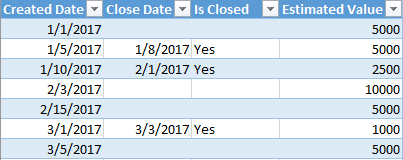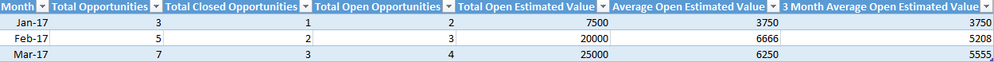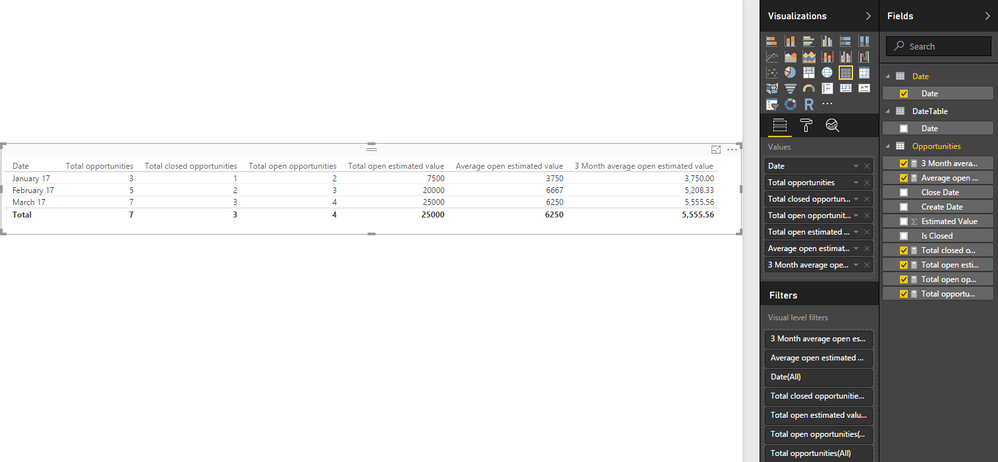FabCon is coming to Atlanta
Join us at FabCon Atlanta from March 16 - 20, 2026, for the ultimate Fabric, Power BI, AI and SQL community-led event. Save $200 with code FABCOMM.
Register now!- Power BI forums
- Get Help with Power BI
- Desktop
- Service
- Report Server
- Power Query
- Mobile Apps
- Developer
- DAX Commands and Tips
- Custom Visuals Development Discussion
- Health and Life Sciences
- Power BI Spanish forums
- Translated Spanish Desktop
- Training and Consulting
- Instructor Led Training
- Dashboard in a Day for Women, by Women
- Galleries
- Data Stories Gallery
- Themes Gallery
- Contests Gallery
- QuickViz Gallery
- Quick Measures Gallery
- Visual Calculations Gallery
- Notebook Gallery
- Translytical Task Flow Gallery
- TMDL Gallery
- R Script Showcase
- Webinars and Video Gallery
- Ideas
- Custom Visuals Ideas (read-only)
- Issues
- Issues
- Events
- Upcoming Events
The Power BI Data Visualization World Championships is back! Get ahead of the game and start preparing now! Learn more
- Power BI forums
- Forums
- Get Help with Power BI
- Desktop
- Dynamic snapshot/summary of CRM metrics
- Subscribe to RSS Feed
- Mark Topic as New
- Mark Topic as Read
- Float this Topic for Current User
- Bookmark
- Subscribe
- Printer Friendly Page
- Mark as New
- Bookmark
- Subscribe
- Mute
- Subscribe to RSS Feed
- Permalink
- Report Inappropriate Content
Dynamic snapshot/summary of CRM metrics
I've been stuck on a problem for some time and can't figure out if it's not possible with Power BI given my current data set or if my knowledge is lacking. I'm trying to create a report for Dynamics CRM that displays opportunity data by month. Where I'm having trouble is summarizing calculated metrics by month and then running a moving average calculation over those summarized metrics.
The input data looks something like this:
I know the date the record was created, when it was closed, and its estimated value.
What I'm trying to create is something like this using the data above:
- Done - Total opportunities - Running total of the number of opportunities created by month end
CALCULATE( COUNTROWS(Opportunities), FILTER( Opportunities, Opportunities[Created Date] <= MAX('Date'[Date]) ) )- Done - Total closed opportunities - Running total of the number of opportunitied closed by month end
CALCULATE( COUNTROWS(Opportunities), FILTER( Opportunities, Opportunities[Is Closed] ), FILTER( Opportunities, Opportunities[Close Date] <= MAX('Date'[Date]) ) )- Done - Total open opportunities - Calculated metric - Difference between total opportunites and total closed opportunities
[Total Opportunities] - [Total Closed Opportunities]
- Total open estimated value - The sum total of all open opportunity estimated value
- Average open estimated value - The average open estimated value (total open estimated value / total open opportunities)
- 3 Month average open estimated value - A 3 month moving average of the total open estimated value
My question is, is it possible to achieve the last three bullets given the input? Will I need to create a snapshot table of some sort to do this because of the metrics involved? If this is possible, how can I do it? Nothing I've tried thus far has worked!
Thank you for your help!
Solved! Go to Solution.
- Mark as New
- Bookmark
- Subscribe
- Mute
- Subscribe to RSS Feed
- Permalink
- Report Inappropriate Content
Hi @steveplatz,
You can refer to below formulas:
Measures:
Total open estimated value =
CALCULATE(
SUM(Opportunities[Estimated Value]),
FILTER(
Opportunities,
Opportunities[Create Date] <= MAX('Date'[Date])&&OR([Is Closed]<>"Yes",Opportunities[Close Date] > MAX('Date'[Date])&& [Is Closed]="Yes")
)
)
Average open estimated value = [Total open estimated value] / [Total open opportunities]
3 Month average open estimated value =
var curret=MAX('Date'[Date])
return
AVERAGEX(FILTER(ALL('Date'),[Date]>=DATE(YEAR(curret),MONTH(curret)-3,DAY(curret))&&[Date]<=DATE(YEAR(curret),MONTH(curret),DAY(curret))),[Average open estimated value])
BTW, your formula "Total closed opportunities" seems not works on my side, I modified to below formula:
Total closed opportunities =
CALCULATE(
COUNTROWS(Opportunities),
FILTER(
Opportunities,
Opportunities[Is Closed]="Yes"
),
FILTER(
Opportunities,
Opportunities[Close Date] <= MAX('Date'[Date])
)
)
Regards,
Xiaoxin Sheng
- Mark as New
- Bookmark
- Subscribe
- Mute
- Subscribe to RSS Feed
- Permalink
- Report Inappropriate Content
Hi @steveplatz,
You can refer to below formulas:
Measures:
Total open estimated value =
CALCULATE(
SUM(Opportunities[Estimated Value]),
FILTER(
Opportunities,
Opportunities[Create Date] <= MAX('Date'[Date])&&OR([Is Closed]<>"Yes",Opportunities[Close Date] > MAX('Date'[Date])&& [Is Closed]="Yes")
)
)
Average open estimated value = [Total open estimated value] / [Total open opportunities]
3 Month average open estimated value =
var curret=MAX('Date'[Date])
return
AVERAGEX(FILTER(ALL('Date'),[Date]>=DATE(YEAR(curret),MONTH(curret)-3,DAY(curret))&&[Date]<=DATE(YEAR(curret),MONTH(curret),DAY(curret))),[Average open estimated value])
BTW, your formula "Total closed opportunities" seems not works on my side, I modified to below formula:
Total closed opportunities =
CALCULATE(
COUNTROWS(Opportunities),
FILTER(
Opportunities,
Opportunities[Is Closed]="Yes"
),
FILTER(
Opportunities,
Opportunities[Close Date] <= MAX('Date'[Date])
)
)
Regards,
Xiaoxin Sheng
Helpful resources

Power BI Dataviz World Championships
The Power BI Data Visualization World Championships is back! Get ahead of the game and start preparing now!

Power BI Monthly Update - November 2025
Check out the November 2025 Power BI update to learn about new features.

| User | Count |
|---|---|
| 59 | |
| 46 | |
| 42 | |
| 23 | |
| 18 |
| User | Count |
|---|---|
| 193 | |
| 123 | |
| 99 | |
| 67 | |
| 49 |