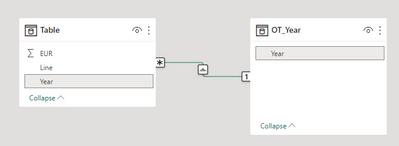Join us at the 2025 Microsoft Fabric Community Conference
Microsoft Fabric Community Conference 2025, March 31 - April 2, Las Vegas, Nevada. Use code FABINSIDER for a $400 discount.
Register now- Power BI forums
- Get Help with Power BI
- Desktop
- Service
- Report Server
- Power Query
- Mobile Apps
- Developer
- DAX Commands and Tips
- Custom Visuals Development Discussion
- Health and Life Sciences
- Power BI Spanish forums
- Translated Spanish Desktop
- Training and Consulting
- Instructor Led Training
- Dashboard in a Day for Women, by Women
- Galleries
- Webinars and Video Gallery
- Data Stories Gallery
- Themes Gallery
- Power BI DataViz World Championships Gallery
- Quick Measures Gallery
- R Script Showcase
- COVID-19 Data Stories Gallery
- Community Connections & How-To Videos
- 2021 MSBizAppsSummit Gallery
- 2020 MSBizAppsSummit Gallery
- 2019 MSBizAppsSummit Gallery
- Events
- Ideas
- Custom Visuals Ideas (read-only)
- Issues
- Issues
- Events
- Upcoming Events
The Power BI DataViz World Championships are on! With four chances to enter, you could win a spot in the LIVE Grand Finale in Las Vegas. Show off your skills.
- Power BI forums
- Forums
- Get Help with Power BI
- Desktop
- Re: Dynamic names in field parameters (Selectedval...
- Subscribe to RSS Feed
- Mark Topic as New
- Mark Topic as Read
- Float this Topic for Current User
- Bookmark
- Subscribe
- Printer Friendly Page
- Mark as New
- Bookmark
- Subscribe
- Mute
- Subscribe to RSS Feed
- Permalink
- Report Inappropriate Content
Dynamic names in field parameters (Selectedvalue)
Hi community,
I am trying to get dynamic column names in my tables in a way that it always shows the Gross revenue for the selected year and the year before.
I am using a field parameter and I have tried the below code (and max, last date etc etc)
But it won't show the selectedvalue in the report.
I only found one other post about this in all posts online and it got no answer and over 100 views. https://stackoverflow.com/questions/75338705/using-selectedvalue-with-field-parameter-prior-period-t...
What I want to achieve is when I select 2022 to have the columns Gross Revenue 2022, Gross Revenue 2021 and all my other columns. When I select 2021 I expect to have Gross Revenue 2021, 2020 and all my others etc.
Right now it is showig as blank when I use selectedvalue, and while today, hardcoded values etc seem to work, max(Year), Selectedvalue(Year) do not seem to work.
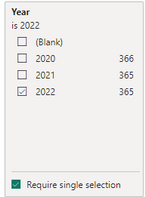
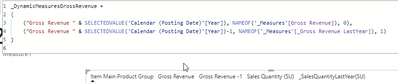
I can not share the actual data as it is sensitive, but I would like to be able to use dynamic names as I want to do this for revenue, sales quantity etc. The values do update and show selected year and last year, but the column name doesn't.
Gross revenue is defined as SUM(Gross Revenue)
Gross revenue last year is defined as
If anyone could help me out it would be highly appreciated,
Kind regards.
- Mark as New
- Bookmark
- Subscribe
- Mute
- Subscribe to RSS Feed
- Permalink
- Report Inappropriate Content
- is the OT_Year table joined or disconnected? If it is joined then you don't need the dynamic field parameter.
- if you expect the user to always select exactly one year then make the slicer single select.
- Mark as New
- Bookmark
- Subscribe
- Mute
- Subscribe to RSS Feed
- Permalink
- Report Inappropriate Content
The data is an simple example. In my model I've several fields, so I need the dynamic field parameter. The question is, is this possible with 'selectedvalue'?
- Mark as New
- Bookmark
- Subscribe
- Mute
- Subscribe to RSS Feed
- Permalink
- Report Inappropriate Content
I have now posted this several times. I'll try one more time.
Please provide sample data that covers your issue or question completely, in a usable format (not as a screenshot).
https://community.fabric.microsoft.com/t5/Community-Blog/How-to-provide-sample-data-in-the-Power-BI-...
Please show the expected outcome based on the sample data you provided.
https://community.fabric.microsoft.com/t5/Desktop/How-to-Get-Your-Question-Answered-Quickly/m-p/1447...
- Mark as New
- Bookmark
- Subscribe
- Mute
- Subscribe to RSS Feed
- Permalink
- Report Inappropriate Content
@lbendlin Even if you get the sample data in the format you expect, I strongly believe you have no idea about the solution. 🙂
So, pls stop harressing this topic and don't waste anyone's time! 🙂
- Mark as New
- Bookmark
- Subscribe
- Mute
- Subscribe to RSS Feed
- Permalink
- Report Inappropriate Content
I've provide sample data in my first (edited) post, also include the DAX codes I used.
Helpful resources

Join us at the Microsoft Fabric Community Conference
March 31 - April 2, 2025, in Las Vegas, Nevada. Use code MSCUST for a $150 discount!

Power BI Monthly Update - February 2025
Check out the February 2025 Power BI update to learn about new features.

| User | Count |
|---|---|
| 82 | |
| 79 | |
| 52 | |
| 39 | |
| 35 |
| User | Count |
|---|---|
| 94 | |
| 79 | |
| 51 | |
| 47 | |
| 47 |