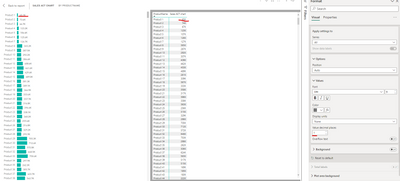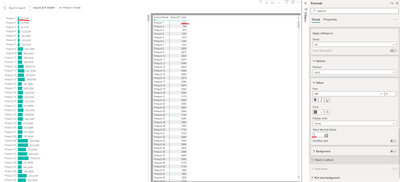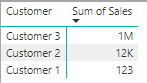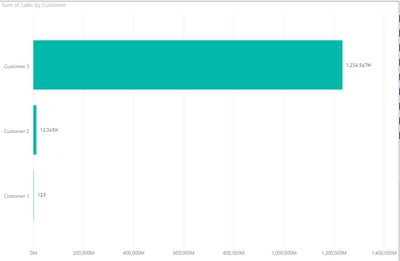New Offer! Become a Certified Fabric Data Engineer
Check your eligibility for this 50% exam voucher offer and join us for free live learning sessions to get prepared for Exam DP-700.
Get Started- Power BI forums
- Get Help with Power BI
- Desktop
- Service
- Report Server
- Power Query
- Mobile Apps
- Developer
- DAX Commands and Tips
- Custom Visuals Development Discussion
- Health and Life Sciences
- Power BI Spanish forums
- Translated Spanish Desktop
- Training and Consulting
- Instructor Led Training
- Dashboard in a Day for Women, by Women
- Galleries
- Community Connections & How-To Videos
- COVID-19 Data Stories Gallery
- Themes Gallery
- Data Stories Gallery
- R Script Showcase
- Webinars and Video Gallery
- Quick Measures Gallery
- 2021 MSBizAppsSummit Gallery
- 2020 MSBizAppsSummit Gallery
- 2019 MSBizAppsSummit Gallery
- Events
- Ideas
- Custom Visuals Ideas
- Issues
- Issues
- Events
- Upcoming Events
Don't miss out! 2025 Microsoft Fabric Community Conference, March 31 - April 2, Las Vegas, Nevada. Use code MSCUST for a $150 discount. Prices go up February 11th. Register now.
- Power BI forums
- Forums
- Get Help with Power BI
- Desktop
- Re: Dynamic format for measure on column/bar chart
- Subscribe to RSS Feed
- Mark Topic as New
- Mark Topic as Read
- Float this Topic for Current User
- Bookmark
- Subscribe
- Printer Friendly Page
- Mark as New
- Bookmark
- Subscribe
- Mute
- Subscribe to RSS Feed
- Permalink
- Report Inappropriate Content
Dynamic format for measure on column/bar chart
I've been trying to set dynamic format for measure on bar/column chart, but when data labels' display units is set to "none", Power BI ignores my dynamic format UNLESS I set decimal places to > 0 – then it works. However, I don't want those decimal places. Weird thing is that in "Show as a table" view it works all the time.
Also, here is the code for measure format:
- Mark as New
- Bookmark
- Subscribe
- Mute
- Subscribe to RSS Feed
- Permalink
- Report Inappropriate Content
Please provide sample data that covers your issue or question completely, in a usable format (not as a screenshot).
https://community.powerbi.com/t5/Community-Blog/How-to-provide-sample-data-in-the-Power-BI-Forum/ba-...
Please show the expected outcome based on the sample data you provided.
https://community.powerbi.com/t5/Desktop/How-to-Get-Your-Question-Answered-Quickly/m-p/1447523
- Mark as New
- Bookmark
- Subscribe
- Mute
- Subscribe to RSS Feed
- Permalink
- Report Inappropriate Content
Here is the sample data:
| Customer | Sales |
| Customer 1 | 123 |
| Customer 2 | 12345 |
| Customer 3 | 1234567 |
Here is the sample measure:
Sum of Sales =
SUM('Table'[Sales])
Here is the format string for the measure:
VAR __AbsVal = ABS(SELECTEDMEASURE())
RETURN
SWITCH(
TRUE(),
__AbsVal < 1000, "#,0",
__AbsVal < 1000000, "#,0,.K",
__AbsVal < 1000000000, "#,0,,.M",
"#,0,,,.B"
)
This is what I expect:
This is what I see on the bar chart:
- Mark as New
- Bookmark
- Subscribe
- Mute
- Subscribe to RSS Feed
- Permalink
- Report Inappropriate Content
SWITCH(
TRUE(),
SELECTEDMEASURE() < 1000, "#",
SELECTEDMEASURE() < 1000000, "#,##0,.0 K",
SELECTEDMEASURE() < 1000000000, "#,##0,,.0 M",
"#,##0,,,.0 B"
)
this should get you closer. Still has one decimal, but I'm sure they will address this bug soon: Dynamic Format Strings Bug - Microsoft Power BI Community
- Mark as New
- Bookmark
- Subscribe
- Mute
- Subscribe to RSS Feed
- Permalink
- Report Inappropriate Content
I know it is a bug, that is why I originally posted this in the "Issues" forum, but somebody moved it here, without any notice.
I also know adding one decimal place helps (as I mentioned in my first post), but I would like to be able to set a dynamic format to 0 decimal places and use it on bar/column chart. As for now it's just not possible.
Nevertheless, thank you for trying to help, much appreciated.
Helpful resources

Join us at the Microsoft Fabric Community Conference
March 31 - April 2, 2025, in Las Vegas, Nevada. Use code MSCUST for a $150 discount! Prices go up Feb. 11th.

Power BI Monthly Update - January 2025
Check out the January 2025 Power BI update to learn about new features in Reporting, Modeling, and Data Connectivity.

| User | Count |
|---|---|
| 147 | |
| 85 | |
| 66 | |
| 52 | |
| 46 |
| User | Count |
|---|---|
| 215 | |
| 90 | |
| 83 | |
| 66 | |
| 58 |