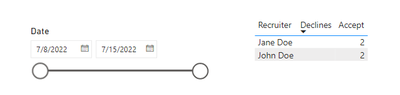- Power BI forums
- Updates
- News & Announcements
- Get Help with Power BI
- Desktop
- Service
- Report Server
- Power Query
- Mobile Apps
- Developer
- DAX Commands and Tips
- Custom Visuals Development Discussion
- Health and Life Sciences
- Power BI Spanish forums
- Translated Spanish Desktop
- Power Platform Integration - Better Together!
- Power Platform Integrations (Read-only)
- Power Platform and Dynamics 365 Integrations (Read-only)
- Training and Consulting
- Instructor Led Training
- Dashboard in a Day for Women, by Women
- Galleries
- Community Connections & How-To Videos
- COVID-19 Data Stories Gallery
- Themes Gallery
- Data Stories Gallery
- R Script Showcase
- Webinars and Video Gallery
- Quick Measures Gallery
- 2021 MSBizAppsSummit Gallery
- 2020 MSBizAppsSummit Gallery
- 2019 MSBizAppsSummit Gallery
- Events
- Ideas
- Custom Visuals Ideas
- Issues
- Issues
- Events
- Upcoming Events
- Community Blog
- Power BI Community Blog
- Custom Visuals Community Blog
- Community Support
- Community Accounts & Registration
- Using the Community
- Community Feedback
Register now to learn Fabric in free live sessions led by the best Microsoft experts. From Apr 16 to May 9, in English and Spanish.
- Power BI forums
- Forums
- Get Help with Power BI
- Desktop
- Re: Dynamic counts with date filter
- Subscribe to RSS Feed
- Mark Topic as New
- Mark Topic as Read
- Float this Topic for Current User
- Bookmark
- Subscribe
- Printer Friendly Page
- Mark as New
- Bookmark
- Subscribe
- Mute
- Subscribe to RSS Feed
- Permalink
- Report Inappropriate Content
Dynamic counts with date filter
Hey!
My team has been challeneged to represent counts in a dynamic way (I think, I'm not actually sure of the best way to pull this off).
We have data for declined contracts vs accepted contracts. There are occassion where a candidate will decline and soon after change their mind and accept.
Name: Candidate Table
| Candidate | Recruiter | Declined | Accepted |
| Bob | Jane Doe | 7/8/2022 | 7/11/2022 |
| Sally | Jane Doe | 7/14/2022 | |
| Norman | John Doe | 7/15/2022 | |
| Guy | John Doe | 7/9/2022 |
What they are looking for is counts by recruiter name
The rough part: if they have both a declined and accepted date
if the date range filter include both dates then only the "Final" or last contract status is counted
| Date Filter | 7/8/22 - 7/15/22 | |
| Declines | Accepted | |
| Jane Doe | 2 | |
| John Doe | 2 |
if the date range filter doesn't include both then it counts the one in that range
| Date Filter | 7/8/22 - 7/10/22 | |
| Declines | Accepted | |
| Jane Doe | 1 | |
| John Doe | 1 |
| Date Filter | 7/10/22 - 7/18/22 | |
| Declines | Accepted | |
| Jane Doe | 2 | |
| John Doe | 1 |
I hope that makes sense! I was thinking a parameter is needed? or am I not going down the right path for this? I wasn't sure if a bunch of "if" statements was a performance friendly way to go either.
Any help would be fantastic!
- Mark as New
- Bookmark
- Subscribe
- Mute
- Subscribe to RSS Feed
- Permalink
- Report Inappropriate Content
Is it possible that a candidate rejects and then accepts on the same day? Because if that's the case, you've got a problem. You'll have to also store the time of such events.
- Mark as New
- Bookmark
- Subscribe
- Mute
- Subscribe to RSS Feed
- Permalink
- Report Inappropriate Content
There is a chance - we do have the date/time the action happened.
- Mark as New
- Bookmark
- Subscribe
- Mute
- Subscribe to RSS Feed
- Permalink
- Report Inappropriate Content
Hi @jessimica1018 ,
You can try this method:
New a date table:
Date = CALENDAR(MIN('Candidate Table'[Declined]), MAX('Candidate Table'[Accepted]) )
In the candidate table, create two measures:
Accept =
CALCULATE (
COUNT ( 'Candidate Table'[Accepted] ),
FILTER (
'Candidate Table',
'Candidate Table'[Accepted] >= MIN ( 'Date'[Date] )
&& 'Candidate Table'[Accepted] <= MAX ( 'Date'[Date] )
)
)
Declines =
VAR _minormax =
IF (
SELECTEDVALUE ( 'Candidate Table'[Declined] )
< SELECTEDVALUE ( 'Candidate Table'[Accepted] ),
BLANK (),
CALCULATE (
COUNT ( 'Candidate Table'[Declined] ),
FILTER (
'Candidate Table',
'Candidate Table'[Declined] <= MAX ( 'Date'[Date] )
&& 'Candidate Table'[Declined] >= MIN ( 'Date'[Date] )
)
)
)
RETURN
IF ( MIN ( 'Candidate Table'[Accepted] ) >= MAX ( 'Date'[Date] ), _minormax )
Use the date table to be a slicer.
The result is:
Hope this helps you.
And here is my PBIX file.
Best Regards,
Community Support Team _Yinliw
If this post helps, then please consider Accept it as the solution to help the other members find it more quickly.
- Mark as New
- Bookmark
- Subscribe
- Mute
- Subscribe to RSS Feed
- Permalink
- Report Inappropriate Content
This is so insanely close to what we need!! The only issue we've ran into with this is when the decline date is after the accepted data. It's not showing any counts for the declines (I'm thinking thats why? maybe?) It isn't a super common occurance but it does happen.
We have tried adjusting the decline formula a bit but nothing on our end is making this work.
Helpful resources

Microsoft Fabric Learn Together
Covering the world! 9:00-10:30 AM Sydney, 4:00-5:30 PM CET (Paris/Berlin), 7:00-8:30 PM Mexico City

Power BI Monthly Update - April 2024
Check out the April 2024 Power BI update to learn about new features.

| User | Count |
|---|---|
| 110 | |
| 97 | |
| 78 | |
| 63 | |
| 55 |
| User | Count |
|---|---|
| 143 | |
| 109 | |
| 89 | |
| 84 | |
| 66 |