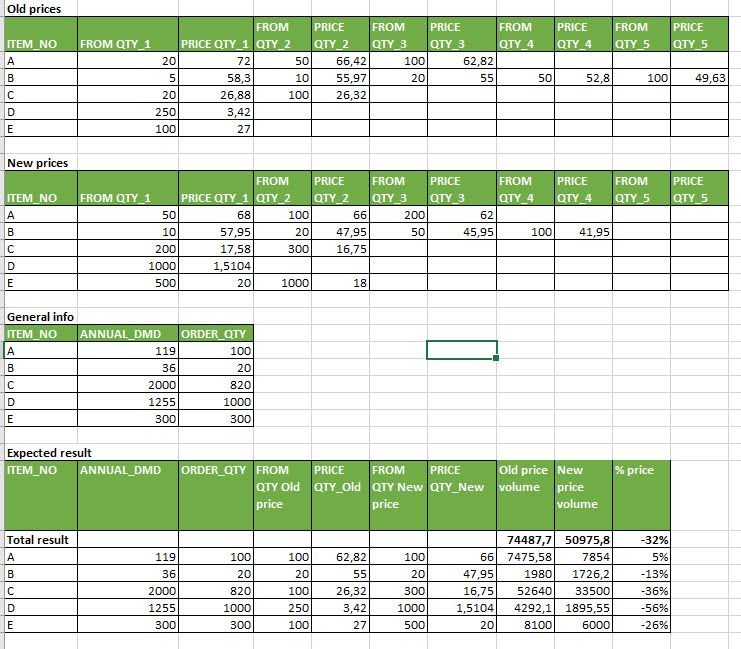FabCon is coming to Atlanta
Join us at FabCon Atlanta from March 16 - 20, 2026, for the ultimate Fabric, Power BI, AI and SQL community-led event. Save $200 with code FABCOMM.
Register now!- Power BI forums
- Get Help with Power BI
- Desktop
- Service
- Report Server
- Power Query
- Mobile Apps
- Developer
- DAX Commands and Tips
- Custom Visuals Development Discussion
- Health and Life Sciences
- Power BI Spanish forums
- Translated Spanish Desktop
- Training and Consulting
- Instructor Led Training
- Dashboard in a Day for Women, by Women
- Galleries
- Data Stories Gallery
- Themes Gallery
- Contests Gallery
- Quick Measures Gallery
- Notebook Gallery
- Translytical Task Flow Gallery
- TMDL Gallery
- R Script Showcase
- Webinars and Video Gallery
- Ideas
- Custom Visuals Ideas (read-only)
- Issues
- Issues
- Events
- Upcoming Events
Join the Fabric FabCon Global Hackathon—running virtually through Nov 3. Open to all skill levels. $10,000 in prizes! Register now.
- Power BI forums
- Forums
- Get Help with Power BI
- Desktop
- Dynamic comparison of different values
- Subscribe to RSS Feed
- Mark Topic as New
- Mark Topic as Read
- Float this Topic for Current User
- Bookmark
- Subscribe
- Printer Friendly Page
- Mark as New
- Bookmark
- Subscribe
- Mute
- Subscribe to RSS Feed
- Permalink
- Report Inappropriate Content
Dynamic comparison of different values
Hi,
I hope someone can help me to get it working in Power Query.
I have two tables of items with old and new prices depended on different quantities.
The number of given combination “From Qty”<=>”Price Qty” might vary both for different items in the same table and for the same items in the different tables.
I have also one more table with Annual_DMD and Order_Qty for the same items.
Wished result is table with qty and prices closest to Order_qty to evaluate price changes.
On each item level should:
- value “From Qty_x” compares with value of ORDER_QTY.
If value “From Qty_x” is the same or closest below “ORDER_QTY”, then this value and “Price qty-x“ are chosen to the result table.
If such value doesn’t exist, chose “From Qty_x” closest above “ORDER_QTY”. This value and “Price qty-x“ goes to the result table.- Calculate the “Old price volume” = “Price QTY_Old” * ”ANNUAL_DMD” and
“New price volume” = “Price QTY_New” * ”ANNUAL_DMD”
Is it possible to show the “Total SUM” of this columns in the upper row?
4. Culculate the % of price change: “% price”= (“New price volume” - “Old price volume”)/ (“Old price volume”)
Thanks a lot and best regards
Solved! Go to Solution.
- Mark as New
- Bookmark
- Subscribe
- Mute
- Subscribe to RSS Feed
- Permalink
- Report Inappropriate Content
The techniques described in these articles should get you started:
https://www.powerquery.training/portfolio/vlookup-true-in-power-query/
http://ozdusoleil.com/2018/03/01/vlookup-true-equivalent-in-power-query-with-dynamic-tiers/
Imke Feldmann (The BIccountant)
If you liked my solution, please give it a thumbs up. And if I did answer your question, please mark this post as a solution. Thanks!
How to integrate M-code into your solution -- How to get your questions answered quickly -- How to provide sample data -- Check out more PBI- learning resources here -- Performance Tipps for M-queries
- Mark as New
- Bookmark
- Subscribe
- Mute
- Subscribe to RSS Feed
- Permalink
- Report Inappropriate Content
This sounds like a good one for @ImkeF...
Follow on LinkedIn
@ me in replies or I'll lose your thread!!!
Instead of a Kudo, please vote for this idea
Become an expert!: Enterprise DNA
External Tools: MSHGQM
YouTube Channel!: Microsoft Hates Greg
Latest book!: DAX For Humans
DAX is easy, CALCULATE makes DAX hard...
- Mark as New
- Bookmark
- Subscribe
- Mute
- Subscribe to RSS Feed
- Permalink
- Report Inappropriate Content
The techniques described in these articles should get you started:
https://www.powerquery.training/portfolio/vlookup-true-in-power-query/
http://ozdusoleil.com/2018/03/01/vlookup-true-equivalent-in-power-query-with-dynamic-tiers/
Imke Feldmann (The BIccountant)
If you liked my solution, please give it a thumbs up. And if I did answer your question, please mark this post as a solution. Thanks!
How to integrate M-code into your solution -- How to get your questions answered quickly -- How to provide sample data -- Check out more PBI- learning resources here -- Performance Tipps for M-queries
- Mark as New
- Bookmark
- Subscribe
- Mute
- Subscribe to RSS Feed
- Permalink
- Report Inappropriate Content
Dear Imke,
thank you for sharing this tips. It looks like a great solution, but unfortunataly it doesn't help my problem due I have need to go along the row to find the right value. To do transforming to the list is not good idea because the each item has several values and my project can consist of several thousand of items.
BR//Larissa
- Mark as New
- Bookmark
- Subscribe
- Mute
- Subscribe to RSS Feed
- Permalink
- Report Inappropriate Content
Hi Imke, it was quite complecated to come to the desired result with your suggestion, but I succed to the end. If there is no other more easy way to solve this I accept it as solution.
BR//Larissa
- Mark as New
- Bookmark
- Subscribe
- Mute
- Subscribe to RSS Feed
- Permalink
- Report Inappropriate Content
Let's assume it's 100 000 items and each item has five columns, this doesn't come out to more than 500 000 rows which is nothing in a PBI model so you should be afraid to unpivot the data if that makes working with the data simpler. Because it's a column store the number of rows has little importance, what matters is the cardinality of columns.
Helpful resources

FabCon Global Hackathon
Join the Fabric FabCon Global Hackathon—running virtually through Nov 3. Open to all skill levels. $10,000 in prizes!

Power BI Monthly Update - September 2025
Check out the September 2025 Power BI update to learn about new features.