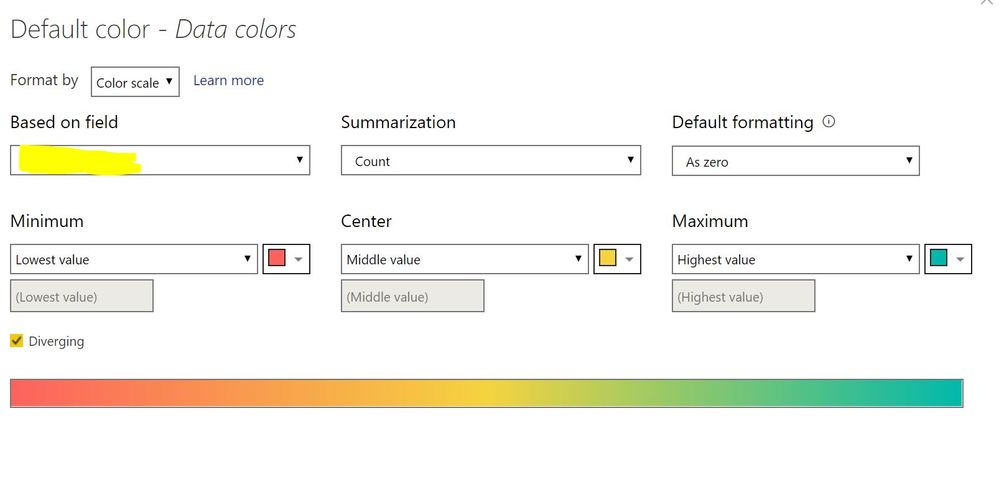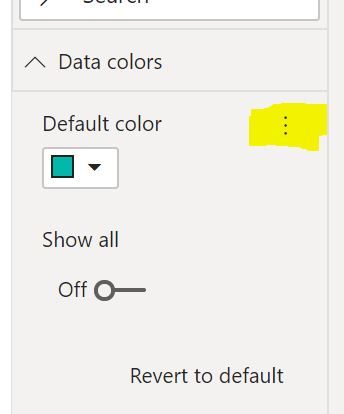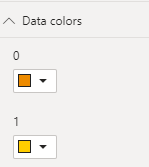Join us at FabCon Vienna from September 15-18, 2025
The ultimate Fabric, Power BI, SQL, and AI community-led learning event. Save €200 with code FABCOMM.
Get registered- Power BI forums
- Get Help with Power BI
- Desktop
- Service
- Report Server
- Power Query
- Mobile Apps
- Developer
- DAX Commands and Tips
- Custom Visuals Development Discussion
- Health and Life Sciences
- Power BI Spanish forums
- Translated Spanish Desktop
- Training and Consulting
- Instructor Led Training
- Dashboard in a Day for Women, by Women
- Galleries
- Data Stories Gallery
- Themes Gallery
- Contests Gallery
- Quick Measures Gallery
- Notebook Gallery
- Translytical Task Flow Gallery
- TMDL Gallery
- R Script Showcase
- Webinars and Video Gallery
- Ideas
- Custom Visuals Ideas (read-only)
- Issues
- Issues
- Events
- Upcoming Events
Compete to become Power BI Data Viz World Champion! First round ends August 18th. Get started.
- Power BI forums
- Forums
- Get Help with Power BI
- Desktop
- Dynamic colors for filled maps
- Subscribe to RSS Feed
- Mark Topic as New
- Mark Topic as Read
- Float this Topic for Current User
- Bookmark
- Subscribe
- Printer Friendly Page
- Mark as New
- Bookmark
- Subscribe
- Mute
- Subscribe to RSS Feed
- Permalink
- Report Inappropriate Content
Dynamic colors for filled maps
I want to create a filled map where the colouring is done from green (lowest value) to red (highest value). The values are not static as they dependend on other filters that are applied first. (e.g for one filter value 1 might be the minimum where for a second it could be 1000)
I think previously this was possible using 'conditional formatting' according to this Choroplets MS documentation, but I don't seem to get these options on my Desktop version. I would consider it a quite important missing feature if this was not possible.
Solved! Go to Solution.
- Mark as New
- Bookmark
- Subscribe
- Mute
- Subscribe to RSS Feed
- Permalink
- Report Inappropriate Content
Hi @spijs ,
if you remove a field from Legend section (Fields pane), you will be able to apply dynamic color formatting in Conditional Formatting section:
- Mark as New
- Bookmark
- Subscribe
- Mute
- Subscribe to RSS Feed
- Permalink
- Report Inappropriate Content
Hi @spijs ,
conditional formatting location changed after recent Desktop update. You may locate it under 3 dots under Data Colors section now:
- Mark as New
- Bookmark
- Subscribe
- Mute
- Subscribe to RSS Feed
- Permalink
- Report Inappropriate Content
I don't seem to find these dots or find that 'default color' field. See screenshot:
- Mark as New
- Bookmark
- Subscribe
- Mute
- Subscribe to RSS Feed
- Permalink
- Report Inappropriate Content
Looks like you've added some field (w/ 0,1 values) into Legend field. If you remove that field from Legend section, you should see the dots.
Best,
Matej
- Mark as New
- Bookmark
- Subscribe
- Mute
- Subscribe to RSS Feed
- Permalink
- Report Inappropriate Content
Well actually there are more possiblities than just 0 and 1. I only took a screenshot of a subset of the options as I have in this specific case 14 possible values, but I could have for example 5 with another filter applied. I don't see any blanks or anything like it however, so I'm not sure what you are suggesting exactly.
What I want to have is Power BI to treat the field as a numeric value rather than as a fixed list.
Please let me know if I misinterpreted your solution.
- Mark as New
- Bookmark
- Subscribe
- Mute
- Subscribe to RSS Feed
- Permalink
- Report Inappropriate Content
Hi @spijs ,
if you remove a field from Legend section (Fields pane), you will be able to apply dynamic color formatting in Conditional Formatting section: