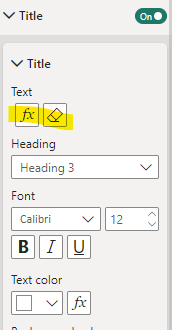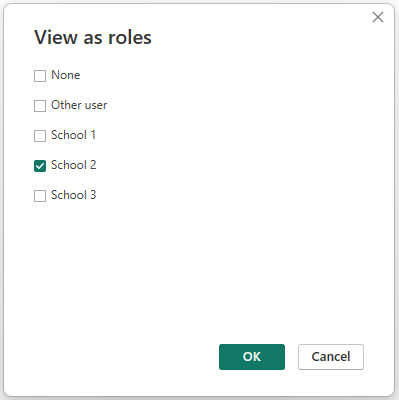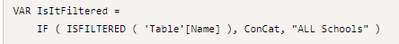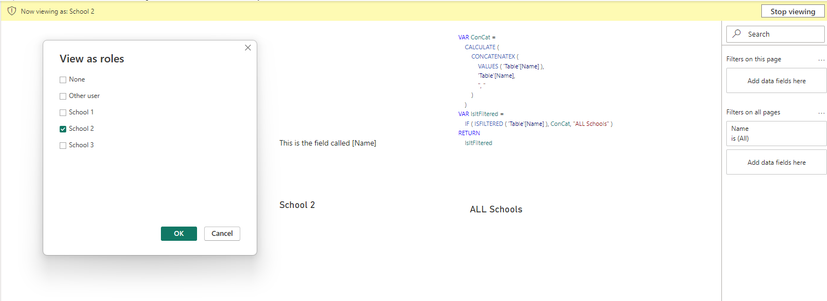FabCon is coming to Atlanta
Join us at FabCon Atlanta from March 16 - 20, 2026, for the ultimate Fabric, Power BI, AI and SQL community-led event. Save $200 with code FABCOMM.
Register now!- Power BI forums
- Get Help with Power BI
- Desktop
- Service
- Report Server
- Power Query
- Mobile Apps
- Developer
- DAX Commands and Tips
- Custom Visuals Development Discussion
- Health and Life Sciences
- Power BI Spanish forums
- Translated Spanish Desktop
- Training and Consulting
- Instructor Led Training
- Dashboard in a Day for Women, by Women
- Galleries
- Data Stories Gallery
- Themes Gallery
- Contests Gallery
- QuickViz Gallery
- Quick Measures Gallery
- Visual Calculations Gallery
- Notebook Gallery
- Translytical Task Flow Gallery
- TMDL Gallery
- R Script Showcase
- Webinars and Video Gallery
- Ideas
- Custom Visuals Ideas (read-only)
- Issues
- Issues
- Events
- Upcoming Events
The Power BI Data Visualization World Championships is back! It's time to submit your entry. Live now!
- Power BI forums
- Forums
- Get Help with Power BI
- Desktop
- Dynamic Title not refreshing
- Subscribe to RSS Feed
- Mark Topic as New
- Mark Topic as Read
- Float this Topic for Current User
- Bookmark
- Subscribe
- Printer Friendly Page
- Mark as New
- Bookmark
- Subscribe
- Mute
- Subscribe to RSS Feed
- Permalink
- Report Inappropriate Content
Dynamic Title not refreshing
When using row level security and using a dynamic title it does not update the title based on the filter set in RLS.
It only updates if I click on the filter used in the title even though it is only showing 1 selection that should appear in the title
Solved! Go to Solution.
- Mark as New
- Bookmark
- Subscribe
- Mute
- Subscribe to RSS Feed
- Permalink
- Report Inappropriate Content
Hi @CEllis ,
This is the interface for RLS to select roles, it can't function as a slicer or a filter.
RLS is just a row level security, it just hides the parts that should not be seen and only shows the visible rows, it does not do any filtering. This DAX of yours needs to be in place for the filtering to take effect.
In addition, RLS will only change the contents of the dataset, and will not change the display of such things as titles, legends, axis names, etc., which are not part of the dataset. If you want to use this DAX of yours for dynamic transformation of Title, create slicer or use filter.
Best Regards,
Dino Tao
If this post helps, then please consider Accept it as the solution to help the other members find it more quickly.
- Mark as New
- Bookmark
- Subscribe
- Mute
- Subscribe to RSS Feed
- Permalink
- Report Inappropriate Content
@CEllis ,
can you explain more and show us what are you using.
Please share sample data in a usable format (not screenshots) that fully addresses your issue or question.
Avoid including sensitive info or unrelated content. Need help uploading data? Visit https://community.fabric.microsoft.com/t5/Community-Blog/How-to-provide-sample-data-in-the-Power-BI-...
Show what you expect based on the provided data.
For faster answers, see https://community.fabric.microsoft.com/t5/Desktop/How-to-Get-Your-Question-Answered-Quickly/m-p/1447...
Proud to be a Super User! |  |
- Mark as New
- Bookmark
- Subscribe
- Mute
- Subscribe to RSS Feed
- Permalink
- Report Inappropriate Content
Hi @Idrissshatila ,
Using the DAX as apose to the field doesnt change the text from 'ALL School' to 'School 2' when using one ofthe roles.
VAR ConCat =
CALCULATE (
CONCATENATEX (
VALUES ( 'Table'[Name] ),
'Table'[Name],
", "
)
)
VAR IsItFiltered =
IF ( ISFILTERED ( 'Table'[Name] ), ConCat, "ALL Schools" )
RETURN
IsItFiltered
- Mark as New
- Bookmark
- Subscribe
- Mute
- Subscribe to RSS Feed
- Permalink
- Report Inappropriate Content
Hi @CEllis ,
This is the interface for RLS to select roles, it can't function as a slicer or a filter.
RLS is just a row level security, it just hides the parts that should not be seen and only shows the visible rows, it does not do any filtering. This DAX of yours needs to be in place for the filtering to take effect.
In addition, RLS will only change the contents of the dataset, and will not change the display of such things as titles, legends, axis names, etc., which are not part of the dataset. If you want to use this DAX of yours for dynamic transformation of Title, create slicer or use filter.
Best Regards,
Dino Tao
If this post helps, then please consider Accept it as the solution to help the other members find it more quickly.
Helpful resources

Power BI Dataviz World Championships
The Power BI Data Visualization World Championships is back! It's time to submit your entry.

Power BI Monthly Update - January 2026
Check out the January 2026 Power BI update to learn about new features.

| User | Count |
|---|---|
| 56 | |
| 40 | |
| 38 | |
| 21 | |
| 21 |
| User | Count |
|---|---|
| 141 | |
| 105 | |
| 63 | |
| 36 | |
| 35 |