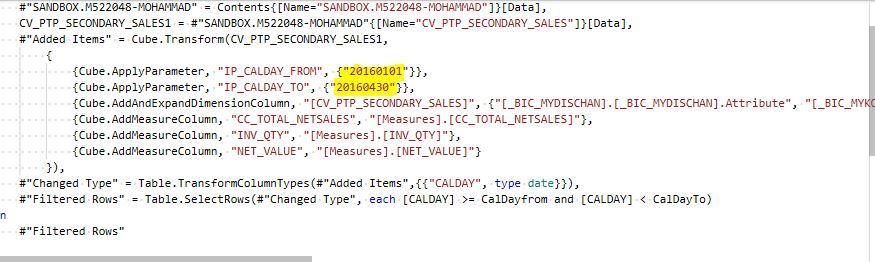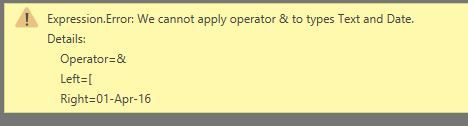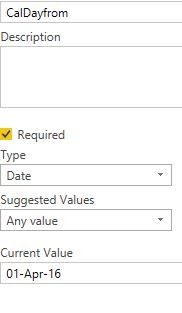Join us at the 2025 Microsoft Fabric Community Conference
March 31 - April 2, 2025, in Las Vegas, Nevada. Use code MSCUST for a $150 discount! Early bird discount ends December 31.
Register Now- Power BI forums
- Get Help with Power BI
- Desktop
- Service
- Report Server
- Power Query
- Mobile Apps
- Developer
- DAX Commands and Tips
- Custom Visuals Development Discussion
- Health and Life Sciences
- Power BI Spanish forums
- Translated Spanish Desktop
- Training and Consulting
- Instructor Led Training
- Dashboard in a Day for Women, by Women
- Galleries
- Community Connections & How-To Videos
- COVID-19 Data Stories Gallery
- Themes Gallery
- Data Stories Gallery
- R Script Showcase
- Webinars and Video Gallery
- Quick Measures Gallery
- 2021 MSBizAppsSummit Gallery
- 2020 MSBizAppsSummit Gallery
- 2019 MSBizAppsSummit Gallery
- Events
- Ideas
- Custom Visuals Ideas
- Issues
- Issues
- Events
- Upcoming Events
Be one of the first to start using Fabric Databases. View on-demand sessions with database experts and the Microsoft product team to learn just how easy it is to get started. Watch now
- Power BI forums
- Forums
- Get Help with Power BI
- Desktop
- Re: Dynamic Parameters with SAP BW BEX
- Subscribe to RSS Feed
- Mark Topic as New
- Mark Topic as Read
- Float this Topic for Current User
- Bookmark
- Subscribe
- Printer Friendly Page
- Mark as New
- Bookmark
- Subscribe
- Mute
- Subscribe to RSS Feed
- Permalink
- Report Inappropriate Content
Dynamic Parameters with SAP BW BEX
Hi Team,
I am using the SAP BW for connecting the data. I have 6 years of data . Initially i am pulling only 2 years of data into Power Bi desktop, so that i wont get any memory issues when i try to load all the 6 years of data.
And Fiscal Year is a variable in SAP Bex and below is the power quey code for the same with 2 years filtered.
{Cube.ApplyParameter, "[0S_FYEAR]", {{"[0FISCYEAR].[K22017]", "[0FISCYEAR].[K22018]"}}},
Now i want to create a parameter in Power BI and use that same in my Power Query.
So that i can publish the pbix file with 2 years of data in online and change the parameter value for all the six years , so that it will refresh in online without any issues.
Please let me know how to achieve this solution.
Thanks in advance.
Solved! Go to Solution.
- Mark as New
- Bookmark
- Subscribe
- Mute
- Subscribe to RSS Feed
- Permalink
- Report Inappropriate Content
I was able to achieve this solution with help of some blogs.
Below is the example on how to pass the parameters in the SAP BW query.
First you need to define your parameter , in my case it was Fiscal Year
#"GetParameterValue" = "[" & (Fiscal_year) & "]",
Then you need to use the above parameter in the cubeApplyParameter query as shown below.
{Cube.ApplyParameter, "[0S_FYEAR]", {{"[0FISCYEAR]." & #"GetParameterValue", "[0FISCYEAR]." & #"GetParameterValue" }}},
- Mark as New
- Bookmark
- Subscribe
- Mute
- Subscribe to RSS Feed
- Permalink
- Report Inappropriate Content
Hi @ncbshiva
You may follow below articles to use query parameter in query editor.
Power BI Desktop Query Parameters, Part 1
Power BI Desktop Query Parameters, Part2 – Dynamic Data Masking and Query Parameters
Regards,
Cherie
If this post helps, then please consider Accept it as the solution to help the other members find it more quickly.
- Mark as New
- Bookmark
- Subscribe
- Mute
- Subscribe to RSS Feed
- Permalink
- Report Inappropriate Content
Hi @v-cherch-msft,
This will help me when i am using SQL and other data sources. In my case i am using SAP BW BEX ,so this is different from others.
And that example will not work i think,
Please let me know if anyone has implemented with SAP BW with variable as parameters in Power BI.
Thanks in advance.
- Mark as New
- Bookmark
- Subscribe
- Mute
- Subscribe to RSS Feed
- Permalink
- Report Inappropriate Content
I was able to achieve this solution with help of some blogs.
Below is the example on how to pass the parameters in the SAP BW query.
First you need to define your parameter , in my case it was Fiscal Year
#"GetParameterValue" = "[" & (Fiscal_year) & "]",
Then you need to use the above parameter in the cubeApplyParameter query as shown below.
{Cube.ApplyParameter, "[0S_FYEAR]", {{"[0FISCYEAR]." & #"GetParameterValue", "[0FISCYEAR]." & #"GetParameterValue" }}},
- Mark as New
- Bookmark
- Subscribe
- Mute
- Subscribe to RSS Feed
- Permalink
- Report Inappropriate Content
Hi I dont think the way that you are doing is ever helped you at all, think for a minute if you can easily fetch 2 years of data without any issues, and you somehow define the parameters for start and end date, and you now want to pull data for 6 years, the powerbi serivce will refetch that amount for 6 years and it will throw some errors rather at the PowerBI Service side, or SAP BW Side, for me I dont have any parameters defined, but I am appending 4 months each in my qureies and going upto 3 years and append all those quries into 1 single query and build my report using that, this works for a report in which I am not selecting too much amount of data.
For another report this fails at the SAP BW Side and in powerbi I dont see any errors, but there are several dumps generated at the SAP BW side and those stops the ongoing process.
So how can you say that if I define my start and end date parameters at PowerBI Side this will ever work? For me I am only able to extract 4 months of data, so if you say that I will define my parameters in PowerBI Service and refresh the report for 2 years it will never refresh for me.
Above make any sense to you??
Neither we can choose incremental refresh since its not available for SAP-BW.
- Mark as New
- Bookmark
- Subscribe
- Mute
- Subscribe to RSS Feed
- Permalink
- Report Inappropriate Content
Hi,
For me i have loaded only one year of data in Power Bi desktop. Created the parameters and used them to load 3 years of data in the Power Bi service , which is working fine for me since 8 months.
Initially i tried to load all the 3 years data from SAP BW in the Power BI desktop , but it was failing with some memory issues,
So using parameters to load more data from SAP BW will make sense.
- Mark as New
- Bookmark
- Subscribe
- Mute
- Subscribe to RSS Feed
- Permalink
- Report Inappropriate Content
So your single query can load 1 year of data into PowerBI, and after that you loaded total of 3 years of data into powerbi service using parameter using that single query? and its working fine every since?
- Mark as New
- Bookmark
- Subscribe
- Mute
- Subscribe to RSS Feed
- Permalink
- Report Inappropriate Content
yes , everything is working fine without any issues.
Moreover i am using Power BI Premium for this.
- Mark as New
- Bookmark
- Subscribe
- Mute
- Subscribe to RSS Feed
- Permalink
- Report Inappropriate Content
Is there any reason for using powerbi premium? what is your SAP BW System configurations??
- Mark as New
- Bookmark
- Subscribe
- Mute
- Subscribe to RSS Feed
- Permalink
- Report Inappropriate Content
To use linked entities i am using Premium service and i dont know about the SAP BW configurations.
That is being maintained by some other team
- Mark as New
- Bookmark
- Subscribe
- Mute
- Subscribe to RSS Feed
- Permalink
- Report Inappropriate Content
- Mark as New
- Bookmark
- Subscribe
- Mute
- Subscribe to RSS Feed
- Permalink
- Report Inappropriate Content
I want to achive the same thing, I have 10 Months of data loaded in my BI Desktop, but I want to see 2 Years of data and this causing problems to load in BI desktop, Can you elaborate more in how can I achive this from BI Service ?
- Mark as New
- Bookmark
- Subscribe
- Mute
- Subscribe to RSS Feed
- Permalink
- Report Inappropriate Content
Hi,
You need to create parameter and pass that into the CubeApplyParamter (BEx Query parameter).
I have created a function by using below code and called that in my Bex Query :
let
Source = (Fiscal_year as text) => let
#"GetParameterValue" = "[" & (Fiscal_year) & "]",
let
GetCurrentYear = Date.Year(DateTime.LocalNow()),
FirstYear = GetCurrentYear - #"YearRange"+1,
GenerateYears = {#"FirstYear"..#"GetCurrentYear"},
#"Converted to Table" = Table.FromList(GenerateYears, Splitter.SplitByNothing(), null, null, ExtraValues.Error),
#"Added Custom1" = Table.AddColumn(#"Converted to Table", "Prefix", each "K2"),
Renamed_Columns = Table.RenameColumns(#"Added Custom1", {{"Column1", "Years"}}),
MergedColumns = Table.CombineColumns(Table.TransformColumnTypes(Renamed_Columns, {{"Years", type text}}, "en-US"), {"Prefix", "Years"}, Combiner.CombineTextByDelimiter("", QuoteStyle.None), "Fiscal_Year"),
GetSapBwDat = Table.AddColumn(MergedColumns, "SapBwData", each GetSAPBWData([Fiscal_Year]))
- Mark as New
- Bookmark
- Subscribe
- Mute
- Subscribe to RSS Feed
- Permalink
- Report Inappropriate Content
Hi I also have the same requirement but my source is SAP HANA. I have created two parameters in PBI Desktop 1. Calday from 2. Calday2. And this parameter I should pass to the Advance editor dynamically. can you explain how to do this?
My requirement is to pass the Calday values dynamically to SAP HANA view and get the data on the fly. so we can load the historic data year by year with an incremental refresh.
Thanks
- Mark as New
- Bookmark
- Subscribe
- Mute
- Subscribe to RSS Feed
- Permalink
- Report Inappropriate Content
Hi ,
You can create a parameter called Calday with some values which is required for you.
And replace the current value with Parameter that you have created.
#"GetParameterValue" = "[" & (Calday) & "]",
{Cube.ApplyParameter, "IP_CALDAY_FROM",& #"GetParameterValue"}
{Cube.ApplyParameter, "IP_CALDAY_TO",& #"GetParameterValue"}
- Mark as New
- Bookmark
- Subscribe
- Mute
- Subscribe to RSS Feed
- Permalink
- Report Inappropriate Content
Hi ,
we have implemented as you said but still, we are facing issues as shown in the below.
In My scenario, Caldayfrom and CaldayTo parameters are defined like this.
CalDayFrom : Type : Date
Suggested Value: Any value
Current value: 01-Aug-16
CalDayTo : Type : Date
Suggested Value: Any value
Current value: 30-Aug-16
In my SAP HANA spurce data is coming as follows
Thanks
- Mark as New
- Bookmark
- Subscribe
- Mute
- Subscribe to RSS Feed
- Permalink
- Report Inappropriate Content
How did you solved this issues? I have the same one
- Mark as New
- Bookmark
- Subscribe
- Mute
- Subscribe to RSS Feed
- Permalink
- Report Inappropriate Content
this is what i wanted to change. I am new to PowerBI.
- Mark as New
- Bookmark
- Subscribe
- Mute
- Subscribe to RSS Feed
- Permalink
- Report Inappropriate Content
Hi,
Change your parameters to the required format like 20160108. It should work
- Mark as New
- Bookmark
- Subscribe
- Mute
- Subscribe to RSS Feed
- Permalink
- Report Inappropriate Content
How did you build this function inside of the PowerBI?
Helpful resources

Join us at the Microsoft Fabric Community Conference
March 31 - April 2, 2025, in Las Vegas, Nevada. Use code MSCUST for a $150 discount!

We want your feedback!
Your insights matter. That’s why we created a quick survey to learn about your experience finding answers to technical questions.

Microsoft Fabric Community Conference 2025
Arun Ulag shares exciting details about the Microsoft Fabric Conference 2025, which will be held in Las Vegas, NV.

| User | Count |
|---|---|
| 124 | |
| 89 | |
| 84 | |
| 70 | |
| 51 |
| User | Count |
|---|---|
| 206 | |
| 146 | |
| 97 | |
| 79 | |
| 69 |