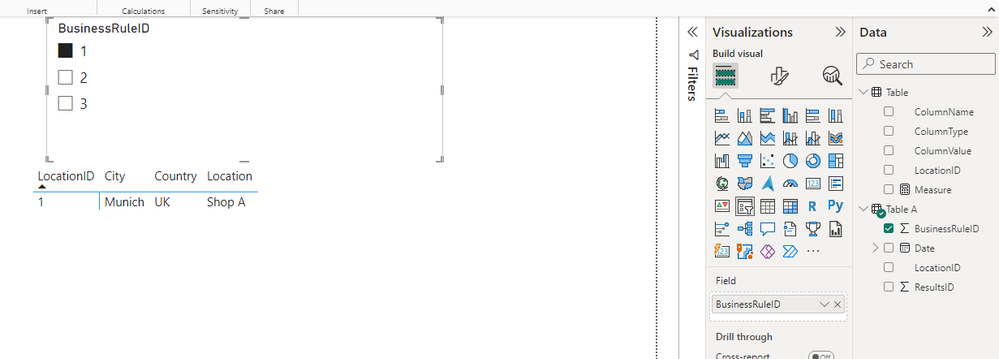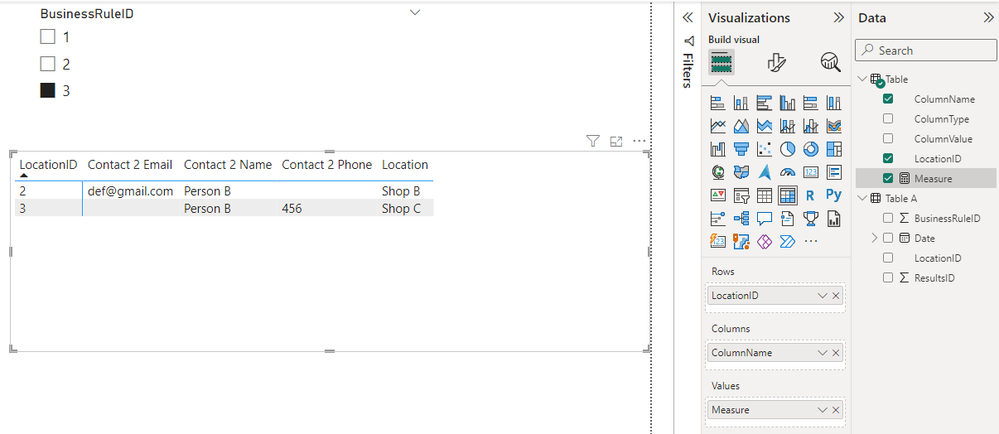- Power BI forums
- Updates
- News & Announcements
- Get Help with Power BI
- Desktop
- Service
- Report Server
- Power Query
- Mobile Apps
- Developer
- DAX Commands and Tips
- Custom Visuals Development Discussion
- Health and Life Sciences
- Power BI Spanish forums
- Translated Spanish Desktop
- Power Platform Integration - Better Together!
- Power Platform Integrations (Read-only)
- Power Platform and Dynamics 365 Integrations (Read-only)
- Training and Consulting
- Instructor Led Training
- Dashboard in a Day for Women, by Women
- Galleries
- Community Connections & How-To Videos
- COVID-19 Data Stories Gallery
- Themes Gallery
- Data Stories Gallery
- R Script Showcase
- Webinars and Video Gallery
- Quick Measures Gallery
- 2021 MSBizAppsSummit Gallery
- 2020 MSBizAppsSummit Gallery
- 2019 MSBizAppsSummit Gallery
- Events
- Ideas
- Custom Visuals Ideas
- Issues
- Issues
- Events
- Upcoming Events
- Community Blog
- Power BI Community Blog
- Custom Visuals Community Blog
- Community Support
- Community Accounts & Registration
- Using the Community
- Community Feedback
Register now to learn Fabric in free live sessions led by the best Microsoft experts. From Apr 16 to May 9, in English and Spanish.
- Power BI forums
- Forums
- Get Help with Power BI
- Desktop
- Re: Dynamic Number of Columns With N Columns - Tab...
- Subscribe to RSS Feed
- Mark Topic as New
- Mark Topic as Read
- Float this Topic for Current User
- Bookmark
- Subscribe
- Printer Friendly Page
- Mark as New
- Bookmark
- Subscribe
- Mute
- Subscribe to RSS Feed
- Permalink
- Report Inappropriate Content
Dynamic Number of Columns With N Columns - Table Visual
Hello,
I am trying to create a drillthrough where the columns on the table visual are dynamically selected, and would really appreciate your help!
Basically, I have a summary table that shows a list of business rules and a count of locations that triggered it today only. When I click on a location count, I want to create a drillthrough page that'll show the list of locations and a bunch of location data that's related to the business rule. There are over 100 business rules and each location got several 100 columns too. The issue I'm facing is I only want to display columns that are relevant for each business rule, and the number of columns will vary depending on the business rule. There will be times where the relevant columns will overlap for different business rules. Here's what the summary table looks like:
| BusinessRuleID | LocationCount |
| 1 | 1 |
| 2 | 2 |
| 3 | 2 |
Is there a way where I can a table visual that'll dynamically pick the columns I need based on the business rule that I'm drilling through?
Here's a few examples of what I'm looking for:
If business rule #1 is about geographic consistency, on the drillthrough, I'll like the table visual to show LocationID, Location, Country, and City.
| LocationID | LocationName | Country | City |
| 1 | Shop A | UK | Munich |
If business rule #3 is about whether contact 2 details are all filled in, on the drillthrough, I'll like the table visual to show LocationID, Location, Contact 2 Name, Contact 2 Phone, Contact 2 Email.
| LocationID | LocationName | Contact 2 Name | Contact 2 Phone | Contact 2 Email |
| 2 | Shop B | Person B | def@gmail.com | |
| 3 | Shop C | Person B | 456 |
Here's the underlying data that I have at the moment:
RESULTS - A table containing all the locations, what business rules did it trigger, and what date (today's date is 20th Oct 2023 for me)
| ResultsID | LocationID | BusinessRuleID | Date |
| 1 | 1 | 1 | 18/10/23 |
| 2 | 1 | 1 | 19/10/23 |
| 3 | 1 | 1 | 20/10/23 |
| 4 | 1 | 2 | 20/10/23 |
| 5 | 2 | 2 | 20/10/23 |
| 6 | 2 | 3 | 20/10/23 |
| 7 | 3 | 3 | 20/10/23 |
BUSINESS RULES - A table with list of business rules, as well as thier name and description
| BusinessRuleID | Name | Description |
| 1 | Inconsistent Geography (High Level) | Country and City don't match |
| 2 | Incomplete Contact 1 Details | There are blanks on contact 1's name, email or phone - they're all compulsory |
| 3 | Incomplete Contact 2 Details | There are blanks on contact 2's name, email or phone - they're all compulsory |
For LOCATION data, here's the original table:
| LocationID | Location | Country | City | Borough | Contact 1 Name | Contact 1 Phone | Contact 1 Email | Contact 2 Name | Contact 2 Phone | Contact 2 Email |
| 1 | Shop A | UK | Munich | Westminster | Person A | abc@gmail.com | Person B | 456 | def@gmail.com | |
| 2 | Shop B | UK | London | Westminster | 123 | abc@gmail.com | Person B | def@gmail.com | ||
| 3 | Shop C | UK | London | Westminster | Person A | 123 | abc@gmail.com | Person B | 456 |
Lastly, I believe I can transpose/pivot the data, and got stuck on what to do next:
| LocationID | ColumnName | ColumnType | ColumnValue |
| 1 | Location | Text | Shop A |
| 1 | Country | Text | UK |
| 1 | City | Text | Munich |
| 1 | Borough | Text | Westminster |
| 1 | Contact 1 Name | Text | Person A |
| 1 | Contact 1 Phone | Whole Number | |
| 1 | Contact 1 Email | Text | abc@gmail.com |
| 1 | Contact 2 Name | Text | Person B |
| 1 | Contact 2 Phone | Whole Number | 456 |
| 1 | Contact 2 Email | Text | def@gmail.com |
| 2 | Location | Text | Shop B |
| 2 | Country | Text | UK |
| 2 | City | Text | London |
| 2 | Borough | Text | Westminster |
| 2 | Contact 1 Name | Text | |
| 2 | Contact 1 Phone | Whole Number | 123 |
| 2 | Contact 1 Email | Text | abc@gmail.com |
| 2 | Contact 2 Name | Text | Person B |
| 2 | Contact 2 Phone | Whole Number | |
| 2 | Contact 2 Email | Text | def@gmail.com |
| 3 | Location | Text | Shop C |
| 3 | Country | Text | UK |
| 3 | City | Text | London |
| 3 | Borough | Text | Westminster |
| 3 | Contact 1 Name | Text | Person A |
| 3 | Contact 1 Phone | Whole Number | 123 |
| 3 | Contact 1 Email | Text | abc@gmail.com |
| 3 | Contact 2 Name | Text | Person B |
| 3 | Contact 2 Phone | Whole Number | 456 |
| 3 | Contact 2 Email | Text |
Is what I'm trying to do even possible?
Thanks a bunch!
- Mark as New
- Bookmark
- Subscribe
- Mute
- Subscribe to RSS Feed
- Permalink
- Report Inappropriate Content
Hi @sinfa ,
Here are the steps you can follow:
1. Create measure.
Measure =
var _select=SELECTEDVALUE('Table A'[BusinessRuleID])
var _column=SELECTCOLUMNS(FILTER(ALL('Table A'),'Table A'[BusinessRuleID] =_select),"LocationID",[LocationID])
return
SWITCH(
TRUE(),
_select = 1 &&MAX('Table'[ColumnName]) in {"Country","Location","City"},MAX('Table'[ColumnValue]),
_select =3 && MAX('Table'[ColumnName]) in {"Location","Contact 2 Name","Contact 2 Phone","Contact 2 Email"},MAX('Table'[ColumnValue]),BLANK())2. Result:
Best Regards,
Liu Yang
If this post helps, then please consider Accept it as the solution to help the other members find it more quickly
- Mark as New
- Bookmark
- Subscribe
- Mute
- Subscribe to RSS Feed
- Permalink
- Report Inappropriate Content
Hi Liu Yan,
Thanks for your reply.
I'm getting an issue where the visual has exceeded the available resources, which might be due to the volume of the data.
Would it be possible to do something similar if Table A was actually pivoted like the original LOCATION table, like this:
| LocationID | Location | Country | City | Borough | Contact 1 Name | Contact 1 Phone | Contact 1 Email | Contact 2 Name | Contact 2 Phone | Contact 2 Email |
| 1 | Shop A | UK | Munich | Westminster | Person A | abc@gmail.com | Person B | 456 | def@gmail.com | |
| 2 | Shop B | UK | London | Westminster | 123 | abc@gmail.com | Person B | def@gmail.com | ||
| 3 | Shop C | UK | London | Westminster | Person A | 123 | abc@gmail.com | Person B | 456 |
Also, would it be possible to automate the selection without hardcoding it in the switch by adding a new table inbetween Table and Table A that'll look like this:
| BusinessRuleID | ColumnName | ColumnOrder |
| 1 | Country | 1 |
| 1 | City | 2 |
| 3 | Contact 2 Email | 1 |
| 3 | Contact 2 Name | 2 |
| 3 | Contact 2 Phone | 3 |
Thanks for your help again, really appreciate it!
- Mark as New
- Bookmark
- Subscribe
- Mute
- Subscribe to RSS Feed
- Permalink
- Report Inappropriate Content
Hi,
You can use field parameters to dynamically pick up the columns.
https://learn.microsoft.com/en-us/power-bi/create-reports/power-bi-field-parameters
Did I answer your question? Mark my post as a solution!
https://allure-analytics.com/
https://www.youtube.com/channel/UCndD_QZVNB_JWYLEmP6KrpA
https://www.linkedin.com/company/77757292/
Proud to be a Super User!
- Mark as New
- Bookmark
- Subscribe
- Mute
- Subscribe to RSS Feed
- Permalink
- Report Inappropriate Content
Thanks for your reply 🙂
I thought about using field parameters as well, but not exactly sure how to implement it. Do you mind elaborating a bit more?
Thanks!
Helpful resources

Microsoft Fabric Learn Together
Covering the world! 9:00-10:30 AM Sydney, 4:00-5:30 PM CET (Paris/Berlin), 7:00-8:30 PM Mexico City

Power BI Monthly Update - April 2024
Check out the April 2024 Power BI update to learn about new features.

| User | Count |
|---|---|
| 96 | |
| 93 | |
| 82 | |
| 70 | |
| 64 |
| User | Count |
|---|---|
| 118 | |
| 106 | |
| 93 | |
| 79 | |
| 72 |