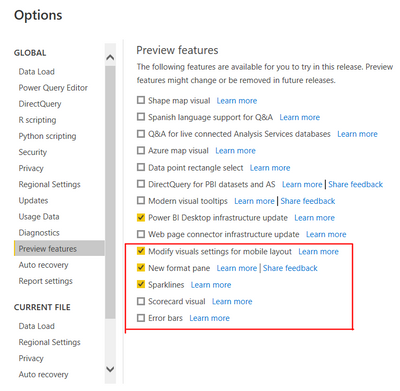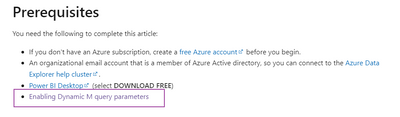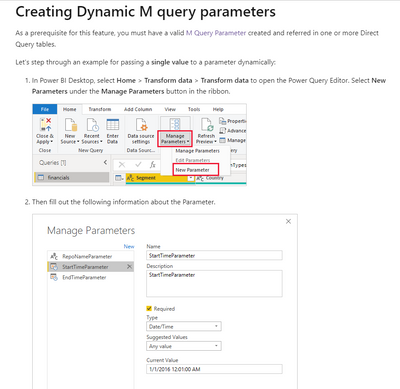Party with Power BI’s own Guy in a Cube
Power BI is turning 10! Tune in for a special live episode on July 24 with behind-the-scenes stories, product evolution highlights, and a sneak peek at what’s in store for the future.
Save the date- Power BI forums
- Get Help with Power BI
- Desktop
- Service
- Report Server
- Power Query
- Mobile Apps
- Developer
- DAX Commands and Tips
- Custom Visuals Development Discussion
- Health and Life Sciences
- Power BI Spanish forums
- Translated Spanish Desktop
- Training and Consulting
- Instructor Led Training
- Dashboard in a Day for Women, by Women
- Galleries
- Webinars and Video Gallery
- Data Stories Gallery
- Themes Gallery
- Contests Gallery
- Quick Measures Gallery
- Notebook Gallery
- Translytical Task Flow Gallery
- R Script Showcase
- Ideas
- Custom Visuals Ideas (read-only)
- Issues
- Issues
- Events
- Upcoming Events
Enhance your career with this limited time 50% discount on Fabric and Power BI exams. Ends August 31st. Request your voucher.
- Power BI forums
- Forums
- Get Help with Power BI
- Desktop
- Re: Dynamic M query parameters checkbox not showin...
- Subscribe to RSS Feed
- Mark Topic as New
- Mark Topic as Read
- Float this Topic for Current User
- Bookmark
- Subscribe
- Printer Friendly Page
- Mark as New
- Bookmark
- Subscribe
- Mute
- Subscribe to RSS Feed
- Permalink
- Report Inappropriate Content
Dynamic M query parameters checkbox not showing in Options
Hi,
I'm trying to use Dynamic M query parameters but am falling at the first hurdle*. When I go to File>Options and Settings>Options in Desktop, I'm not seeing the check box for "Dynamic M query parameters" under preview features.
I'm running the latest update of Power BI and am using a Pro license.
Is this something my IT team has inflicted on me, or is there anything I can do to fix this?
Matt
*I've followed this through in case it was now automatically incoporated, but the functionality itself is not working. In Data modelling view>Properties>Advanced, I'm not seeing a "bind to parameter" option
Solved! Go to Solution.
- Mark as New
- Bookmark
- Subscribe
- Mute
- Subscribe to RSS Feed
- Permalink
- Report Inappropriate Content
I eventually got to the bottom of this. There were 2 issues here:
1- This functionality only works with DirectQuery sources. If you're just wanting to pick a complicated Excel file from a SharePoint folder of identically laid out Excel/CSV files you can't do it.
2- If you are using a DirectQuery then this feature became "generally available" in the April 2022. Once this happens it no longer appears under File>Options and Settings>Options>Preview Features. This is the reason I couldn't even see the check box, which threw me off the scent (hence why I thought it might be down to our set-up).
- Mark as New
- Bookmark
- Subscribe
- Mute
- Subscribe to RSS Feed
- Permalink
- Report Inappropriate Content
(I deleted by earlier post about the Dynamic M query parameters checkbox not showing in Options not being visible in the Preview Features section - given that it's now August of '23 I believe, from the original post, that it's now in General Availability)
That being said - I'm not able to set a parameter for either a Direct Query or an Import source. Is there something else I need to be doing to allow a stored procedure to use a list (or the result of a query) as an input parameter?
- Mark as New
- Bookmark
- Subscribe
- Mute
- Subscribe to RSS Feed
- Permalink
- Report Inappropriate Content
I eventually got to the bottom of this. There were 2 issues here:
1- This functionality only works with DirectQuery sources. If you're just wanting to pick a complicated Excel file from a SharePoint folder of identically laid out Excel/CSV files you can't do it.
2- If you are using a DirectQuery then this feature became "generally available" in the April 2022. Once this happens it no longer appears under File>Options and Settings>Options>Preview Features. This is the reason I couldn't even see the check box, which threw me off the scent (hence why I thought it might be down to our set-up).
- Mark as New
- Bookmark
- Subscribe
- Mute
- Subscribe to RSS Feed
- Permalink
- Report Inappropriate Content
Hi @Coriel-11
Thanks for reaching out to us.
This article writes how to enable dynamic parameters,
Dynamic M query parameters in Power BI Desktop - Power BI | Microsoft Docs
Best Regards,
Community Support Team _Tang
If this post helps, please consider Accept it as the solution to help the other members find it more quickly.
- Mark as New
- Bookmark
- Subscribe
- Mute
- Subscribe to RSS Feed
- Permalink
- Report Inappropriate Content
Thank you @v-xiaotang.
That page (& its video) was actually one of the places I first started out and I suppose in a way it does contain the answer to my problem, but it also led me on a bit of a wild goose chase.
I came to it because I was trying to find a more user-friendly way of being able to change parameters in desktop when differing excel &/or csv files are bring pulled into Power Query. I use parameters all the time, but changing them is not straight fprward for non-techie people who don't otherwise use Power BI.
This seemed like the perfect solution, but, I eventually realised, it only works for DirectQuery sources. Moreover since this feature became generally available in the April 2022 (and once a feature "becomes generally available" it no longer appears under File>Options and Settings>Options>Preview Features) I couldn't even see the check box under File>Options and Settings>Options>Preview Features, so that threw me off for a bit.
Do you if there's a good reason why this functionality doesn't work for simpler sources? It would really be useful and it seems a bit odd you can't use for most of the common types of source regardless of whether they are dynamic.
Thanks,
Coriel.
- Mark as New
- Bookmark
- Subscribe
- Mute
- Subscribe to RSS Feed
- Permalink
- Report Inappropriate Content
Just bumping this to see if anyone has any ideas. Have had it confirmed that our IT team hasn't deliberately deactivated this globally.
Matt
Helpful resources

Power BI Monthly Update - July 2025
Check out the July 2025 Power BI update to learn about new features.

Join our Fabric User Panel
This is your chance to engage directly with the engineering team behind Fabric and Power BI. Share your experiences and shape the future.

| User | Count |
|---|---|
| 71 | |
| 70 | |
| 43 | |
| 31 | |
| 26 |
| User | Count |
|---|---|
| 89 | |
| 49 | |
| 44 | |
| 38 | |
| 37 |