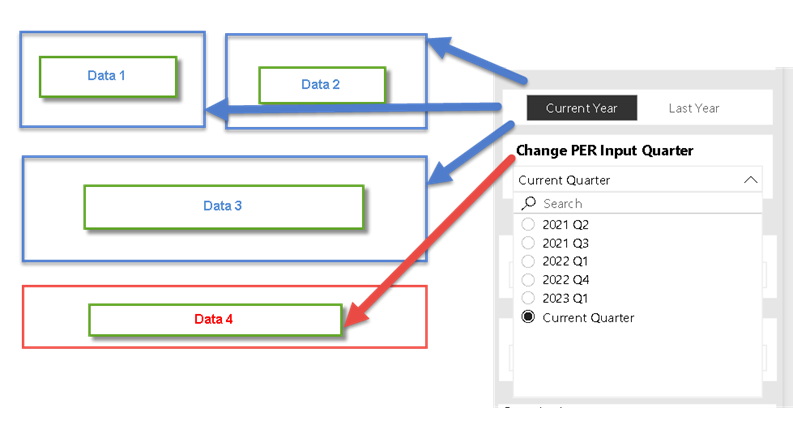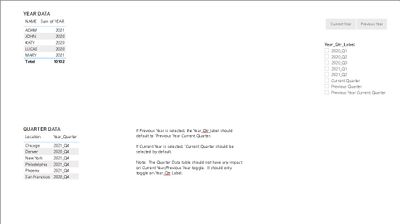Fabric Data Days starts November 4th!
Advance your Data & AI career with 50 days of live learning, dataviz contests, hands-on challenges, study groups & certifications and more!
Get registered- Power BI forums
- Get Help with Power BI
- Desktop
- Service
- Report Server
- Power Query
- Mobile Apps
- Developer
- DAX Commands and Tips
- Custom Visuals Development Discussion
- Health and Life Sciences
- Power BI Spanish forums
- Translated Spanish Desktop
- Training and Consulting
- Instructor Led Training
- Dashboard in a Day for Women, by Women
- Galleries
- Data Stories Gallery
- Themes Gallery
- Contests Gallery
- Quick Measures Gallery
- Visual Calculations Gallery
- Notebook Gallery
- Translytical Task Flow Gallery
- TMDL Gallery
- R Script Showcase
- Webinars and Video Gallery
- Ideas
- Custom Visuals Ideas (read-only)
- Issues
- Issues
- Events
- Upcoming Events
Join us at FabCon Atlanta from March 16 - 20, 2026, for the ultimate Fabric, Power BI, AI and SQL community-led event. Save $200 with code FABCOMM. Register now.
- Power BI forums
- Forums
- Get Help with Power BI
- Desktop
- Dynamic Default value on slicer based on selected ...
- Subscribe to RSS Feed
- Mark Topic as New
- Mark Topic as Read
- Float this Topic for Current User
- Bookmark
- Subscribe
- Printer Friendly Page
- Mark as New
- Bookmark
- Subscribe
- Mute
- Subscribe to RSS Feed
- Permalink
- Report Inappropriate Content
Dynamic Default value on slicer based on selected value
I have two slicers, Year and Quarter. The Year slicer has 'Current Year' and 'Last Year'. The quarter slicer has Year_Quarter. I want the quarter slicer to dynamically change based on the year selected. If Current Year is selected, then selected 'Current Quarter'. If Last Year is selected, then select, Previous quarter. NOTE: Two slicers are not related and should not be.
Here are the assumptions:
- Current Year/Last Year slicer is not linked to Quarter slicer (This is by design)
- Current Year/Last Year slicer only changes Data 1, Data 2 and Data 3. It has no impact on Data 4 (This is by design)
- Quarter Slicer only changes Data 4 and has no impact to Data 1,2 or 3 (This is by design)
- Mark as New
- Bookmark
- Subscribe
- Mute
- Subscribe to RSS Feed
- Permalink
- Report Inappropriate Content
Your screenshot for Quarters is having force Single select option, so once you select anything it can change autoatically the other options, selection click will not get changed automatically.
However the requirement you mentioned above is possible, you can make changes to Quarter slicer so that it's not force selected. And then link year and Quarter slicers to each other and then edit interaction on visuals as you have mentioned above, if quarter should not impact Data1 then edit the interaction between these.
Hope above is making sense.
- Mark as New
- Bookmark
- Subscribe
- Mute
- Subscribe to RSS Feed
- Permalink
- Report Inappropriate Content
I went ahead and changed the Quarter filer so its no longer a single selected. Do you happen to have a DAX example to the 2nd part?
- Mark as New
- Bookmark
- Subscribe
- Mute
- Subscribe to RSS Feed
- Permalink
- Report Inappropriate Content
1). You can edit the interaction so that there are no interaction between Quarter slicer and Data1,2,3, same for Current Year/last year slicer. Edit interaction option you will get under 'Format' tab in toolbar pbi desktop.
OR
2). In the measures add "ALL" dax e.g Calculate (measure name/calculation, All(columnName)) This will ignore the selected column in slicer.
Hope above is making sense.
If possible you can share dummy pbix also.
- Mark as New
- Bookmark
- Subscribe
- Mute
- Subscribe to RSS Feed
- Permalink
- Report Inappropriate Content
Attached is the sample file. Thanks again for taking your time and looking into it.
https://www.icloud.com/iclouddrive/0TI9lHp56Cu64f9WIHUItrtMg#SampleYearQtr
- Mark as New
- Bookmark
- Subscribe
- Mute
- Subscribe to RSS Feed
- Permalink
- Report Inappropriate Content
Thanks for the file, unfortunately from the dummy file I am not able to identify what you are trying to achieve, I would suggest please share the pbix with dummy data but with your required visuals and structure.
- Mark as New
- Bookmark
- Subscribe
- Mute
- Subscribe to RSS Feed
- Permalink
- Report Inappropriate Content
If Previous Year is selected, the Year_Qtr_label should default to 'Previous Year Current Quarter.
If Current Year is selected, 'Current Quarter should be selected by default.
Note: The Quarter Data table should not have any impact on Current Year/Previous Year toggle. It should only toggle on Year_Qtr Label.
Helpful resources

FabCon Global Hackathon
Join the Fabric FabCon Global Hackathon—running virtually through Nov 3. Open to all skill levels. $10,000 in prizes!

Power BI Monthly Update - October 2025
Check out the October 2025 Power BI update to learn about new features.