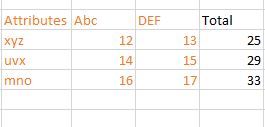FabCon is coming to Atlanta
Join us at FabCon Atlanta from March 16 - 20, 2026, for the ultimate Fabric, Power BI, AI and SQL community-led event. Save $200 with code FABCOMM.
Register now!- Power BI forums
- Get Help with Power BI
- Desktop
- Service
- Report Server
- Power Query
- Mobile Apps
- Developer
- DAX Commands and Tips
- Custom Visuals Development Discussion
- Health and Life Sciences
- Power BI Spanish forums
- Translated Spanish Desktop
- Training and Consulting
- Instructor Led Training
- Dashboard in a Day for Women, by Women
- Galleries
- Data Stories Gallery
- Themes Gallery
- Contests Gallery
- QuickViz Gallery
- Quick Measures Gallery
- Visual Calculations Gallery
- Notebook Gallery
- Translytical Task Flow Gallery
- TMDL Gallery
- R Script Showcase
- Webinars and Video Gallery
- Ideas
- Custom Visuals Ideas (read-only)
- Issues
- Issues
- Events
- Upcoming Events
Get Fabric certified for FREE! Don't miss your chance! Learn more
- Power BI forums
- Forums
- Get Help with Power BI
- Desktop
- Dynamic Calculated column in matrix
- Subscribe to RSS Feed
- Mark Topic as New
- Mark Topic as Read
- Float this Topic for Current User
- Bookmark
- Subscribe
- Printer Friendly Page
- Mark as New
- Bookmark
- Subscribe
- Mute
- Subscribe to RSS Feed
- Permalink
- Report Inappropriate Content
Dynamic Calculated column in matrix
Hi ,
How to create dynamic calulated(Total) Column in matrix by using the names.
For example i have two names like ABC , DEF and in future the new name will add say GHI with values.
Now i need to calculate a column with the values dynamically.
why am asking to calculate the column is i need to move the total column from right to left.
Sorry for my poor Explanation .
And thank in Advance.
Regards,
Suresh Pantra.
- Mark as New
- Bookmark
- Subscribe
- Mute
- Subscribe to RSS Feed
- Permalink
- Report Inappropriate Content
Hi @Anonymous
I think the best option would be to unpivot the data so that all your labels (ABC, DEF, GHI etc) become values in a single column with the corresponding numerical values in another column.
To do this, in the query editor select any columns that you want to be fixed (in your example the 'Attributes' Column) - note that there is no need for a total column - and select 'Unpivot Other Columns'. You can rename this column e.g. to 'ColAttributes'
In the report view, create a measure which just sums your numerical values column and then in the matrix have your Attributes columns on rows, your ColAttributes column on columns and ensure you have the option for column sub-totals selected
- Mark as New
- Bookmark
- Subscribe
- Mute
- Subscribe to RSS Feed
- Permalink
- Report Inappropriate Content
Hi rsaprano,
Thank you for your reply.
It is an unpivoted data. Can you please explain in detail.
Regards,
Suresh pantra.
- Mark as New
- Bookmark
- Subscribe
- Mute
- Subscribe to RSS Feed
- Permalink
- Report Inappropriate Content
Hi @Anonymous ,
Here is a link to a PBIX that has your sample data in there with the unpivot example applied in the query editor as i was suggesting (along with the matrix)...if you edit source and add a new column to the table it will be picked up automatically.
Here is an animated gif that shows how to apply the steps.
If this answers your query, please mark the answer as accepted!
Thanks
Rishi
- Mark as New
- Bookmark
- Subscribe
- Mute
- Subscribe to RSS Feed
- Permalink
- Report Inappropriate Content
Provide a sample data that can be copied here and show your expected output.
Thank you
- Mark as New
- Bookmark
- Subscribe
- Mute
- Subscribe to RSS Feed
- Permalink
- Report Inappropriate Content
Hi mussaenda,
PFA
| Category | Attribute | ABC | DEF | GHI | Total |
| Motor_vehicals | Accessories | 23 | 32 | 54 | 109 |
| Bikes | 34 | 23 | 32 | 89 | |
| Cars | 54 | 23 | 23 | 100 | |
| Trucks | 45 | 12 | 13 | 70 |
expecting the total column which i need to use next to the attribute Column.In future for example if JKL data has came it has to calculate that data also into the total.
Regards,
Suresh Pantra.
- Mark as New
- Bookmark
- Subscribe
- Mute
- Subscribe to RSS Feed
- Permalink
- Report Inappropriate Content
Hello @Anonymous
Can you please share a sample of your data so we can copy an paste (not a picture)? That will help us answer the question.
- Mark as New
- Bookmark
- Subscribe
- Mute
- Subscribe to RSS Feed
- Permalink
- Report Inappropriate Content
Hi jdbuchanan,
PFA
| Category | Attribute | ABC | DEF | GHI | Total |
| Motor_vehicals | Accessories | 23 | 32 | 54 | 109 |
| Bikes | 34 | 23 | 32 | 89 | |
| Cars | 54 | 23 | 23 | 100 | |
| Trucks | 45 | 12 | 13 | 70 |
expecting the total column which i need to use next to the attribute Column.In future for example if JKL data has came it has to calculate that data also into the total.
Regards,
Suresh Pantra.
- Mark as New
- Bookmark
- Subscribe
- Mute
- Subscribe to RSS Feed
- Permalink
- Report Inappropriate Content
@Anonymous
The columns ABC, DEF, GHI are seperate columns in your data table? If so you can write a measure to add them together, you would just have to add in new columns as the appear in the table:
Total = SUM ( YourTable[ABC] ) + SUM ( YourTable[DEF] ) + SUM ( YourTable[GHI] )
- Mark as New
- Bookmark
- Subscribe
- Mute
- Subscribe to RSS Feed
- Permalink
- Report Inappropriate Content
@jdbuchanan71 - this measure wouldn't automatically pick up a new column (e.g JKL) which is the requirement!
- Mark as New
- Bookmark
- Subscribe
- Mute
- Subscribe to RSS Feed
- Permalink
- Report Inappropriate Content
In order for the new entries to get picked up you will have to unpivot them to a name value pair in the query editor. Select all the columns that are not one of the value columns (ABC, DEF, GHI) and choose unpivot other columns. That way when new columns come in they will get picked up by the unpivot.
Helpful resources

Join our Fabric User Panel
Share feedback directly with Fabric product managers, participate in targeted research studies and influence the Fabric roadmap.

Power BI Monthly Update - January 2026
Check out the January 2026 Power BI update to learn about new features.

| User | Count |
|---|---|
| 69 | |
| 59 | |
| 47 | |
| 20 | |
| 15 |
| User | Count |
|---|---|
| 106 | |
| 102 | |
| 38 | |
| 27 | |
| 27 |