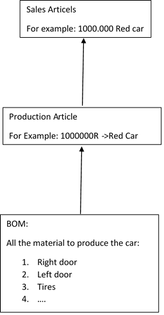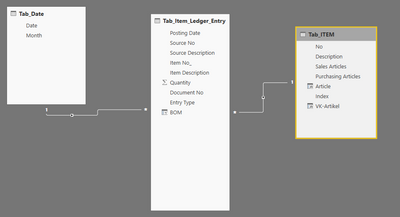FabCon is coming to Atlanta
Join us at FabCon Atlanta from March 16 - 20, 2026, for the ultimate Fabric, Power BI, AI and SQL community-led event. Save $200 with code FABCOMM.
Register now!- Power BI forums
- Get Help with Power BI
- Desktop
- Service
- Report Server
- Power Query
- Mobile Apps
- Developer
- DAX Commands and Tips
- Custom Visuals Development Discussion
- Health and Life Sciences
- Power BI Spanish forums
- Translated Spanish Desktop
- Training and Consulting
- Instructor Led Training
- Dashboard in a Day for Women, by Women
- Galleries
- Data Stories Gallery
- Themes Gallery
- Contests Gallery
- QuickViz Gallery
- Quick Measures Gallery
- Visual Calculations Gallery
- Notebook Gallery
- Translytical Task Flow Gallery
- TMDL Gallery
- R Script Showcase
- Webinars and Video Gallery
- Ideas
- Custom Visuals Ideas (read-only)
- Issues
- Issues
- Events
- Upcoming Events
The Power BI Data Visualization World Championships is back! Get ahead of the game and start preparing now! Learn more
- Power BI forums
- Forums
- Get Help with Power BI
- Desktop
- Dynamic BOM
- Subscribe to RSS Feed
- Mark Topic as New
- Mark Topic as Read
- Float this Topic for Current User
- Bookmark
- Subscribe
- Printer Friendly Page
- Mark as New
- Bookmark
- Subscribe
- Mute
- Subscribe to RSS Feed
- Permalink
- Report Inappropriate Content
Dynamic BOM
Hello everybody,
I need your help again.
I want to create a dynamic BOM based on sales articels.
The solution should look like this:
The articels are structured in 2 different levels:
On top is the articel that are sold, then the finished produced articel and on bottom the individual materials.
I want to choose the sales articel and then see which materials are used to produce them and the quantity.
I have three different tables: Calendar, Item table (unique entries) and Item Ledger Entry Tabel (contains all consumtpion and output for every article and materials).
Sorry for the short description of my problem. I am not sure if I should write more to explain my problem. If I explained something not clear enough or your missing information, please say something!
I am working on that for 4 days now and I don´t get close to the solution I need and I am thankfull for every hint or solution I can get!!
Thank you very much!
Christian
- Mark as New
- Bookmark
- Subscribe
- Mute
- Subscribe to RSS Feed
- Permalink
- Report Inappropriate Content
@Anonymous ,
You may modify BOM measure as pattern below:
BOMListe =
CALCULATE (
SUM ( Tab_Item_Ledger_Entry[Quantity] ),
FILTER ( Tab_ITEM, Tab_ITEM[Verkauf] > 0 ),
FILTER (
Tab_Item_Ledger_Entry,
Tab_Item_Ledger_Entry[Document No] IN VALUES ( Tab_ITEM[No] )
&& Tab_Item_Ledger_Entry[Posting Date] IN VALUES ( Tab_Date[Date] )
)
)
Community Support Team _ Jimmy Tao
If this post helps, then please consider Accept it as the solution to help the other members find it more quickly.
- Mark as New
- Bookmark
- Subscribe
- Mute
- Subscribe to RSS Feed
- Permalink
- Report Inappropriate Content
Hello @v-yuta-msft ,
thank your for your help, but unfortunately the measure doesn´t work.
Do you have another idea how to make it work?
The measure I tried to use:
BOM = CALCULATE(
SUM(Tab_Item_Ledger_Entry[Quantity]);
FILTER(Tab_ITEM;Tab_ITEM[Sales Articles]="YES");
FILTER(Tab_Item_Ledger_Entry;
Tab_Item_Ledger_Entry[Document No] IN VALUES(Tab_Item_Ledger_Entry[Item No_])
&& Tab_Item_Ledger_Entry[Posting Date] IN VALUES(Tab_Date[Date])))The data model I use:
Maybe you have another idea how to solve my problem. I am open to every solution!
Thank you for your support!
Christian
- Mark as New
- Bookmark
- Subscribe
- Mute
- Subscribe to RSS Feed
- Permalink
- Report Inappropriate Content
@Anonymous ,
Still not quite clear about your requirement. Could you share more details about your expected result?
Community Support Team _ Jimmy Tao
If this post helps, then please consider Accept it as the solution to help the other members find it more quickly.
- Mark as New
- Bookmark
- Subscribe
- Mute
- Subscribe to RSS Feed
- Permalink
- Report Inappropriate Content
i want to create a structure which is based on the sales article.

The BOM is basd on the selection of the slicer. The values in the slicer are text type, not a number.
The Data model is the same as I posted in my first post.
I am so sorry for bad explanation, i hope could make my goal more clear.
Thank your for your suppport!
cfeiburg
- Mark as New
- Bookmark
- Subscribe
- Mute
- Subscribe to RSS Feed
- Permalink
- Report Inappropriate Content
Helpful resources

Power BI Dataviz World Championships
The Power BI Data Visualization World Championships is back! Get ahead of the game and start preparing now!

| User | Count |
|---|---|
| 40 | |
| 35 | |
| 34 | |
| 31 | |
| 28 |
| User | Count |
|---|---|
| 137 | |
| 102 | |
| 71 | |
| 67 | |
| 65 |