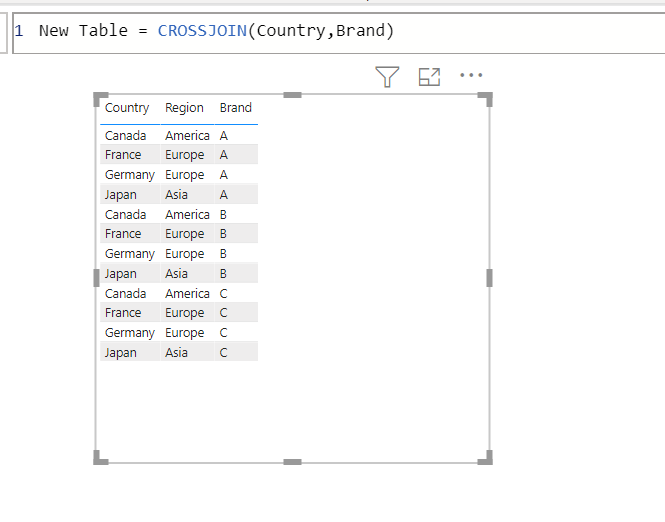Fabric Data Days starts November 4th!
Advance your Data & AI career with 50 days of live learning, dataviz contests, hands-on challenges, study groups & certifications and more!
Get registered- Power BI forums
- Get Help with Power BI
- Desktop
- Service
- Report Server
- Power Query
- Mobile Apps
- Developer
- DAX Commands and Tips
- Custom Visuals Development Discussion
- Health and Life Sciences
- Power BI Spanish forums
- Translated Spanish Desktop
- Training and Consulting
- Instructor Led Training
- Dashboard in a Day for Women, by Women
- Galleries
- Data Stories Gallery
- Themes Gallery
- Contests Gallery
- Quick Measures Gallery
- Visual Calculations Gallery
- Notebook Gallery
- Translytical Task Flow Gallery
- TMDL Gallery
- R Script Showcase
- Webinars and Video Gallery
- Ideas
- Custom Visuals Ideas (read-only)
- Issues
- Issues
- Events
- Upcoming Events
Get Fabric Certified for FREE during Fabric Data Days. Don't miss your chance! Learn more
- Power BI forums
- Forums
- Get Help with Power BI
- Desktop
- Duplicating each row of a table
- Subscribe to RSS Feed
- Mark Topic as New
- Mark Topic as Read
- Float this Topic for Current User
- Bookmark
- Subscribe
- Printer Friendly Page
- Mark as New
- Bookmark
- Subscribe
- Mute
- Subscribe to RSS Feed
- Permalink
- Report Inappropriate Content
Duplicating each row of a table
I have a table looking like this (coming from excel) :
| Country | Region |
| France | Europe |
| Germany | Europe |
| Japan | Asia |
| Canada | America |
I want to dublicate each row of the table so I get something like this :
| Country | Region | Brand |
| France | Europe | A |
| Germany | Europe | A |
| Japan | Asia | A |
| Canada | America | A |
| France | Europe | B |
| Germany | Europe | B |
| Japan | Asia | B |
| Canada | America | B |
| France | Europe | C |
| Germany | Europe | C |
| Japan | Asia | C |
| Canada | America | C |
Is there a way to do that ?
Solved! Go to Solution.
- Mark as New
- Bookmark
- Subscribe
- Mute
- Subscribe to RSS Feed
- Permalink
- Report Inappropriate Content
@Arkhos94 , Assume you have table that have brand (A,b,C)
you can create a new table
crossjoin(Table1, brand)
also check
https://www.sqlbi.com/articles/from-sql-to-dax-joining-tables/
- Mark as New
- Bookmark
- Subscribe
- Mute
- Subscribe to RSS Feed
- Permalink
- Report Inappropriate Content
@Arkhos94 - Create one table for Brand with the help of "Enter Data" option and create structure like this:
Then Create a new table with below DAX:
New Table = CROSSJOIN(CountryTable, Brand)
Please take a quick glance at newly created dashboards : Restaurant Management Dashboard , HR Analytics Report , Hotel Management Report, Sales Analysis Report , Fortune 500 Companies Analysis , Revenue Tracking Dashboard
- Mark as New
- Bookmark
- Subscribe
- Mute
- Subscribe to RSS Feed
- Permalink
- Report Inappropriate Content
thank you both for the help
- Mark as New
- Bookmark
- Subscribe
- Mute
- Subscribe to RSS Feed
- Permalink
- Report Inappropriate Content
@Arkhos94 - Create one table for Brand with the help of "Enter Data" option and create structure like this:
Then Create a new table with below DAX:
New Table = CROSSJOIN(CountryTable, Brand)
Please take a quick glance at newly created dashboards : Restaurant Management Dashboard , HR Analytics Report , Hotel Management Report, Sales Analysis Report , Fortune 500 Companies Analysis , Revenue Tracking Dashboard
- Mark as New
- Bookmark
- Subscribe
- Mute
- Subscribe to RSS Feed
- Permalink
- Report Inappropriate Content
@Arkhos94 , Assume you have table that have brand (A,b,C)
you can create a new table
crossjoin(Table1, brand)
also check
https://www.sqlbi.com/articles/from-sql-to-dax-joining-tables/
Helpful resources

Fabric Data Days
Advance your Data & AI career with 50 days of live learning, contests, hands-on challenges, study groups & certifications and more!

Power BI Monthly Update - October 2025
Check out the October 2025 Power BI update to learn about new features.