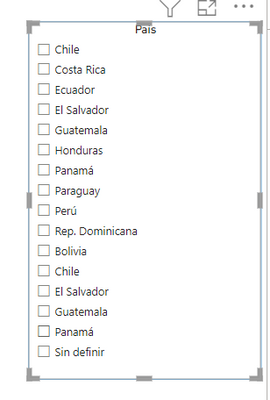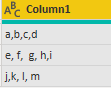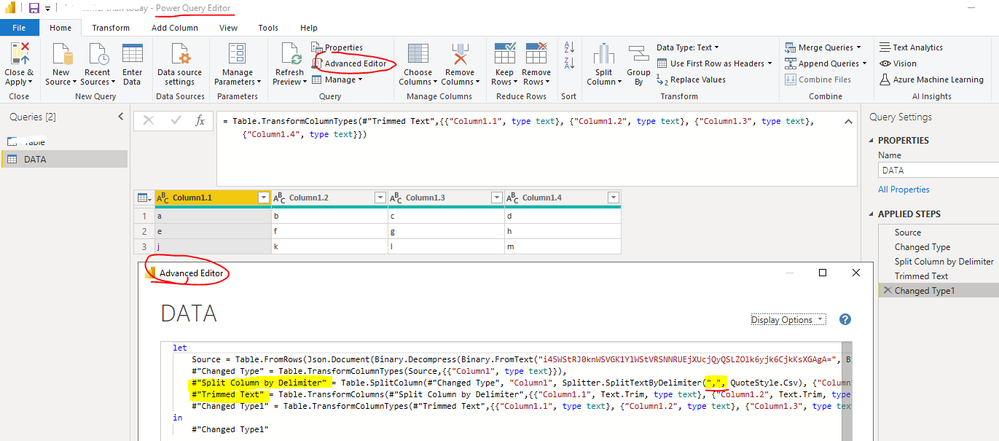Fabric Data Days starts November 4th!
Advance your Data & AI career with 50 days of live learning, dataviz contests, hands-on challenges, study groups & certifications and more!
Get registered- Power BI forums
- Get Help with Power BI
- Desktop
- Service
- Report Server
- Power Query
- Mobile Apps
- Developer
- DAX Commands and Tips
- Custom Visuals Development Discussion
- Health and Life Sciences
- Power BI Spanish forums
- Translated Spanish Desktop
- Training and Consulting
- Instructor Led Training
- Dashboard in a Day for Women, by Women
- Galleries
- Data Stories Gallery
- Themes Gallery
- Contests Gallery
- Quick Measures Gallery
- Visual Calculations Gallery
- Notebook Gallery
- Translytical Task Flow Gallery
- TMDL Gallery
- R Script Showcase
- Webinars and Video Gallery
- Ideas
- Custom Visuals Ideas (read-only)
- Issues
- Issues
- Events
- Upcoming Events
Join us at FabCon Atlanta from March 16 - 20, 2026, for the ultimate Fabric, Power BI, AI and SQL community-led event. Save $200 with code FABCOMM. Register now.
- Power BI forums
- Forums
- Get Help with Power BI
- Desktop
- Duplicate values in selection filter
- Subscribe to RSS Feed
- Mark Topic as New
- Mark Topic as Read
- Float this Topic for Current User
- Bookmark
- Subscribe
- Printer Friendly Page
- Mark as New
- Bookmark
- Subscribe
- Mute
- Subscribe to RSS Feed
- Permalink
- Report Inappropriate Content
Duplicate values in selection filter
Dear
Along with greeting, I have a problem with the selection filter where certain values appear duplicates to me.
I have checked the source, and all the data is well written (there are no spaces left, no different characters), so it is strange that in the filter appears Chile, El Salvador, Guatemala, Panama at least 2 times repeated.
Is there a solution?
Greetings and thanks in advance!
- Mark as New
- Bookmark
- Subscribe
- Mute
- Subscribe to RSS Feed
- Permalink
- Report Inappropriate Content
Hi @Matias1986 ,
Whether your problem has been resolved? If yes, could you please mark the helpful post as Answered? It will help the others in the community find the solution easily if they face the same problem as yours. Thank you.
Best Regards
- Mark as New
- Bookmark
- Subscribe
- Mute
- Subscribe to RSS Feed
- Permalink
- Report Inappropriate Content
I found the error, the data in the source, were separated as ", "and not ",", for that same reason, there were duplicate countries because there were rows that only had 1 country (example: Panama) and another that had several (Chile, Panama, Honduras).
Best regards!
- Mark as New
- Bookmark
- Subscribe
- Mute
- Subscribe to RSS Feed
- Permalink
- Report Inappropriate Content
Hi @Matias1986 ,
If I understand correctly, there are duplicated values in the field [Pais], and it seems that it got from a separated column. Could you please provide some raw data in the source field? Thank you.
If you have the data in the following table, you can follow the steps below to handle with it in Power Query Editor. Please find the details in the attachment.
let
Source = Table.FromRows(Json.Document(Binary.Decompress(Binary.FromText("i45WStRJ0knWSVGK1YlWStVRSNNRUEjXUcjQyQSLZOlk6yjk6CjkKsXGAgA=", BinaryEncoding.Base64), Compression.Deflate)), let _t = ((type nullable text) meta [Serialized.Text = true]) in type table [Column1 = _t]),
#"Changed Type" = Table.TransformColumnTypes(Source,{{"Column1", type text}}),
#"Split Column by Delimiter" = Table.SplitColumn(#"Changed Type", "Column1", Splitter.SplitTextByDelimiter(",", QuoteStyle.Csv), {"Column1.1", "Column1.2", "Column1.3", "Column1.4"}),
#"Trimmed Text" = Table.TransformColumns(#"Split Column by Delimiter",{{"Column1.1", Text.Trim, type text}, {"Column1.2", Text.Trim, type text}, {"Column1.3", Text.Trim, type text}, {"Column1.4", Text.Trim, type text}}),
#"Changed Type1" = Table.TransformColumnTypes(#"Trimmed Text",{{"Column1.1", type text}, {"Column1.2", type text}, {"Column1.3", type text}, {"Column1.4", type text}})
in
#"Changed Type1"Best Regards