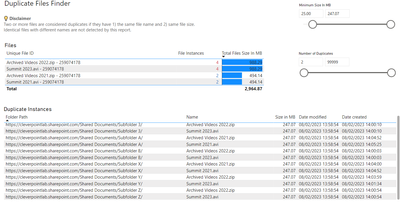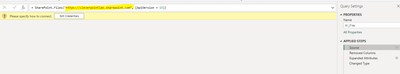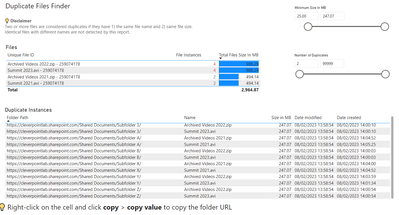FabCon is coming to Atlanta
Join us at FabCon Atlanta from March 16 - 20, 2026, for the ultimate Fabric, Power BI, AI and SQL community-led event. Save $200 with code FABCOMM.
Register now!- Power BI forums
- Get Help with Power BI
- Desktop
- Service
- Report Server
- Power Query
- Mobile Apps
- Developer
- DAX Commands and Tips
- Custom Visuals Development Discussion
- Health and Life Sciences
- Power BI Spanish forums
- Translated Spanish Desktop
- Training and Consulting
- Instructor Led Training
- Dashboard in a Day for Women, by Women
- Galleries
- Data Stories Gallery
- Themes Gallery
- Contests Gallery
- QuickViz Gallery
- Quick Measures Gallery
- Visual Calculations Gallery
- Notebook Gallery
- Translytical Task Flow Gallery
- TMDL Gallery
- R Script Showcase
- Webinars and Video Gallery
- Ideas
- Custom Visuals Ideas (read-only)
- Issues
- Issues
- Events
- Upcoming Events
The Power BI Data Visualization World Championships is back! Get ahead of the game and start preparing now! Learn more
- Power BI forums
- Forums
- Get Help with Power BI
- Desktop
- Duplicate files in Sharepoint
- Subscribe to RSS Feed
- Mark Topic as New
- Mark Topic as Read
- Float this Topic for Current User
- Bookmark
- Subscribe
- Printer Friendly Page
- Mark as New
- Bookmark
- Subscribe
- Mute
- Subscribe to RSS Feed
- Permalink
- Report Inappropriate Content
Duplicate files in Sharepoint
I tried to create a power bi to get data that has duplicate in sharepoint.
I followed this reference: Finding Large Duplicate Files in SharePoint (youtube.com)
Is any one know if possible to get the data for all Sharepoint site we have and add a filter per site in the view, at the moment I can only add source for the specific Sharepoint site.
- Mark as New
- Bookmark
- Subscribe
- Mute
- Subscribe to RSS Feed
- Permalink
- Report Inappropriate Content
Hi! If you are open to using a tool to manage storage in SharePoint, I suggest trying out deDup. It’s great for finding and removing duplicate files in your SharePoint sites, which might be causing your storage issues. Hope this helps! 😊
- Mark as New
- Bookmark
- Subscribe
- Mute
- Subscribe to RSS Feed
- Permalink
- Report Inappropriate Content
Yes, you would need to use the "invoke a custom function" feature, which essentially lets you run a query using all the rows in another query (where your other query gets all sites). I have a tutorial here on how to get all sites here, you could adapt this to run your query on that.
- Mark as New
- Bookmark
- Subscribe
- Mute
- Subscribe to RSS Feed
- Permalink
- Report Inappropriate Content
hi thank you for the video it is really good video, but it seems like this is more on statistics for a site. What I need is for the statistics in document library to find a duplicate files. Is it possible to achieve this using this method?
I would like to achive something like this (See screenshot below) but for all document library in our tenant.
- Mark as New
- Bookmark
- Subscribe
- Mute
- Subscribe to RSS Feed
- Permalink
- Report Inappropriate Content
No, so what I was getting at with linking the video is that in the video, it does a query to get all sites and then invokes a function on that list of sites. So what you would do is combine the technique from your original video and adjust it to run the same query in a function over the list of sites in the second video. I don't know of a source that has both techniques combined in one tutorial - you have to take bits and pieces and mush them together. 🙂
Helpful resources

Power BI Dataviz World Championships
The Power BI Data Visualization World Championships is back! Get ahead of the game and start preparing now!

| User | Count |
|---|---|
| 41 | |
| 38 | |
| 36 | |
| 30 | |
| 28 |
| User | Count |
|---|---|
| 129 | |
| 88 | |
| 79 | |
| 68 | |
| 63 |