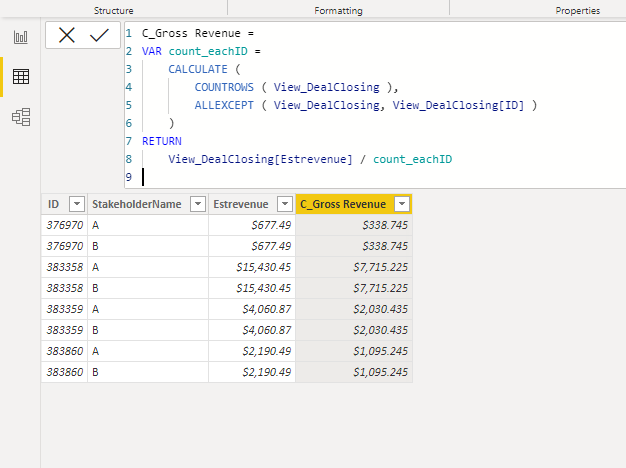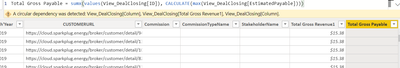European Microsoft Fabric Community Conference
The ultimate Microsoft Fabric, Power BI, Azure AI, and SQL learning event! Join us in Stockholm, Sweden from September 24-27, 2024.
2-for-1 sale on June 20 only!
- Power BI forums
- Updates
- News & Announcements
- Get Help with Power BI
- Desktop
- Service
- Report Server
- Power Query
- Mobile Apps
- Developer
- DAX Commands and Tips
- Custom Visuals Development Discussion
- Health and Life Sciences
- Power BI Spanish forums
- Translated Spanish Desktop
- Training and Consulting
- Instructor Led Training
- Dashboard in a Day for Women, by Women
- Galleries
- Community Connections & How-To Videos
- COVID-19 Data Stories Gallery
- Themes Gallery
- Data Stories Gallery
- R Script Showcase
- Webinars and Video Gallery
- Quick Measures Gallery
- 2021 MSBizAppsSummit Gallery
- 2020 MSBizAppsSummit Gallery
- 2019 MSBizAppsSummit Gallery
- Events
- Ideas
- Custom Visuals Ideas
- Issues
- Issues
- Events
- Upcoming Events
- Community Blog
- Power BI Community Blog
- Custom Visuals Community Blog
- Community Support
- Community Accounts & Registration
- Using the Community
- Community Feedback
Find everything you need to get certified on Fabric—skills challenges, live sessions, exam prep, role guidance, and more. Get started
- Power BI forums
- Forums
- Get Help with Power BI
- Desktop
- Double revenue showing up in Card
- Subscribe to RSS Feed
- Mark Topic as New
- Mark Topic as Read
- Float this Topic for Current User
- Bookmark
- Subscribe
- Printer Friendly Page
- Mark as New
- Bookmark
- Subscribe
- Mute
- Subscribe to RSS Feed
- Permalink
- Report Inappropriate Content
Double revenue showing up in Card
Hi All,
I have a situation in my report where a single deal is having 2 stakeholders but when I'm calculating total revenue it is adding both the rows whereas it should add only distinct deal.
Like in the below screenshot I want to show the sum as $341.10 but it is doublng since I have 2 stakeholders on the same deal.
How can this be resolved?
I want to calculated Revenue with distinct Deal ID like below
For reference ( This is showing up wrong as its doubling the revenue) :
Kindly help in resolving this.
Regards,
Himanshu
Solved! Go to Solution.
- Mark as New
- Bookmark
- Subscribe
- Mute
- Subscribe to RSS Feed
- Permalink
- Report Inappropriate Content
Hi, @Anonymous
Since this result is being calculated multiple times, you can try to divide the result by each count of id (2).
C_Gross Revenue =
VAR count_eachID =
CALCULATE (
COUNTROWS ( View_DealClosing ),
ALLEXCEPT ( View_DealClosing, View_DealClosing[ID] )
)
RETURN
View_DealClosing[Estrevenue] / count_eachIDYoucan also try measure to change total value in table visual as below:
Gross Revenue =
IF (
HASONEVALUE ( View_DealClosing[ID] ),
SUM ( View_DealClosing[Estrevenue] ),
SUM ( View_DealClosing[Estrevenue] ) / 2
)
Best Regards,
Community Support Team _ Eason
- Mark as New
- Bookmark
- Subscribe
- Mute
- Subscribe to RSS Feed
- Permalink
- Report Inappropriate Content
- Mark as New
- Bookmark
- Subscribe
- Mute
- Subscribe to RSS Feed
- Permalink
- Report Inappropriate Content
@Anonymous , Try like
Gross Revenue = sumx(values(View_DealClosing[ID]), CALCULATE(SUM(View_DealClosing[Estrevenue])))
but what is the benefit if both are sum
may be
Gross Revenue = sumx(values(View_DealClosing[ID]), CALCULATE(max(View_DealClosing[Estrevenue])))
Microsoft Power BI Learning Resources, 2023 !!
Learn Power BI - Full Course with Dec-2022, with Window, Index, Offset, 100+ Topics !!
Did I answer your question? Mark my post as a solution! Appreciate your Kudos !! Proud to be a Super User! !!
- Mark as New
- Bookmark
- Subscribe
- Mute
- Subscribe to RSS Feed
- Permalink
- Report Inappropriate Content
Its giving me an error when I'm trying to create a 2nd calculated column using the above calculation.
- Mark as New
- Bookmark
- Subscribe
- Mute
- Subscribe to RSS Feed
- Permalink
- Report Inappropriate Content
Hi, @Anonymous
Since this result is being calculated multiple times, you can try to divide the result by each count of id (2).
C_Gross Revenue =
VAR count_eachID =
CALCULATE (
COUNTROWS ( View_DealClosing ),
ALLEXCEPT ( View_DealClosing, View_DealClosing[ID] )
)
RETURN
View_DealClosing[Estrevenue] / count_eachIDYoucan also try measure to change total value in table visual as below:
Gross Revenue =
IF (
HASONEVALUE ( View_DealClosing[ID] ),
SUM ( View_DealClosing[Estrevenue] ),
SUM ( View_DealClosing[Estrevenue] ) / 2
)
Best Regards,
Community Support Team _ Eason
Helpful resources

Europe’s largest Microsoft Fabric Community Conference
Join the community in Stockholm for expert Microsoft Fabric learning including a very exciting keynote from Arun Ulag, Corporate Vice President, Azure Data.

Power BI Monthly Update - June 2024
Check out the June 2024 Power BI update to learn about new features.

| User | Count |
|---|---|
| 95 | |
| 93 | |
| 85 | |
| 68 | |
| 65 |
| User | Count |
|---|---|
| 241 | |
| 124 | |
| 121 | |
| 81 | |
| 79 |