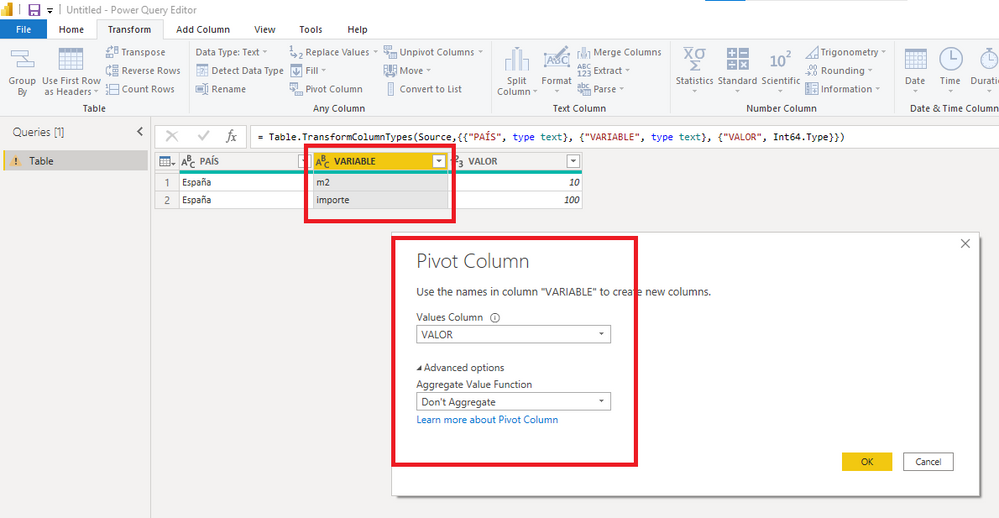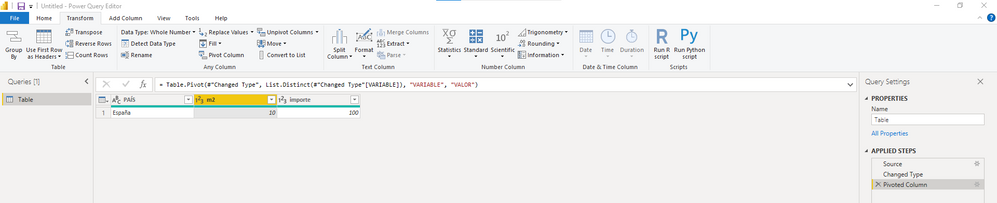FabCon is coming to Atlanta
Join us at FabCon Atlanta from March 16 - 20, 2026, for the ultimate Fabric, Power BI, AI and SQL community-led event. Save $200 with code FABCOMM.
Register now!- Power BI forums
- Get Help with Power BI
- Desktop
- Service
- Report Server
- Power Query
- Mobile Apps
- Developer
- DAX Commands and Tips
- Custom Visuals Development Discussion
- Health and Life Sciences
- Power BI Spanish forums
- Translated Spanish Desktop
- Training and Consulting
- Instructor Led Training
- Dashboard in a Day for Women, by Women
- Galleries
- Data Stories Gallery
- Themes Gallery
- Contests Gallery
- QuickViz Gallery
- Quick Measures Gallery
- Visual Calculations Gallery
- Notebook Gallery
- Translytical Task Flow Gallery
- TMDL Gallery
- R Script Showcase
- Webinars and Video Gallery
- Ideas
- Custom Visuals Ideas (read-only)
- Issues
- Issues
- Events
- Upcoming Events
The Power BI Data Visualization World Championships is back! Get ahead of the game and start preparing now! Learn more
- Power BI forums
- Forums
- Get Help with Power BI
- Desktop
- Dividir consulta en dos variables
- Subscribe to RSS Feed
- Mark Topic as New
- Mark Topic as Read
- Float this Topic for Current User
- Bookmark
- Subscribe
- Printer Friendly Page
- Mark as New
- Bookmark
- Subscribe
- Mute
- Subscribe to RSS Feed
- Permalink
- Report Inappropriate Content
Dividir consulta en dos variables
Hola,
He agregado una consulta en PowerQuery con origen en Excel. Tras hacer diferentes transformaciones, para poder tratarla apropiadamente con PowerBI, obtengo una columna con dos variables (m2 e importe) y otra variable valor para cada una de las filas.
A partir de esta situación, me gustaría tener una columna para m2 con sus valores y otra con los importes.
La situación es la siguiente:
| PAÍS | VARIABLE | VALOR |
| España | m2 | 10 |
| España | importe | 100 |
Y me gustaría obtener algo similar a esto:
| PAIS | m2 | importe |
| España | 10 | 100 |
Tras hacer diferentes pruebas, he generado una variables única de código único concatenando el resto de columnas. Luego he duplicado la consulta, para en cada una dejar sólo m2 o importe, y finalmente he combinado ambas consultas para poder obtener el restultado final.
¿Hay alguna opción de obtener este resultado aplicando menos pasos? He probado con diferentes opciones de transformación (eliminar dinamización de consultas) pero nunca obtengo los resultados esperados.
Gracias. Un saludo,
Jacob
Solved! Go to Solution.
- Mark as New
- Bookmark
- Subscribe
- Mute
- Subscribe to RSS Feed
- Permalink
- Report Inappropriate Content
Hi @jacob2102 ,
Try to us pivot. Select the VARIABLE column, then click Pivot Column, then set as shown in the figure below, click OK
Best Regards,
Stephen Tao
If this post helps, then please consider Accept it as the solution to help the other members find it more quickly.
- Mark as New
- Bookmark
- Subscribe
- Mute
- Subscribe to RSS Feed
- Permalink
- Report Inappropriate Content
Hi @jacob2102 ,
Try to us pivot. Select the VARIABLE column, then click Pivot Column, then set as shown in the figure below, click OK
Best Regards,
Stephen Tao
If this post helps, then please consider Accept it as the solution to help the other members find it more quickly.
- Mark as New
- Bookmark
- Subscribe
- Mute
- Subscribe to RSS Feed
- Permalink
- Report Inappropriate Content
Thanks so much @Anonymous ,
This action is perfect.
Best regards,
Jacob
Helpful resources

Power BI Dataviz World Championships
The Power BI Data Visualization World Championships is back! Get ahead of the game and start preparing now!

| User | Count |
|---|---|
| 38 | |
| 38 | |
| 37 | |
| 28 | |
| 28 |
| User | Count |
|---|---|
| 124 | |
| 89 | |
| 73 | |
| 66 | |
| 65 |