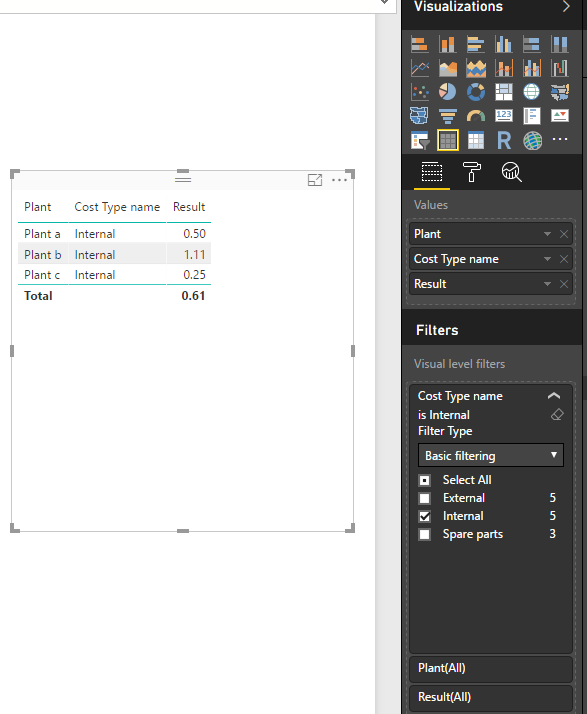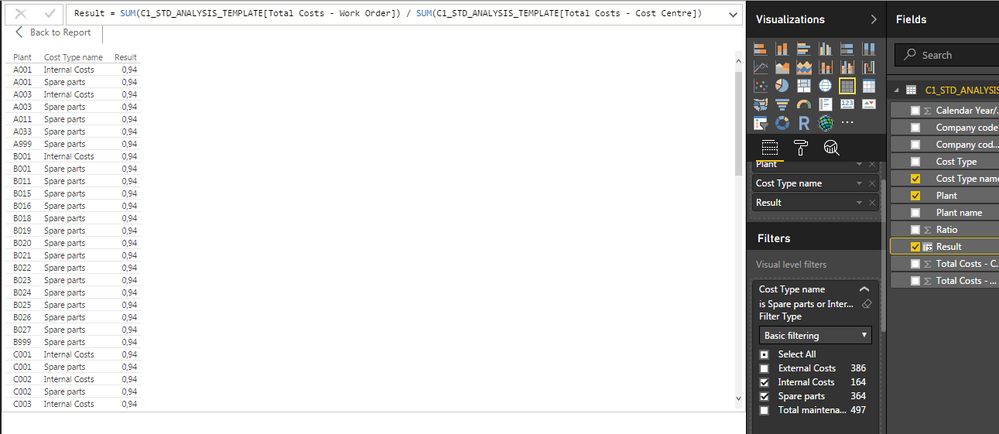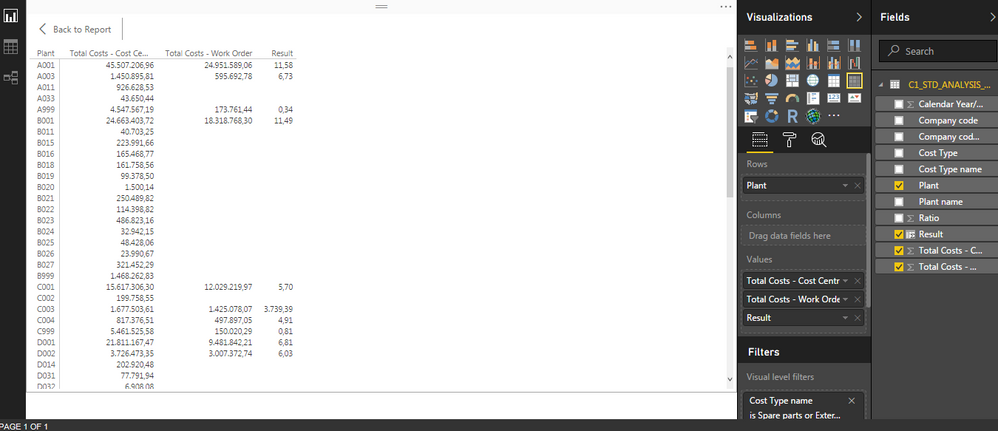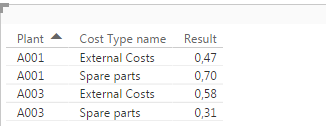FabCon is coming to Atlanta
Join us at FabCon Atlanta from March 16 - 20, 2026, for the ultimate Fabric, Power BI, AI and SQL community-led event. Save $200 with code FABCOMM.
Register now!- Power BI forums
- Get Help with Power BI
- Desktop
- Service
- Report Server
- Power Query
- Mobile Apps
- Developer
- DAX Commands and Tips
- Custom Visuals Development Discussion
- Health and Life Sciences
- Power BI Spanish forums
- Translated Spanish Desktop
- Training and Consulting
- Instructor Led Training
- Dashboard in a Day for Women, by Women
- Galleries
- Data Stories Gallery
- Themes Gallery
- Contests Gallery
- QuickViz Gallery
- Quick Measures Gallery
- Visual Calculations Gallery
- Notebook Gallery
- Translytical Task Flow Gallery
- TMDL Gallery
- R Script Showcase
- Webinars and Video Gallery
- Ideas
- Custom Visuals Ideas (read-only)
- Issues
- Issues
- Events
- Upcoming Events
View all the Fabric Data Days sessions on demand. View schedule
- Power BI forums
- Forums
- Get Help with Power BI
- Desktop
- Dividing two columns after they have been filtered
- Subscribe to RSS Feed
- Mark Topic as New
- Mark Topic as Read
- Float this Topic for Current User
- Bookmark
- Subscribe
- Printer Friendly Page
- Mark as New
- Bookmark
- Subscribe
- Mute
- Subscribe to RSS Feed
- Permalink
- Report Inappropriate Content
Dividing two columns after they have been filtered
Hi,
I have looked around the forum and I can't seem to find a satisfying answer on my issue.
What I want to do is to visualise my data in a table or something similar:
I want to see the following:
Plant Cost Type name Difference between WOD and CCC in Internal and Spare parts
Plant a (Internal + spare parts) (Sum of WOD/sum of CCC)
Plant b (Internal + spare parts) (Sum of WOD/ sum of CCC)
Plant c (Internal + spare parts) (Sum of WOD/ sum of CCC)
My data looks is somewhat similar to the example below:
Plant Cost Type name CCC WOD
Plant a Internal 10 2
Plant a External 2 12
Plant b Internal 1 1
Plant b External 4 4
Plant b Spare parts 7 10
Plant a Internal 4 5
Plant a External 3 3
Plant b Internal 8 9
Plant b External 19 5
Plant b Spare parts 3 12
Plant c Internal 8 2
Plant c External 4 5
Plant c Spare parts 3 12
This is my first post to Power Bi community, so I apologize for the lack of correct lingo and visualisation.
I look forward to your answers 🙂
Solved! Go to Solution.
- Mark as New
- Bookmark
- Subscribe
- Mute
- Subscribe to RSS Feed
- Permalink
- Report Inappropriate Content
Hi @Crav888,
>>Now I have two Plant A001 rows. I just want one Plant A001 that shows external cost and spare part cost for WOD and divides that with external cost and spare part cost for CC
Remove the 'cost type name' column from the visual and you will get the summary result which you wanted.
Regards,
Xiaoxin Sheng
- Mark as New
- Bookmark
- Subscribe
- Mute
- Subscribe to RSS Feed
- Permalink
- Report Inappropriate Content
Hi @Crav888,
Actually you not need to add an external filter on this formula, power bi will auto filter the measure to calculate on current filtered records.
Result = SUM('sample'[WOD])/SUM('sample'[CCC])
BTW, when your calculation will break current filters, then you need to add some additional filter in the formula.
For example: I want to know the percent of current selected and unfiltered records.
Pecent of current Plant =
var currentPlant=LASTNONBLANK('sample'[Plant],[Plant])
Return
SUM('sample'[WOD])/SUMX(FILTER(ALL('sample'),[Plant]=currentPlant),[WOD])
Regards,
Xiaoxin Sheng
- Mark as New
- Bookmark
- Subscribe
- Mute
- Subscribe to RSS Feed
- Permalink
- Report Inappropriate Content
Thank you so much for your help. I can follow some of the logic 🙂
However, I want the table to give one result for Plant A, one result for Plant B etc.
Plant A: (Summarized Internal WOD + summarized spare parts WOD) / (Summarized Internal CCC + summarized spare parts CC)
Plant B: (Summarized Internal WOD + summarized spare parts WOD) / (Summarized Internal CCC + summarized spare parts CC)
Furthermore, I get the same result for all the plants. Not sure how to fix it.
I want something like this:
However, the two columns do not match with the result in the column :S
- Mark as New
- Bookmark
- Subscribe
- Mute
- Subscribe to RSS Feed
- Permalink
- Report Inappropriate Content
That is so great.
One last thing - I think.
Now I have two Plant A001 rows. I just want one Plant A001 that shows external cost and spare part cost for WOD and divides that with external cost and spare part cost for CC
Is thas possible?
- Mark as New
- Bookmark
- Subscribe
- Mute
- Subscribe to RSS Feed
- Permalink
- Report Inappropriate Content
Hi @Crav888,
>>Now I have two Plant A001 rows. I just want one Plant A001 that shows external cost and spare part cost for WOD and divides that with external cost and spare part cost for CC
Remove the 'cost type name' column from the visual and you will get the summary result which you wanted.
Regards,
Xiaoxin Sheng
- Mark as New
- Bookmark
- Subscribe
- Mute
- Subscribe to RSS Feed
- Permalink
- Report Inappropriate Content
Hi @Crav888,
My formula is measure, if you direct put it as calculated column, it will get the static value of all table.
Regards,
Xiaoxin Sheng
Helpful resources

Power BI Monthly Update - November 2025
Check out the November 2025 Power BI update to learn about new features.

Fabric Data Days
Advance your Data & AI career with 50 days of live learning, contests, hands-on challenges, study groups & certifications and more!