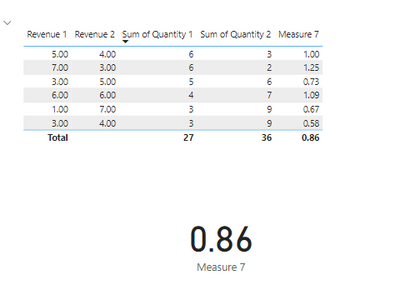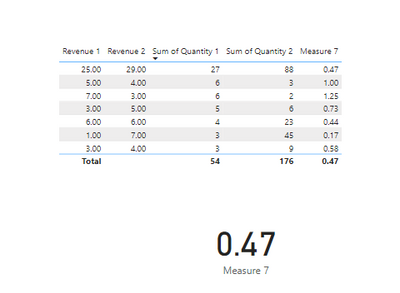FabCon is coming to Atlanta
Join us at FabCon Atlanta from March 16 - 20, 2026, for the ultimate Fabric, Power BI, AI and SQL community-led event. Save $200 with code FABCOMM.
Register now!- Power BI forums
- Get Help with Power BI
- Desktop
- Service
- Report Server
- Power Query
- Mobile Apps
- Developer
- DAX Commands and Tips
- Custom Visuals Development Discussion
- Health and Life Sciences
- Power BI Spanish forums
- Translated Spanish Desktop
- Training and Consulting
- Instructor Led Training
- Dashboard in a Day for Women, by Women
- Galleries
- Data Stories Gallery
- Themes Gallery
- Contests Gallery
- QuickViz Gallery
- Quick Measures Gallery
- Visual Calculations Gallery
- Notebook Gallery
- Translytical Task Flow Gallery
- TMDL Gallery
- R Script Showcase
- Webinars and Video Gallery
- Ideas
- Custom Visuals Ideas (read-only)
- Issues
- Issues
- Events
- Upcoming Events
Get Fabric Certified for FREE during Fabric Data Days. Don't miss your chance! Request now
- Power BI forums
- Forums
- Get Help with Power BI
- Desktop
- Re: Divide the Sum of Two Columns by Sum of anothe...
- Subscribe to RSS Feed
- Mark Topic as New
- Mark Topic as Read
- Float this Topic for Current User
- Bookmark
- Subscribe
- Printer Friendly Page
- Mark as New
- Bookmark
- Subscribe
- Mute
- Subscribe to RSS Feed
- Permalink
- Report Inappropriate Content
Divide the Sum of Two Columns by Sum of another Two columns
Hi,
Wondering if someone can help with an express that will divide sum of two columuns by a sum of another two columns. I'm trying to derive at an average rate for two quantities. In the table below I would like to sum Revenue 1 and Revenue 2 columns and divide it by sum of Quantity 1 and Quantity 2 columns. In this case it would be $54/63=$0.86.
I've tried the divide function but can't seem to get a correct answer.
| Quantity 1 | Quantity 2 | Revenue 1 | Revenue 2 |
| 3 | 9 | $1.00 | $7.00 |
| 5 | 6 | $3.00 | $5.00 |
| 6 | 3 | $5.00 | $4.00 |
| 4 | 7 | $6.00 | $6.00 |
| 3 | 9 | $3.00 | $4.00 |
| 6 | 2 | $7.00 | $3.00 |
Solved! Go to Solution.
- Mark as New
- Bookmark
- Subscribe
- Mute
- Subscribe to RSS Feed
- Permalink
- Report Inappropriate Content
Hi,
try this:
- Mark as New
- Bookmark
- Subscribe
- Mute
- Subscribe to RSS Feed
- Permalink
- Report Inappropriate Content
That's really odd, are your amount fields formatted as decimal?
i'm getting the correct answer using your data:
- Mark as New
- Bookmark
- Subscribe
- Mute
- Subscribe to RSS Feed
- Permalink
- Report Inappropriate Content
That's really odd, are your amount fields formatted as decimal?
i'm getting the correct answer using your data:
- Mark as New
- Bookmark
- Subscribe
- Mute
- Subscribe to RSS Feed
- Permalink
- Report Inappropriate Content
Looks like the issue was that I've created a new Column. Now that I've tried this with a Measure, it gave me the correct answer of $2.25. There goes half a day I spent trying to figure this out.
Thank you for all of your help with this, helped me figure out what I was doing wrong. Really appreciate it.
- Mark as New
- Bookmark
- Subscribe
- Mute
- Subscribe to RSS Feed
- Permalink
- Report Inappropriate Content
Hi,
try this:
- Mark as New
- Bookmark
- Subscribe
- Mute
- Subscribe to RSS Feed
- Permalink
- Report Inappropriate Content
Thank you for your reply. This calculation produces an incorrect answer and what I've gotten before. What it does is that it calcuates the rates for each of the columns individually and then takes the average of the two rates, which isn't correct.
- Mark as New
- Bookmark
- Subscribe
- Mute
- Subscribe to RSS Feed
- Permalink
- Report Inappropriate Content
strange i appear to be getting the 0.86 that you needed:
do you have a copy of the PBI file i could take a look at?
- Mark as New
- Bookmark
- Subscribe
- Mute
- Subscribe to RSS Feed
- Permalink
- Report Inappropriate Content
It works out becuase in my table the values are too close together so the answer for both will be almost identical. Can you please try with values below? The correct answer should be $.47.
| Quantity 1 | Quantity 2 | Revenue 1 | Revenue 2 |
| 3 | 45 | $1.00 | $7.00 |
| 5 | 6 | $3.00 | $5.00 |
| 6 | 3 | $5.00 | $4.00 |
| 4 | 23 | $6.00 | $6.00 |
| 3 | 9 | $3.00 | $4.00 |
| 6 | 2 | $7.00 | $3.00 |
| 27 | 88 | $25.00 | $29.00 |
- Mark as New
- Bookmark
- Subscribe
- Mute
- Subscribe to RSS Feed
- Permalink
- Report Inappropriate Content
Yeah looks like it works for those values too:
What values are you getting?
- Mark as New
- Bookmark
- Subscribe
- Mute
- Subscribe to RSS Feed
- Permalink
- Report Inappropriate Content
Hmm. Not really sure what's going on. The fomula you provided makes sense and should work. My real data looks like below. I can't share the PBX because it has client data in there.
For below the DL goes with DL and Ecom goes with Ecom. Trying to get a $ rate per stop.
The answer should be $2.25 but with the formula I'm getting $2.39. Can't really figure out why it's doing that.
| DL STOPS | ECOM DL STOPS | DL STOPS $AMT | ECOM STOPS $AMT |
| 40 | 616 | 107.2 | 1293.6 |
| 380 | 887 | 1,018.40 | 1862.7 |
| 301 | 640 | 806.68 | 1344 |
| 303 | 865 | 812.04 | 1816.5 |
| 339 | 906 | 908.52 | 1902.6 |
| 330 | 865 | 884.4 | 1816.5 |
| 37 | 590 | 99.16 | 1239 |
| 357 | 853 | 956.76 | 1791.3 |
| 304 | 809 | 814.72 | 1698.9 |
| 302 | 879 | 809.36 | 1845.9 |
| 352 | 879 | 943.36 | 1845.9 |
| 317 | 804 | 849.56 | 1688.4 |
| 44 | 534 | 117.92 | 1121.4 |
| 392 | 933 | 1,050.56 | 1959.3 |
| 311 | 641 | 833.48 | 1346.1 |
| 268 | 873 | 718.24 | 1833.3 |
| 313 | 825 | 838.84 | 1732.5 |
| 303 | 805 | 812.04 | 1690.5 |
Helpful resources

Power BI Monthly Update - November 2025
Check out the November 2025 Power BI update to learn about new features.

Fabric Data Days
Advance your Data & AI career with 50 days of live learning, contests, hands-on challenges, study groups & certifications and more!