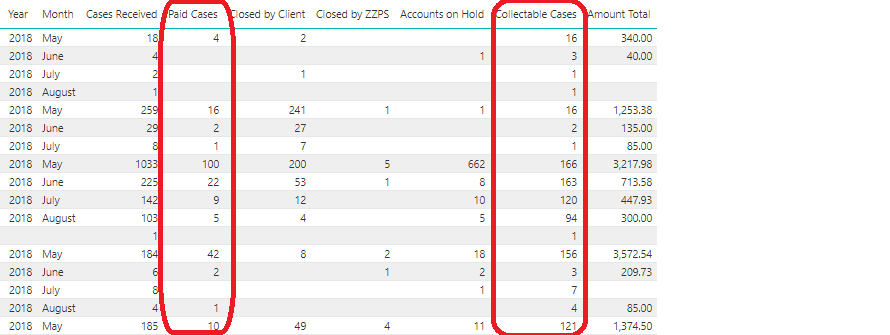- Power BI forums
- Updates
- News & Announcements
- Get Help with Power BI
- Desktop
- Service
- Report Server
- Power Query
- Mobile Apps
- Developer
- DAX Commands and Tips
- Custom Visuals Development Discussion
- Health and Life Sciences
- Power BI Spanish forums
- Translated Spanish Desktop
- Power Platform Integration - Better Together!
- Power Platform Integrations (Read-only)
- Power Platform and Dynamics 365 Integrations (Read-only)
- Training and Consulting
- Instructor Led Training
- Dashboard in a Day for Women, by Women
- Galleries
- Community Connections & How-To Videos
- COVID-19 Data Stories Gallery
- Themes Gallery
- Data Stories Gallery
- R Script Showcase
- Webinars and Video Gallery
- Quick Measures Gallery
- 2021 MSBizAppsSummit Gallery
- 2020 MSBizAppsSummit Gallery
- 2019 MSBizAppsSummit Gallery
- Events
- Ideas
- Custom Visuals Ideas
- Issues
- Issues
- Events
- Upcoming Events
- Community Blog
- Power BI Community Blog
- Custom Visuals Community Blog
- Community Support
- Community Accounts & Registration
- Using the Community
- Community Feedback
Earn a 50% discount on the DP-600 certification exam by completing the Fabric 30 Days to Learn It challenge.
- Power BI forums
- Forums
- Get Help with Power BI
- Desktop
- Divide sum of one column by sum of another column
- Subscribe to RSS Feed
- Mark Topic as New
- Mark Topic as Read
- Float this Topic for Current User
- Bookmark
- Subscribe
- Printer Friendly Page
- Mark as New
- Bookmark
- Subscribe
- Mute
- Subscribe to RSS Feed
- Permalink
- Report Inappropriate Content
Divide sum of one column by sum of another column
A power BI newbie here.
I have a table containing a number of columns, please see below:
I want to add anew column in Power BI desktop report - table format - which contains the value from "Paid Cases" divided by value from "Collectable Cases" for each row in the table.
Sounds simple.
But I have not been able to get this to work. I thought the formula %Paid = DIVIDE('tablename'[Paid Cases]),'tablename'[Collectable Cases]),0) would work.
It doesn't. This just returned the same values in the "Paid Cases" column.
I have read many answers on forums and the internet, none which have produced a simple answer for what should be a simple action.
I do not want to create a new measure, just a simple formula to divide one column by another to produce a new column in the same table.
If it helps, "Paid Cases" is a count created in a table. "Collectable Cases" is a column that was added to the table as a reuslt of a simple calculation - "Cases Received" - ("Closed by Client"+"Closed by ZZPS"+"Accounts on Hold").
Any help and advice is greatly appreciated.
Solved! Go to Solution.
- Mark as New
- Bookmark
- Subscribe
- Mute
- Subscribe to RSS Feed
- Permalink
- Report Inappropriate Content
I found the answer to my issue.
More fool me for not wanting to create a new measure, Creating a new measure was indeed the answer.
Paid % = DIVIDE(SUM('tablename'[Paid Cases]),SUM('tablename'[Collectable Cases]),0) is the measure that produced the desired results along with changing the formatting to "Percentage".
IT is all so easy once you know how.
Issue resolved.
- Mark as New
- Bookmark
- Subscribe
- Mute
- Subscribe to RSS Feed
- Permalink
- Report Inappropriate Content
I found the answer to my issue.
More fool me for not wanting to create a new measure, Creating a new measure was indeed the answer.
Paid % = DIVIDE(SUM('tablename'[Paid Cases]),SUM('tablename'[Collectable Cases]),0) is the measure that produced the desired results along with changing the formatting to "Percentage".
IT is all so easy once you know how.
Issue resolved.
- Mark as New
- Bookmark
- Subscribe
- Mute
- Subscribe to RSS Feed
- Permalink
- Report Inappropriate Content
Helpful resources
| User | Count |
|---|---|
| 102 | |
| 92 | |
| 85 | |
| 78 | |
| 71 |
| User | Count |
|---|---|
| 113 | |
| 104 | |
| 101 | |
| 73 | |
| 65 |