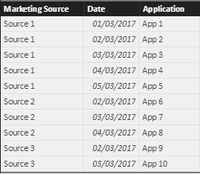FabCon is coming to Atlanta
Join us at FabCon Atlanta from March 16 - 20, 2026, for the ultimate Fabric, Power BI, AI and SQL community-led event. Save $200 with code FABCOMM.
Register now!- Power BI forums
- Get Help with Power BI
- Desktop
- Service
- Report Server
- Power Query
- Mobile Apps
- Developer
- DAX Commands and Tips
- Custom Visuals Development Discussion
- Health and Life Sciences
- Power BI Spanish forums
- Translated Spanish Desktop
- Training and Consulting
- Instructor Led Training
- Dashboard in a Day for Women, by Women
- Galleries
- Data Stories Gallery
- Themes Gallery
- Contests Gallery
- Quick Measures Gallery
- Notebook Gallery
- Translytical Task Flow Gallery
- TMDL Gallery
- R Script Showcase
- Webinars and Video Gallery
- Ideas
- Custom Visuals Ideas (read-only)
- Issues
- Issues
- Events
- Upcoming Events
To celebrate FabCon Vienna, we are offering 50% off select exams. Ends October 3rd. Request your discount now.
- Power BI forums
- Forums
- Get Help with Power BI
- Desktop
- Divide count of one column by the sum of another
- Subscribe to RSS Feed
- Mark Topic as New
- Mark Topic as Read
- Float this Topic for Current User
- Bookmark
- Subscribe
- Printer Friendly Page
- Mark as New
- Bookmark
- Subscribe
- Mute
- Subscribe to RSS Feed
- Permalink
- Report Inappropriate Content
Divide count of one column by the sum of another
I have a graph that is showing the total number/count of applciations over a time frame by application date for different marketing sources. I am acheiving this by just counting the number of application dates I have but I could count a different metric. I need to add a line for normalization and the calcuation for that would be the count of applications by marketing source ( my x axis) / by the total number applications that occured. Every measure or calculation that I do is giving me a 100% or a 1 so it is dividing by itself. How do I get around this?
Solved! Go to Solution.
- Mark as New
- Bookmark
- Subscribe
- Mute
- Subscribe to RSS Feed
- Permalink
- Report Inappropriate Content
Hi @reh169
Measures:
Count Apps = COUNT(Table1[Application])
Total Apps = CALCULATE([Count Apps];ALL(Table1))
Division = DIVIDE([Count Apps];[Total Apps])
I hope this is what you're looking for
Regards
BILASolution
- Mark as New
- Bookmark
- Subscribe
- Mute
- Subscribe to RSS Feed
- Permalink
- Report Inappropriate Content
Hi @reh169,
Plase try the solution @BILASolution posted, please feel free to ask if you have any other issue. And please mark the right reply if you have resolved your issue.
Thanks,
Angelia
- Mark as New
- Bookmark
- Subscribe
- Mute
- Subscribe to RSS Feed
- Permalink
- Report Inappropriate Content
Hi @reh169
Measures:
Count Apps = COUNT(Table1[Application])
Total Apps = CALCULATE([Count Apps];ALL(Table1))
Division = DIVIDE([Count Apps];[Total Apps])
I hope this is what you're looking for
Regards
BILASolution
- Mark as New
- Bookmark
- Subscribe
- Mute
- Subscribe to RSS Feed
- Permalink
- Report Inappropriate Content
Edit your denominator to be something like CALCULATE(COUNT([Column]),ALL(Table)). Essentially, you need to override the context of your denominator.
Follow on LinkedIn
@ me in replies or I'll lose your thread!!!
Instead of a Kudo, please vote for this idea
Become an expert!: Enterprise DNA
External Tools: MSHGQM
YouTube Channel!: Microsoft Hates Greg
Latest book!: DAX For Humans
DAX is easy, CALCULATE makes DAX hard...