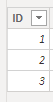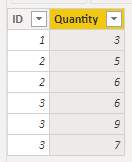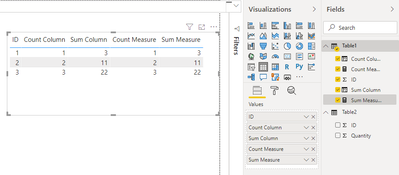FabCon is coming to Atlanta
Join us at FabCon Atlanta from March 16 - 20, 2026, for the ultimate Fabric, Power BI, AI and SQL community-led event. Save $200 with code FABCOMM.
Register now!- Power BI forums
- Get Help with Power BI
- Desktop
- Service
- Report Server
- Power Query
- Mobile Apps
- Developer
- DAX Commands and Tips
- Custom Visuals Development Discussion
- Health and Life Sciences
- Power BI Spanish forums
- Translated Spanish Desktop
- Training and Consulting
- Instructor Led Training
- Dashboard in a Day for Women, by Women
- Galleries
- Data Stories Gallery
- Themes Gallery
- Contests Gallery
- QuickViz Gallery
- Quick Measures Gallery
- Visual Calculations Gallery
- Notebook Gallery
- Translytical Task Flow Gallery
- TMDL Gallery
- R Script Showcase
- Webinars and Video Gallery
- Ideas
- Custom Visuals Ideas (read-only)
- Issues
- Issues
- Events
- Upcoming Events
The Power BI Data Visualization World Championships is back! Get ahead of the game and start preparing now! Learn more
- Power BI forums
- Forums
- Get Help with Power BI
- Desktop
- DistinctCount for matching values on two columns
- Subscribe to RSS Feed
- Mark Topic as New
- Mark Topic as Read
- Float this Topic for Current User
- Bookmark
- Subscribe
- Printer Friendly Page
- Mark as New
- Bookmark
- Subscribe
- Mute
- Subscribe to RSS Feed
- Permalink
- Report Inappropriate Content
DistinctCount for matching values on two columns
Hi,
I am strugling with the DAX formula (new to DAX..) for counting how many rows in one table match the values in another one. Here the example:
Table 1 = ID, quantity
Table 2 = ID, quantity
I need to sum the quantity of ID in Table 2 being present in Table 1. Any suggestion on this?
Thanks, Alex
- Mark as New
- Bookmark
- Subscribe
- Mute
- Subscribe to RSS Feed
- Permalink
- Report Inappropriate Content
Guys I tried all proposed solution but none worked for me.
I tried to literally copy yours approach but none worked. I think the issue is that I have a many to many relationship (with a table in between). I perhaps didn't give a detail that makes the formula more difficult.
Table 1: actual hours worked on a given taskID in a given day
Table 2: planned hours on a given taskID in a given day
Table 3: list of all TaskID with TaskName
Table 1: RegistrationDate, ID, Quantity
Table 2: PlanningDate, ID, Quantity
Table 3: ID, IDName
In fact, I need to:
- count how many IDs we actually worked that were planned
- sum the hours actually worked in the IDs that were planned.
- Mark as New
- Bookmark
- Subscribe
- Mute
- Subscribe to RSS Feed
- Permalink
- Report Inappropriate Content
Hi, @allejot
We don't recommend you relate many-to-many dimension-type tables directly. Please refer to the following guidance:
- Add each many-to-many related entity as a model table, ensuring it has a unique identifier (ID) column
- Add a bridging table to store associated entities
- Create one-to-many relationships between the three tables
- Configure one bi-directional relationship to allow filter propagation to continue to the fact-type tables
- When it isn't appropriate to have missing ID values, set the Is Nullable property of ID columns to FALSE—data refresh will then fail if missing values are sourced
- Hide the bridging table (unless it contains additional columns or measures required for reporting)
For further information, you may refer to the document .
Best Regards
Allan
If this post helps, then please consider Accept it as the solution to help the other members find it more quickly.
- Mark as New
- Bookmark
- Subscribe
- Mute
- Subscribe to RSS Feed
- Permalink
- Report Inappropriate Content
Hi, @allejot
Based on your desscription, I created data to reproduce your scenario. The pbix file is attached in the end.
Table1:
Table2:
There is no relationship between two tables. You may create calculated columns or measures as below.
Calculated column:
Count Column =
COUNTROWS(
FILTER(
Table2,
Table2[ID]=EARLIER(Table1[ID])
)
)
Sum Column =
CALCULATE(
SUM(Table2[Quantity]),
FILTER(
Table2,
Table2[ID]=EARLIER(Table1[ID])
)
)
Measure:
Count Measure =
COUNTROWS(
FILTER(
Table2,
Table2[ID]=SELECTEDVALUE(Table1[ID])
)
)
Sum Measure =
CALCULATE(
SUM(Table2[Quantity]),
FILTER(
Table2,
Table2[ID]=SELECTEDVALUE(Table1[ID])
)
)
Result:
Best Regards
Allan
If this post helps, then please consider Accept it as the solution to help the other members find it more quickly.
- Mark as New
- Bookmark
- Subscribe
- Mute
- Subscribe to RSS Feed
- Permalink
- Report Inappropriate Content
@allejot , Create a new column in Table 2
new column =countx(filter(table1,table1[ID] =table2[ID]),table[ID])
any value means that is present in table 1
- Mark as New
- Bookmark
- Subscribe
- Mute
- Subscribe to RSS Feed
- Permalink
- Report Inappropriate Content
Helpful resources

Power BI Dataviz World Championships
The Power BI Data Visualization World Championships is back! Get ahead of the game and start preparing now!

| User | Count |
|---|---|
| 39 | |
| 37 | |
| 33 | |
| 32 | |
| 29 |
| User | Count |
|---|---|
| 133 | |
| 88 | |
| 85 | |
| 68 | |
| 64 |