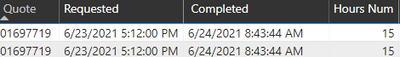Join us at the 2025 Microsoft Fabric Community Conference
March 31 - April 2, 2025, in Las Vegas, Nevada. Use code MSCUST for a $150 discount! Early bird discount ends December 31.
Register Now- Power BI forums
- Get Help with Power BI
- Desktop
- Service
- Report Server
- Power Query
- Mobile Apps
- Developer
- DAX Commands and Tips
- Custom Visuals Development Discussion
- Health and Life Sciences
- Power BI Spanish forums
- Translated Spanish Desktop
- Training and Consulting
- Instructor Led Training
- Dashboard in a Day for Women, by Women
- Galleries
- Community Connections & How-To Videos
- COVID-19 Data Stories Gallery
- Themes Gallery
- Data Stories Gallery
- R Script Showcase
- Webinars and Video Gallery
- Quick Measures Gallery
- 2021 MSBizAppsSummit Gallery
- 2020 MSBizAppsSummit Gallery
- 2019 MSBizAppsSummit Gallery
- Events
- Ideas
- Custom Visuals Ideas
- Issues
- Issues
- Events
- Upcoming Events
Be one of the first to start using Fabric Databases. View on-demand sessions with database experts and the Microsoft product team to learn just how easy it is to get started. Watch now
- Power BI forums
- Forums
- Get Help with Power BI
- Desktop
- Distinct hours taken per quote
- Subscribe to RSS Feed
- Mark Topic as New
- Mark Topic as Read
- Float this Topic for Current User
- Bookmark
- Subscribe
- Printer Friendly Page
- Mark as New
- Bookmark
- Subscribe
- Mute
- Subscribe to RSS Feed
- Permalink
- Report Inappropriate Content
Distinct hours taken per quote
Hi everyone,
I have a table similar to the one below where I am trying to add up all the hours each quote took.
| Customer | Quote | Product | Hours | DesiredOutcome |
| Apple | 44444 | PC | 100 | 1 |
| Apple | 44444 | Phone | 100 | 0 |
| Microsoft | 66666 | Xbox | 50 | 1 |
| Microsoft | 55555 | Office | 50 | 1 |
I want to total the hours taken for each quote rather than total all of the hours if a 2 or more different products are listed on the same quote. The answer I am looking for is 200 hours rather than 300 hours because Apple has one quote "44444" and that quote took 100 hours. I don't think the DesiredOutcome column would work for this scenario, but I am unsure of what else to do.
If anyone has any advice that would be great!
Solved! Go to Solution.
- Mark as New
- Bookmark
- Subscribe
- Mute
- Subscribe to RSS Feed
- Permalink
- Report Inappropriate Content
I was able to get the value I wanted using the formula below
Total Hours = VAR MyTempTable =
ADDCOLUMNS(
SUMMARIZE('FY2021 Quote Status', 'FY2021 Quote Status'[ Quote],'FY2021 Quote Status'[Hours Num]),
"DistinctValue", CALCULATE(MAX('FY2021 Quote Status'[Hours Num]))
)
return
SUMX( MyTempTable, [DistinctValue])- Mark as New
- Bookmark
- Subscribe
- Mute
- Subscribe to RSS Feed
- Permalink
- Report Inappropriate Content
I was able to get the value I wanted using the formula below
Total Hours = VAR MyTempTable =
ADDCOLUMNS(
SUMMARIZE('FY2021 Quote Status', 'FY2021 Quote Status'[ Quote],'FY2021 Quote Status'[Hours Num]),
"DistinctValue", CALCULATE(MAX('FY2021 Quote Status'[Hours Num]))
)
return
SUMX( MyTempTable, [DistinctValue])- Mark as New
- Bookmark
- Subscribe
- Mute
- Subscribe to RSS Feed
- Permalink
- Report Inappropriate Content
what is the purpose of desired income? is it used to say which is valid?
If I took the time to answer your question and I came up with a solution, please mark my post as a solution and /or give kudos freely for the effort 🙂 Thank you!
Proud to be a Super User!
- Mark as New
- Bookmark
- Subscribe
- Mute
- Subscribe to RSS Feed
- Permalink
- Report Inappropriate Content
That column doesn't exist. I was trying to make a column like that so I could make a measure that adds up all the hours of each row that has "1" in it. I thought that could be one way to do it, but I don't think that would be possible. If that makes sense
- Mark as New
- Bookmark
- Subscribe
- Mute
- Subscribe to RSS Feed
- Permalink
- Report Inappropriate Content
can you give an example of how you will use this data?
i think what im confused about it how will you know whether to sum the hours of a quote, do you just use the first row of that quote.
If I took the time to answer your question and I came up with a solution, please mark my post as a solution and /or give kudos freely for the effort 🙂 Thank you!
Proud to be a Super User!
- Mark as New
- Bookmark
- Subscribe
- Mute
- Subscribe to RSS Feed
- Permalink
- Report Inappropriate Content
I am trying to calculate the total sum of hours all the quotes took. The issue with the data is one quote number could be associated with 5 products. For example
Quote Number Product Hours
123 PC 50
123 PC 50
123 PC 50
123 PC 50
123 PC 50
The way the data is if I sum all of the hours up it will say it took 250 hours for this quote. When it reality it took 50 hours because all of the products are on the same quote. 50 hours is the answer I am trying to get in this scenario if the data was filter to quote number 123.
This quote says it took 15 hours because of the different product associated with it. But, if i take the the sum of hours it says 30. I want to have a one-to-one relationship with the quote number and the hours num taken. That is where I am stuck.
As to how I would use it, say I wanted to see all the distinct quotes requested in June 2021. It would tell me the total hours.
I hope this makes sense.
- Mark as New
- Bookmark
- Subscribe
- Mute
- Subscribe to RSS Feed
- Permalink
- Report Inappropriate Content
Hi @Anonymous
ok not quite sure how the data is structured in your model but from what you saying you are saying there is more than one line per quote due to there being a variation of products, but the total hours on each line is a duplication? is that correct?
so to get the total hours for the quote it would just be taking the min value from the table as the ie. min(table[hours]).
how are you expecting this to look in a visual?
If I took the time to answer your question and I came up with a solution, please mark my post as a solution and /or give kudos freely for the effort 🙂 Thank you!
Proud to be a Super User!
Helpful resources

Join us at the Microsoft Fabric Community Conference
March 31 - April 2, 2025, in Las Vegas, Nevada. Use code MSCUST for a $150 discount!

We want your feedback!
Your insights matter. That’s why we created a quick survey to learn about your experience finding answers to technical questions.

Microsoft Fabric Community Conference 2025
Arun Ulag shares exciting details about the Microsoft Fabric Conference 2025, which will be held in Las Vegas, NV.

| User | Count |
|---|---|
| 124 | |
| 89 | |
| 84 | |
| 70 | |
| 51 |
| User | Count |
|---|---|
| 206 | |
| 143 | |
| 97 | |
| 79 | |
| 68 |