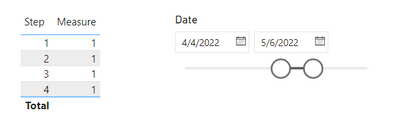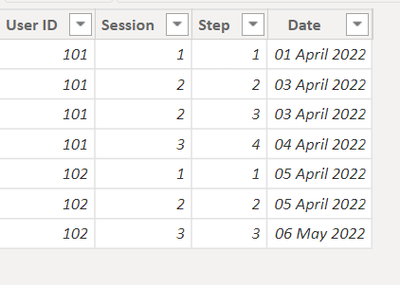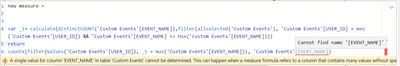FabCon is coming to Atlanta
Join us at FabCon Atlanta from March 16 - 20, 2026, for the ultimate Fabric, Power BI, AI and SQL community-led event. Save $200 with code FABCOMM.
Register now!- Power BI forums
- Get Help with Power BI
- Desktop
- Service
- Report Server
- Power Query
- Mobile Apps
- Developer
- DAX Commands and Tips
- Custom Visuals Development Discussion
- Health and Life Sciences
- Power BI Spanish forums
- Translated Spanish Desktop
- Training and Consulting
- Instructor Led Training
- Dashboard in a Day for Women, by Women
- Galleries
- Data Stories Gallery
- Themes Gallery
- Contests Gallery
- Quick Measures Gallery
- Notebook Gallery
- Translytical Task Flow Gallery
- TMDL Gallery
- R Script Showcase
- Webinars and Video Gallery
- Ideas
- Custom Visuals Ideas (read-only)
- Issues
- Issues
- Events
- Upcoming Events
To celebrate FabCon Vienna, we are offering 50% off select exams. Ends October 3rd. Request your discount now.
- Power BI forums
- Forums
- Get Help with Power BI
- Desktop
- Distinct count of users as per date filter and the...
- Subscribe to RSS Feed
- Mark Topic as New
- Mark Topic as Read
- Float this Topic for Current User
- Bookmark
- Subscribe
- Printer Friendly Page
- Mark as New
- Bookmark
- Subscribe
- Mute
- Subscribe to RSS Feed
- Permalink
- Report Inappropriate Content
Distinct count of users as per date filter and the sequence of events
i have data of people doing few steps like below
| User ID | Session | Step | Date |
| 101 | 1 | 1 | 01-04-2022 |
| 101 | 2 | 2 | 03-04-2022 |
| 101 | 2 | 3 | 03-04-2022 |
| 101 | 3 | 4 | 04-04-2022 |
| 102 | 1 | 1 | 05-04-2022 |
| 102 | 2 | 2 | 05-04-2022 |
| 102 | 3 | 3 | 06-05-2022 |
i am trying to create a funnel to count distinct users at each step and i am using date slider to slice date at week level
when i filter date the table has to get filtered as per my slicer selection and the users who has done the first step in the time range selected should be counted during entire funnel . but when i am using a measure of count (users) it is counting users though the user doesnt have dont step 1 in the same week .
Example :
current out put : date range selected 04-04-2022 to 06-04-2022
in the below output step 3 should be 1 insead of 2 as only user 2 has intiated step 1 in the selected date range
| 04-06-2002 to 06-05-2022 | ||
| Count | ||
| step1 | 1 | |
| step2 | 1 | |
| step3 | 2 | |
| step4 | 1 |
Expected output :
| 04-06-2002 to 06-05-2022 | ||
| Count | ||
| step1 | 1 | |
| step2 | 1 | |
| step3 | 1 | |
| step4 | 1 |
@Anonymous
- Mark as New
- Bookmark
- Subscribe
- Mute
- Subscribe to RSS Feed
- Permalink
- Report Inappropriate Content
Hi @balu810
You can add a Date table into the model and keep it disconnected from the original fact table. Use Date table's date column in the slicer. Then create the following measure to calculate the distinct count of users for each step.
Measure = CALCULATE(DISTINCTCOUNT('Table'[User ID]),'Table'[Step]=SELECTEDVALUE('Table'[Step]),'Table'[Date]>=MIN('Date'[Date]),'Table'[Date]<=MAX('Date'[Date]))
Best Regards,
Community Support Team _ Jing
If this post helps, please Accept it as Solution to help other members find it.
- Mark as New
- Bookmark
- Subscribe
- Mute
- Subscribe to RSS Feed
- Permalink
- Report Inappropriate Content
only users who has the intiated step 1 during the date range selection should be considered in caluclation.
as per above test data user 101 did step 4 on 4th April 2022 and his latest step 1 is not in the date range of filter selection which means he didnot have step 1 intiated in the date range selected hence for step 4 it should be 0 or null
- Mark as New
- Bookmark
- Subscribe
- Mute
- Subscribe to RSS Feed
- Permalink
- Report Inappropriate Content
@balu810 , Try a measure like
new measure =
var _1 calculate(distinctCOUNT(Table[Step]),filter(allselected(Table), Table[User ID] = max([User ID]) && Table[Step] <= Max(Table[Step])))
return
countx(filter(Values(Table[User ID]), _1 = max(Table[Step])), Table[Step])
- Mark as New
- Bookmark
- Subscribe
- Mute
- Subscribe to RSS Feed
- Permalink
- Report Inappropriate Content
Getting error when i am trying to replace the columns as per my data , below is the error