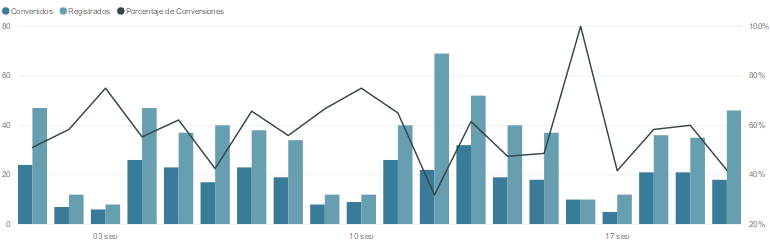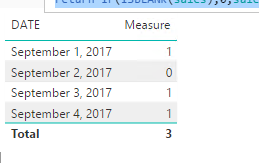FabCon is coming to Atlanta
Join us at FabCon Atlanta from March 16 - 20, 2026, for the ultimate Fabric, Power BI, AI and SQL community-led event. Save $200 with code FABCOMM.
Register now!- Power BI forums
- Get Help with Power BI
- Desktop
- Service
- Report Server
- Power Query
- Mobile Apps
- Developer
- DAX Commands and Tips
- Custom Visuals Development Discussion
- Health and Life Sciences
- Power BI Spanish forums
- Translated Spanish Desktop
- Training and Consulting
- Instructor Led Training
- Dashboard in a Day for Women, by Women
- Galleries
- Data Stories Gallery
- Themes Gallery
- Contests Gallery
- Quick Measures Gallery
- Notebook Gallery
- Translytical Task Flow Gallery
- TMDL Gallery
- R Script Showcase
- Webinars and Video Gallery
- Ideas
- Custom Visuals Ideas (read-only)
- Issues
- Issues
- Events
- Upcoming Events
To celebrate FabCon Vienna, we are offering 50% off select exams. Ends October 3rd. Request your discount now.
- Power BI forums
- Forums
- Get Help with Power BI
- Desktop
- Distinct count by date
- Subscribe to RSS Feed
- Mark Topic as New
- Mark Topic as Read
- Float this Topic for Current User
- Bookmark
- Subscribe
- Printer Friendly Page
- Mark as New
- Bookmark
- Subscribe
- Mute
- Subscribe to RSS Feed
- Permalink
- Report Inappropriate Content
Distinct count by date
Hi everyone,
First of all, sorry for my english, i´m not used to write in this language.
I have a problem with a measure. I don´t even know if i should use a measure or a calculated column.
I have a table which look like this, it´s related to phone numbers which result can be a sale or not:
PHONE DATE SALE
600001 01/09/2017 Y
600001 02/09/2017 N
600002 02/09/2017 N
600003 03/09/2017 N
600003 04/09/2017 Y
600004 04/09/2017 Y
What i want is to paint that on a visual without making changes on the table itself. But i only want unique values by the first date. It would lok like this:
DATE SALE
01/09/2017 1
02/09/2017 0
03/09/2017 1
04/09/2017 1
Thanks in advange, and sorry again.
Solved! Go to Solution.
- Mark as New
- Bookmark
- Subscribe
- Mute
- Subscribe to RSS Feed
- Permalink
- Report Inappropriate Content
Thank you so much Eric,
I found a simple solution after thinking calmly about the problem.
I made a custom column and put it as the X axis in my chart.
1era = CALCULATE(FIRSTDATE('Table1'[Date]); ALLEXCEPT('Table1'[Phone]))
Then I includes de registered phones and which are sales, and the ratio of succes
Thanks!
- Mark as New
- Bookmark
- Subscribe
- Mute
- Subscribe to RSS Feed
- Permalink
- Report Inappropriate Content
@pablors wrote:
Hi everyone,
First of all, sorry for my english, i´m not used to write in this language.
I have a problem with a measure. I don´t even know if i should use a measure or a calculated column.
I have a table which look like this, it´s related to phone numbers which result can be a sale or not:
PHONE DATE SALE
600001 01/09/2017 Y
600001 02/09/2017 N
600002 02/09/2017 N
600003 03/09/2017 N
600003 04/09/2017 Y
600004 04/09/2017 Y
What i want is to paint that on a visual without making changes on the table itself. But i only want unique values by the first date. It would lok like this:
DATE SALE
01/09/2017 1
02/09/2017 0
03/09/2017 1
04/09/2017 1
Thanks in advange, and sorry again.
You can try to create a measure as below.
Measure =
VAR sales =
CALCULATE (
DISTINCTCOUNT ( Table1[PHONE] ),
FILTER ( Table1, Table1[SALE] = "Y" )
)
RETURN
IF ( ISBLANK ( sales ), 0, sales )
- Mark as New
- Bookmark
- Subscribe
- Mute
- Subscribe to RSS Feed
- Permalink
- Report Inappropriate Content
Thank you so much Eric,
I found a simple solution after thinking calmly about the problem.
I made a custom column and put it as the X axis in my chart.
1era = CALCULATE(FIRSTDATE('Table1'[Date]); ALLEXCEPT('Table1'[Phone]))
Then I includes de registered phones and which are sales, and the ratio of succes
Thanks!