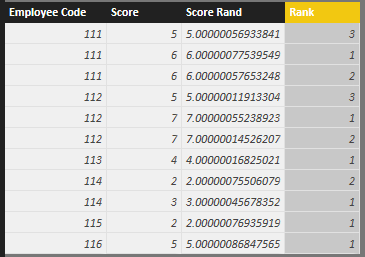New Offer! Become a Certified Fabric Data Engineer
Check your eligibility for this 50% exam voucher offer and join us for free live learning sessions to get prepared for Exam DP-700.
Get Started- Power BI forums
- Get Help with Power BI
- Desktop
- Service
- Report Server
- Power Query
- Mobile Apps
- Developer
- DAX Commands and Tips
- Custom Visuals Development Discussion
- Health and Life Sciences
- Power BI Spanish forums
- Translated Spanish Desktop
- Training and Consulting
- Instructor Led Training
- Dashboard in a Day for Women, by Women
- Galleries
- Community Connections & How-To Videos
- COVID-19 Data Stories Gallery
- Themes Gallery
- Data Stories Gallery
- R Script Showcase
- Webinars and Video Gallery
- Quick Measures Gallery
- 2021 MSBizAppsSummit Gallery
- 2020 MSBizAppsSummit Gallery
- 2019 MSBizAppsSummit Gallery
- Events
- Ideas
- Custom Visuals Ideas
- Issues
- Issues
- Events
- Upcoming Events
Don't miss out! 2025 Microsoft Fabric Community Conference, March 31 - April 2, Las Vegas, Nevada. Use code MSCUST for a $150 discount. Prices go up February 11th. Register now.
- Power BI forums
- Forums
- Get Help with Power BI
- Desktop
- Re: Distinct Rank for each criteria
- Subscribe to RSS Feed
- Mark Topic as New
- Mark Topic as Read
- Float this Topic for Current User
- Bookmark
- Subscribe
- Printer Friendly Page
- Mark as New
- Bookmark
- Subscribe
- Mute
- Subscribe to RSS Feed
- Permalink
- Report Inappropriate Content
Distinct Rank for each criteria
Hi All,
i would like to create Distinct Rank for each employee code seperately based on score as shown in the below picture. Rank should be distinct. For Instance, if the score is same for two lines rank should not be 1 and 1, it should be 1 and 2.
Solved! Go to Solution.
- Mark as New
- Bookmark
- Subscribe
- Mute
- Subscribe to RSS Feed
- Permalink
- Report Inappropriate Content
This is difficult since the built in RANKX function does not have an option to handle ties this way. It would reutrn ties with non distinct numbers and would have similar values to your Actual Rank column.
One way to get around this limitation is to modify the Score data so that all values are unique. This can be done by adding a very small random number to the score data. The number would be so small that it would not change the score in any meaningful way but would allow the numbers to be unique so that ties are handled correctly when using the RANX function.
I would add a calculated column called Score Random:
Score Random = (RAND()*0.000001) + 'Table'[Score]
Then add a column that ranks based on the Score Random column:
Rank = RANKX(FILTER('Table', 'Table'[Employee Code] = EARLIER('Table'[Employee Code])), 'Table'[Score Rand],,DESC,Skip)
I ended up with this table as a result:
- Mark as New
- Bookmark
- Subscribe
- Mute
- Subscribe to RSS Feed
- Permalink
- Report Inappropriate Content
This is difficult since the built in RANKX function does not have an option to handle ties this way. It would reutrn ties with non distinct numbers and would have similar values to your Actual Rank column.
One way to get around this limitation is to modify the Score data so that all values are unique. This can be done by adding a very small random number to the score data. The number would be so small that it would not change the score in any meaningful way but would allow the numbers to be unique so that ties are handled correctly when using the RANX function.
I would add a calculated column called Score Random:
Score Random = (RAND()*0.000001) + 'Table'[Score]
Then add a column that ranks based on the Score Random column:
Rank = RANKX(FILTER('Table', 'Table'[Employee Code] = EARLIER('Table'[Employee Code])), 'Table'[Score Rand],,DESC,Skip)
I ended up with this table as a result:
- Mark as New
- Bookmark
- Subscribe
- Mute
- Subscribe to RSS Feed
- Permalink
- Report Inappropriate Content
How would you get this rank to skip all instances of lower values. i.e. display only the rank for the highest score for each employee?
- Mark as New
- Bookmark
- Subscribe
- Mute
- Subscribe to RSS Feed
- Permalink
- Report Inappropriate Content
Hi - think this is my first post!
Is there a way to expand this to two criteria? I have a list of reasons that repeat for different customers in the same table, so the ranking in my model needs to be rank by customer by reason by number of reasons
hope this makes sense, can provide sample data if needed!
Thank you 🙂
Steve
- Mark as New
- Bookmark
- Subscribe
- Mute
- Subscribe to RSS Feed
- Permalink
- Report Inappropriate Content
Yeah it worked and meet my expectation. Thanks a lot!!
- Mark as New
- Bookmark
- Subscribe
- Mute
- Subscribe to RSS Feed
- Permalink
- Report Inappropriate Content
I'm not sure I understand how you intend for this to work. Why is each employee listed more than once with different scores, and what do you want to rank them against? It looks like you're ranking each score against the employee. Are you trying to rank each employee against every other employee? If so you're going to need to pick how you want to treat the multiple scores. Do you want the employee ranked based on their highest score only? This looks like a confusing data model and I'm not sure it actually represents what you expect it to represent. What is your formula for that Actual Rank column?
Did I answer your question? Mark my post as a solution!
Proud to be a Super User!
Helpful resources

Join us at the Microsoft Fabric Community Conference
March 31 - April 2, 2025, in Las Vegas, Nevada. Use code MSCUST for a $150 discount!

Power BI Monthly Update - January 2025
Check out the January 2025 Power BI update to learn about new features in Reporting, Modeling, and Data Connectivity.

| User | Count |
|---|---|
| 124 | |
| 79 | |
| 50 | |
| 38 | |
| 38 |
| User | Count |
|---|---|
| 196 | |
| 80 | |
| 70 | |
| 51 | |
| 42 |