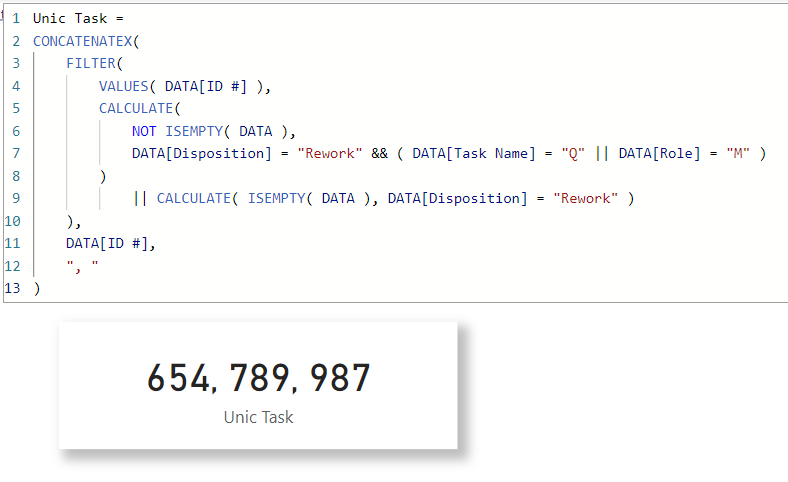- Power BI forums
- Updates
- News & Announcements
- Get Help with Power BI
- Desktop
- Service
- Report Server
- Power Query
- Mobile Apps
- Developer
- DAX Commands and Tips
- Custom Visuals Development Discussion
- Health and Life Sciences
- Power BI Spanish forums
- Translated Spanish Desktop
- Power Platform Integration - Better Together!
- Power Platform Integrations (Read-only)
- Power Platform and Dynamics 365 Integrations (Read-only)
- Training and Consulting
- Instructor Led Training
- Dashboard in a Day for Women, by Women
- Galleries
- Community Connections & How-To Videos
- COVID-19 Data Stories Gallery
- Themes Gallery
- Data Stories Gallery
- R Script Showcase
- Webinars and Video Gallery
- Quick Measures Gallery
- 2021 MSBizAppsSummit Gallery
- 2020 MSBizAppsSummit Gallery
- 2019 MSBizAppsSummit Gallery
- Events
- Ideas
- Custom Visuals Ideas
- Issues
- Issues
- Events
- Upcoming Events
- Community Blog
- Power BI Community Blog
- Custom Visuals Community Blog
- Community Support
- Community Accounts & Registration
- Using the Community
- Community Feedback
Register now to learn Fabric in free live sessions led by the best Microsoft experts. From Apr 16 to May 9, in English and Spanish.
- Power BI forums
- Forums
- Get Help with Power BI
- Desktop
- Re: Distinct Count of ID # based on filters in mul...
- Subscribe to RSS Feed
- Mark Topic as New
- Mark Topic as Read
- Float this Topic for Current User
- Bookmark
- Subscribe
- Printer Friendly Page
- Mark as New
- Bookmark
- Subscribe
- Mute
- Subscribe to RSS Feed
- Permalink
- Report Inappropriate Content
Distinct Count of ID # based on filters in multiple columns
I am looking to calculate the "Right First Time" from below data. I'm sure this is so simple but for some reason it keeps escaping me.
I want to count the unique # of IDs that do not have any instances of "rework" across tasks X, Y, and Z (excluding Q) and Role A, B, and C (excluding M). In this case, my count of Right First Time is 3 because ID # 789 does not have any value of "Rework", 987 only has rework from Task Q, and 654 only has rework by Role M.
I have measures already set up to count the total number of rework votes with the exclusions above, but for some reason I cant figure out how to get the unique count of the ID #s where the total number of rework votes = 0.
| ID # | Disposition | Role | Task Name |
| 123 | Rework | A | X |
| 123 | Proceed | A | X |
| 123 | Proceed | B | Y |
| 123 | Rework | C | Z |
| 123 | Proceed | C | Z |
| 456 | Proceed | A | X |
| 456 | Proceed | B | Y |
| 456 | Rework | C | Z |
| 456 | Proceed | C | Z |
| 789 | Proceed | A | W |
| 789 | Proceed | A | Q |
| 789 | Proceed | B | Y |
| 789 | Proceed | C | Z |
| 987 | Proceed | A | W |
| 987 | Rework | A | Q |
| 987 | Proceed | A | Q |
| 987 | Proceed | C | Z |
| 654 | Rework | M | W |
| 654 | Proceed | B | Y |
| 654 | Proceed | C | Z |
Appreciate the help!!
- Mark as New
- Bookmark
- Subscribe
- Mute
- Subscribe to RSS Feed
- Permalink
- Report Inappropriate Content
Expertise = List.Accumulate( {Days as from Today}, {Skills and Knowledge}, (Current, Everyday) => Current & Day.LeanAndPractise(Everyday) ) |
- Mark as New
- Bookmark
- Subscribe
- Mute
- Subscribe to RSS Feed
- Permalink
- Report Inappropriate Content
Hi, @dodonald
To calculate the "Right First Time" count based on the given data, you'll need to follow these steps:
- Exclude the rows where Task Name is "Q" and Role is "M."
- Group the remaining data by ID #.
- For each group (ID #), check if any "Rework" value exists in the Disposition column for tasks X, Y, and Z.
- Count the unique ID #s where the total number of "Rework" votes is zero.
Did I answer your question? Mark my post as a solution!

Proud to be a Super User!
- Mark as New
- Bookmark
- Subscribe
- Mute
- Subscribe to RSS Feed
- Permalink
- Report Inappropriate Content
How do I do #2? I dont want to transform the whole table b/c I have at least 25 measures and several visualizations dependent on how the entire table is currently structured.
- Mark as New
- Bookmark
- Subscribe
- Mute
- Subscribe to RSS Feed
- Permalink
- Report Inappropriate Content
Open Power Query Editor:
- With the data loaded into Power BI, navigate to the "Home" tab, and click on "Edit Queries." This will open the Power Query Editor.
Filter Rows:
- In the Power Query Editor, select the "Task Name" column header.
- Click on the "Filter Rows" button in the "Home" tab.
- In the filter dialog, uncheck the box for "Q" in the list of Task Names, and click "OK" to apply the filter.
Add Another Filter:
- Now, go back to the Power Query Editor and select the "Role" column header.
- Click on the "Filter Rows" button again.
- In the filter dialog, uncheck the box for "M" in the list of Roles, and click "OK" to apply the filter.
Did I answer your question? Mark my post as a solution!

Proud to be a Super User!
- Mark as New
- Bookmark
- Subscribe
- Mute
- Subscribe to RSS Feed
- Permalink
- Report Inappropriate Content
I dont want to do this at the query level. This query is HUGE (much more than the data above) and I have several other measures and visualizations already in place.
- Mark as New
- Bookmark
- Subscribe
- Mute
- Subscribe to RSS Feed
- Permalink
- Report Inappropriate Content
Hello @dodonald ,
check this solution https://community.fabric.microsoft.com/t5/DAX-Commands-and-Tips/Count-distinct-rows-based-off-one-co...
If I answered your question, please mark my post as solution, Appreciate your Kudos 👍
Proud to be a Super User! |  |
- Mark as New
- Bookmark
- Subscribe
- Mute
- Subscribe to RSS Feed
- Permalink
- Report Inappropriate Content
I guess I'm not sure how to use "Filter". Can you possibly walk me through how this linked solution relates to my data?
Sorry I'm being dense. I've been working with 2 big data sets all week and - as it's now Friday afternoon - my brain is mush and my eyes are swimming. 😵
- Mark as New
- Bookmark
- Subscribe
- Mute
- Subscribe to RSS Feed
- Permalink
- Report Inappropriate Content
in PQ just click on the dropdown of the column name then select the value you want to keep and uncheck all the other values. this how filtering is done in PQ.
Did I answer your question? Mark my post as a solution!

Proud to be a Super User!
- Mark as New
- Bookmark
- Subscribe
- Mute
- Subscribe to RSS Feed
- Permalink
- Report Inappropriate Content
Your responses are not helpful. You continue to not read my replies. I am looking for a MEASURE not a filter within PQ. I know how to filter a column with a dropdown. I am looking for help with the Filter DAX.
Helpful resources

Microsoft Fabric Learn Together
Covering the world! 9:00-10:30 AM Sydney, 4:00-5:30 PM CET (Paris/Berlin), 7:00-8:30 PM Mexico City

Power BI Monthly Update - April 2024
Check out the April 2024 Power BI update to learn about new features.

| User | Count |
|---|---|
| 106 | |
| 105 | |
| 88 | |
| 75 | |
| 66 |
| User | Count |
|---|---|
| 126 | |
| 111 | |
| 100 | |
| 83 | |
| 71 |