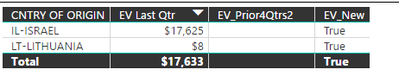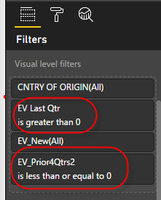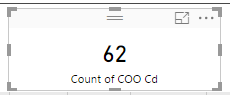Fabric Data Days starts November 4th!
Advance your Data & AI career with 50 days of live learning, dataviz contests, hands-on challenges, study groups & certifications and more!
Get registered- Power BI forums
- Get Help with Power BI
- Desktop
- Service
- Report Server
- Power Query
- Mobile Apps
- Developer
- DAX Commands and Tips
- Custom Visuals Development Discussion
- Health and Life Sciences
- Power BI Spanish forums
- Translated Spanish Desktop
- Training and Consulting
- Instructor Led Training
- Dashboard in a Day for Women, by Women
- Galleries
- Data Stories Gallery
- Themes Gallery
- Contests Gallery
- QuickViz Gallery
- Quick Measures Gallery
- Visual Calculations Gallery
- Notebook Gallery
- Translytical Task Flow Gallery
- TMDL Gallery
- R Script Showcase
- Webinars and Video Gallery
- Ideas
- Custom Visuals Ideas (read-only)
- Issues
- Issues
- Events
- Upcoming Events
Get Fabric Certified for FREE during Fabric Data Days. Don't miss your chance! Request now
- Power BI forums
- Forums
- Get Help with Power BI
- Desktop
- Distinct Count for Filtered Report
- Subscribe to RSS Feed
- Mark Topic as New
- Mark Topic as Read
- Float this Topic for Current User
- Bookmark
- Subscribe
- Printer Friendly Page
- Mark as New
- Bookmark
- Subscribe
- Mute
- Subscribe to RSS Feed
- Permalink
- Report Inappropriate Content
Distinct Count for Filtered Report
I'm very new at this, but I really want to be able to use this for Business Analysis.
I need to find the Distinct Count of Countries that have value (EV) in the Last Quarter of the Data File, but no value (EV) in the prior 4 Quarters of the same Data File. I can accomplish this on a Table Visualization using the following Calculated Measures and Report Filters:
EV Last Qtr = TOTALQTD( [SumEnteredValue], 'Calendar'[DateKey])
EV_Prior4Qtrs2 = CALCULATE([SumEnteredValue],DATEADD(Calendar[DateKey], -1, QUARTER))
How do I get my Card Visual to show Distinct Count of 2 instead of 62? I can't apply filters to the Card and it won't let me do it at the Page Level either. And, I've tried writing a calculated Measure, but no success.
Thanks for your help! bettyG
Solved! Go to Solution.
- Mark as New
- Bookmark
- Subscribe
- Mute
- Subscribe to RSS Feed
- Permalink
- Report Inappropriate Content
You should be able to add those measures into Visual Level Filters for your Card.
I assume you have apply a filter/slicer on date. If so, you can try to create a calculated measure like:
Distinct Countries =
CALCULATE (
DISTINCTCOUNT ( Table[Country] ),
FILTER ( ALL ( Table[Country] ), [EV Last Qtr] > 0 && [EV_Prior4Qtrs2] <= 0 )
)
Regards,
- Mark as New
- Bookmark
- Subscribe
- Mute
- Subscribe to RSS Feed
- Permalink
- Report Inappropriate Content
You should be able to add those measures into Visual Level Filters for your Card.
I assume you have apply a filter/slicer on date. If so, you can try to create a calculated measure like:
Distinct Countries =
CALCULATE (
DISTINCTCOUNT ( Table[Country] ),
FILTER ( ALL ( Table[Country] ), [EV Last Qtr] > 0 && [EV_Prior4Qtrs2] <= 0 )
)
Regards,
- Mark as New
- Bookmark
- Subscribe
- Mute
- Subscribe to RSS Feed
- Permalink
- Report Inappropriate Content
That worked perfectly! Thanks!
As for addint the Measures to the Visual Filters: It does let me add the Metric to the Visual Filter, but it doesn't allow me to change the criteria from "All". I can't get the Drop down to change from "is less than" to anything else and I can't type a number in the criteria box.
But, I'm happy with the Formula you sent. Thanks, again. BettyG
Helpful resources

Fabric Data Days
Advance your Data & AI career with 50 days of live learning, contests, hands-on challenges, study groups & certifications and more!

Power BI Monthly Update - October 2025
Check out the October 2025 Power BI update to learn about new features.