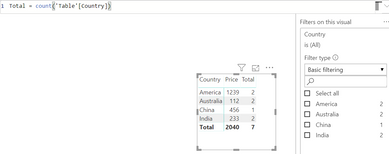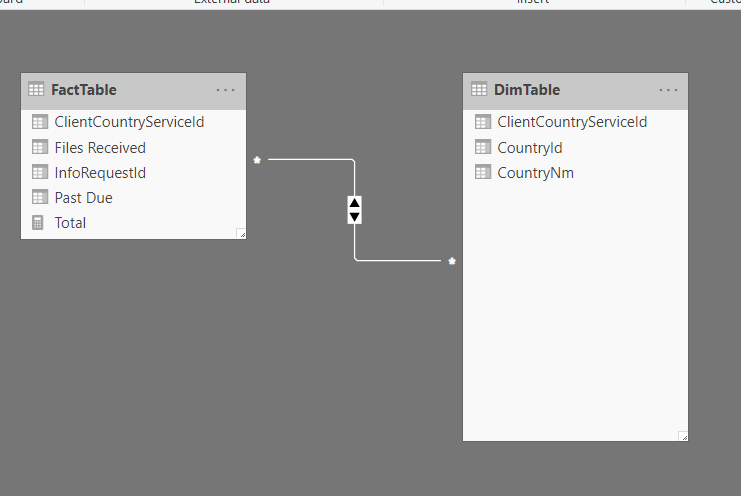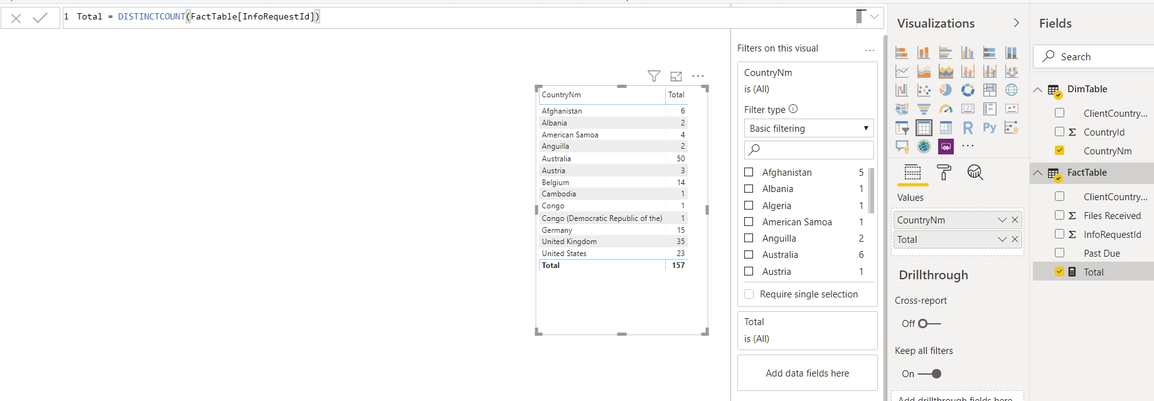FabCon is coming to Atlanta
Join us at FabCon Atlanta from March 16 - 20, 2026, for the ultimate Fabric, Power BI, AI and SQL community-led event. Save $200 with code FABCOMM.
Register now!- Power BI forums
- Get Help with Power BI
- Desktop
- Service
- Report Server
- Power Query
- Mobile Apps
- Developer
- DAX Commands and Tips
- Custom Visuals Development Discussion
- Health and Life Sciences
- Power BI Spanish forums
- Translated Spanish Desktop
- Training and Consulting
- Instructor Led Training
- Dashboard in a Day for Women, by Women
- Galleries
- Data Stories Gallery
- Themes Gallery
- Contests Gallery
- Quick Measures Gallery
- Notebook Gallery
- Translytical Task Flow Gallery
- TMDL Gallery
- R Script Showcase
- Webinars and Video Gallery
- Ideas
- Custom Visuals Ideas (read-only)
- Issues
- Issues
- Events
- Upcoming Events
To celebrate FabCon Vienna, we are offering 50% off select exams. Ends October 3rd. Request your discount now.
- Power BI forums
- Forums
- Get Help with Power BI
- Desktop
- Distinct Count does not Match Total Displayed in F...
- Subscribe to RSS Feed
- Mark Topic as New
- Mark Topic as Read
- Float this Topic for Current User
- Bookmark
- Subscribe
- Printer Friendly Page
- Mark as New
- Bookmark
- Subscribe
- Mute
- Subscribe to RSS Feed
- Permalink
- Report Inappropriate Content
Distinct Count does not Match Total Displayed in Filter
Experts, Please help!
I have a measure that DISTINCTCOUNTS a column and displays it as a Total Per Country.
However, when I look at my visual filters, the count/total does not match.
Ex. Afghanistan should be 12 as per matrix visual, but filter is showing it as 5. Albania should be 3 not 1, etc.
How do I rectify this in the filters? The count is correct in the matrix visual.
TIA!
- Mark as New
- Bookmark
- Subscribe
- Mute
- Subscribe to RSS Feed
- Permalink
- Report Inappropriate Content
Hi jenner2019,
The filter visual will obviously show the number of times a country is reapeated for example if America is repeated twice in filter visual you will see 2".
For Total quantity you can either use sum or just drag the field it will automatically segregate country wise
- Mark as New
- Bookmark
- Subscribe
- Mute
- Subscribe to RSS Feed
- Permalink
- Report Inappropriate Content
Hi,
I understand that. My issue is, I am doing a distinct count on ID from the FactTable, which is linked by CountryID to the DimTable.
In the FactTable, for example, there were 100 non-unique IDs under CountryID 4 - Australia. When I DISTINCTCOUNT IDs for Australia, it became 50. However in the filter visual, it is showing 6.
- Mark as New
- Bookmark
- Subscribe
- Mute
- Subscribe to RSS Feed
- Permalink
- Report Inappropriate Content
And yes, I did just drag the Country field, but the filter visual is still displaying the count wrong =(
- Mark as New
- Bookmark
- Subscribe
- Mute
- Subscribe to RSS Feed
- Permalink
- Report Inappropriate Content
can you post the sample data which are using in the visual and also the measure
- Mark as New
- Bookmark
- Subscribe
- Mute
- Subscribe to RSS Feed
- Permalink
- Report Inappropriate Content
Hi, thanks.
I just created a subset of the data. But still showing a mismatched matrix value vs filter visual.