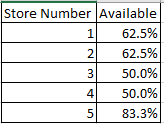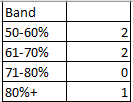FabCon is coming to Atlanta
Join us at FabCon Atlanta from March 16 - 20, 2026, for the ultimate Fabric, Power BI, AI and SQL community-led event. Save $200 with code FABCOMM.
Register now!- Power BI forums
- Get Help with Power BI
- Desktop
- Service
- Report Server
- Power Query
- Mobile Apps
- Developer
- DAX Commands and Tips
- Custom Visuals Development Discussion
- Health and Life Sciences
- Power BI Spanish forums
- Translated Spanish Desktop
- Training and Consulting
- Instructor Led Training
- Dashboard in a Day for Women, by Women
- Galleries
- Data Stories Gallery
- Themes Gallery
- Contests Gallery
- QuickViz Gallery
- Quick Measures Gallery
- Visual Calculations Gallery
- Notebook Gallery
- Translytical Task Flow Gallery
- TMDL Gallery
- R Script Showcase
- Webinars and Video Gallery
- Ideas
- Custom Visuals Ideas (read-only)
- Issues
- Issues
- Events
- Upcoming Events
The Power BI Data Visualization World Championships is back! Get ahead of the game and start preparing now! Learn more
- Power BI forums
- Forums
- Get Help with Power BI
- Desktop
- Distinct Count based on percentage measure
- Subscribe to RSS Feed
- Mark Topic as New
- Mark Topic as Read
- Float this Topic for Current User
- Bookmark
- Subscribe
- Printer Friendly Page
- Mark as New
- Bookmark
- Subscribe
- Mute
- Subscribe to RSS Feed
- Permalink
- Report Inappropriate Content
Distinct Count based on percentage measure
Hi All,
Not sure if what I'm trying to achieve is possible but I have some information at Site/SKU level where I am performing some aggregate calculations that I then want to perform a distinct count on.
Below is some example data:
The aggregate calculation looks to see if the site should have this SKU in stock, and places a 1/0 flag based on the result. It then calculates to see what % of SKUs are available:
Now those two bits I can do without problem, and they successfully change with any selected filters, but I'm trying to get to a point where I can see how many Sites fit within a percentage band to give a table like the below:
I'm very new to DAX and Power BI so don't know if this is something that can be done? Any hints or pointers will be much appreciated.
Solved! Go to Solution.
- Mark as New
- Bookmark
- Subscribe
- Mute
- Subscribe to RSS Feed
- Permalink
- Report Inappropriate Content
Some sort of nested IF would probably work for this if you've only got a small number of options to work with - something like:
PercentageGroup = if([currentpercentagemeasure]<0.6,"50-60%",if([currentpercentagemeasure]<0.7,"60-70%"
and so on
- Mark as New
- Bookmark
- Subscribe
- Mute
- Subscribe to RSS Feed
- Permalink
- Report Inappropriate Content
Some sort of nested IF would probably work for this if you've only got a small number of options to work with - something like:
PercentageGroup = if([currentpercentagemeasure]<0.6,"50-60%",if([currentpercentagemeasure]<0.7,"60-70%"
and so on
Helpful resources

Power BI Dataviz World Championships
The Power BI Data Visualization World Championships is back! Get ahead of the game and start preparing now!

| User | Count |
|---|---|
| 41 | |
| 38 | |
| 36 | |
| 30 | |
| 28 |
| User | Count |
|---|---|
| 128 | |
| 88 | |
| 79 | |
| 67 | |
| 62 |