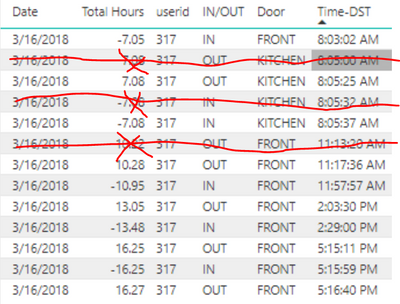FabCon is coming to Atlanta
Join us at FabCon Atlanta from March 16 - 20, 2026, for the ultimate Fabric, Power BI, AI and SQL community-led event. Save $200 with code FABCOMM.
Register now!- Power BI forums
- Get Help with Power BI
- Desktop
- Service
- Report Server
- Power Query
- Mobile Apps
- Developer
- DAX Commands and Tips
- Custom Visuals Development Discussion
- Health and Life Sciences
- Power BI Spanish forums
- Translated Spanish Desktop
- Training and Consulting
- Instructor Led Training
- Dashboard in a Day for Women, by Women
- Galleries
- Data Stories Gallery
- Themes Gallery
- Contests Gallery
- QuickViz Gallery
- Quick Measures Gallery
- Visual Calculations Gallery
- Notebook Gallery
- Translytical Task Flow Gallery
- TMDL Gallery
- R Script Showcase
- Webinars and Video Gallery
- Ideas
- Custom Visuals Ideas (read-only)
- Issues
- Issues
- Events
- Upcoming Events
The Power BI Data Visualization World Championships is back! It's time to submit your entry. Live now!
- Power BI forums
- Forums
- Get Help with Power BI
- Desktop
- Disregarding Rows With Consecutive Data
- Subscribe to RSS Feed
- Mark Topic as New
- Mark Topic as Read
- Float this Topic for Current User
- Bookmark
- Subscribe
- Printer Friendly Page
- Mark as New
- Bookmark
- Subscribe
- Mute
- Subscribe to RSS Feed
- Permalink
- Report Inappropriate Content
Disregarding Rows With Consecutive Data
Hello Everyone!
I am hoping someone can give me a good answer on this. I am trying to do some reporting on our Employee In Times and There are plenty of scenariors where people do not use the FingerPrint Clock Out system correctly. This throws off our clock system. Is there any way to account for consecutive IN scans and consecutive OUT scans? Ideally, in the case where there are consecutive INs or OUTs, I would like to keep the most rescent IN or OUT Time and disregard the others with the conditions it was the same user, and it was the same day. I have tried plenty of different methods without much success. Any suggestions would be greatly appreciated!
- Mark as New
- Bookmark
- Subscribe
- Mute
- Subscribe to RSS Feed
- Permalink
- Report Inappropriate Content
Hi,
can you give us some example Data as csv or table data?
- Mark as New
- Bookmark
- Subscribe
- Mute
- Subscribe to RSS Feed
- Permalink
- Report Inappropriate Content
Hi WolfBiber!
Thank you very much for your response. Please find attacehd a CSV of what I have to work with it.
- Mark as New
- Bookmark
- Subscribe
- Mute
- Subscribe to RSS Feed
- Permalink
- Report Inappropriate Content
- Mark as New
- Bookmark
- Subscribe
- Mute
- Subscribe to RSS Feed
- Permalink
- Report Inappropriate Content
Hi,
Based on the data that you have shared, please show the exact result which you are expecting.
Regards,
Ashish Mathur
http://www.ashishmathur.com
https://www.linkedin.com/in/excelenthusiasts/
- Mark as New
- Bookmark
- Subscribe
- Mute
- Subscribe to RSS Feed
- Permalink
- Report Inappropriate Content
Hi Ashish!
I apologize for not being clear. I am having trouble explaining exactly what I want to happen. The picture belows depicts a sample of the dataset I have. I went ahead and pulled out all the time entries I have for one user on one day and sorted by earliest time to latest time. You can see that he clocked in and out of the building then clocked out twice in a row. He must have scanned his finger to record the out entry, then forgot something, did not leave the building, then grabbed what he wanted then scanned out of the building again so that the door would open for him, and left. This causes my total hours to sum incorrectly. A IN time entry should be followed by an OUT entry, and on the flip side an OUT entry should be followed by an IN entry. Is there a way to make a measure or Calculated column that says IF a unique user has the same IN/OUT value as the previous record, then the earlier entry that is the same has a value of 0 in the total hour column, else just total hours value? I know that is confusing but I hope that summed it up ok. Thank you so very much for taking a look.
- Mark as New
- Bookmark
- Subscribe
- Mute
- Subscribe to RSS Feed
- Permalink
- Report Inappropriate Content
Hi,
Can we use this log - If the Date, User ID and Door combination are the same as the previous row, then mark a 1 in that row? Please let me know.
Regards,
Ashish Mathur
http://www.ashishmathur.com
https://www.linkedin.com/in/excelenthusiasts/
- Mark as New
- Bookmark
- Subscribe
- Mute
- Subscribe to RSS Feed
- Permalink
- Report Inappropriate Content
Yes! That sounds great! The door column should not be considered though since employees can enter and exit the same door.
We would want to say If Date, UserID, and IN/OUT are the same as the previous row then mark a 1 in that row.
- Mark as New
- Bookmark
- Subscribe
- Mute
- Subscribe to RSS Feed
- Permalink
- Report Inappropriate Content
Hi,
there is a simple and a more compley way to archive that.
If you just want to know if everybody loggedoff, you can make a compare (measure):
CountINs = CALCULATE(COUNT(AttendanceSampleData[IN/OUT]);AttendanceSampleData[IN/OUT]="IN")
CountOUTs = CALCULATE(COUNT(AttendanceSampleData[IN/OUT]);AttendanceSampleData[IN/OUT]="OUT")
off = if(IF(ISBLANK([CountOUTs]);0;mod([CountINs];[CountOUTs]))=0;0;1)
Or as Calc Column something like
UserLoggedOut = CALCULATE(MAXX(AttendanceSampleData;AttendanceSampleData[IN/OUT]);AttendanceSampleData[Time]< EARLIER(AttendanceSampleData[Time]);AttendanceSampleData[userid]=EARLIER(AttendanceSampleData[userid]))
be aware: very CPU/Mem consuming.
Sorry I didnt had time to test it.
Please tell us your goal: Analysis or cleansing?
Helpful resources

Power BI Dataviz World Championships
The Power BI Data Visualization World Championships is back! It's time to submit your entry.

| User | Count |
|---|---|
| 130 | |
| 128 | |
| 59 | |
| 45 | |
| 45 |