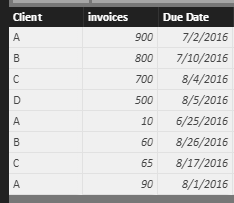Fabric Data Days starts November 4th!
Advance your Data & AI career with 50 days of live learning, dataviz contests, hands-on challenges, study groups & certifications and more!
Get registered- Power BI forums
- Get Help with Power BI
- Desktop
- Service
- Report Server
- Power Query
- Mobile Apps
- Developer
- DAX Commands and Tips
- Custom Visuals Development Discussion
- Health and Life Sciences
- Power BI Spanish forums
- Translated Spanish Desktop
- Training and Consulting
- Instructor Led Training
- Dashboard in a Day for Women, by Women
- Galleries
- Data Stories Gallery
- Themes Gallery
- Contests Gallery
- QuickViz Gallery
- Quick Measures Gallery
- Visual Calculations Gallery
- Notebook Gallery
- Translytical Task Flow Gallery
- TMDL Gallery
- R Script Showcase
- Webinars and Video Gallery
- Ideas
- Custom Visuals Ideas (read-only)
- Issues
- Issues
- Events
- Upcoming Events
Get Fabric Certified for FREE during Fabric Data Days. Don't miss your chance! Request now
- Power BI forums
- Forums
- Get Help with Power BI
- Desktop
- Displaying due date with highest value
- Subscribe to RSS Feed
- Mark Topic as New
- Mark Topic as Read
- Float this Topic for Current User
- Bookmark
- Subscribe
- Printer Friendly Page
- Mark as New
- Bookmark
- Subscribe
- Mute
- Subscribe to RSS Feed
- Permalink
- Report Inappropriate Content
Displaying due date with highest value
Hello,
I'm working on integrating a billing report with a few hundred thousand lines of data into Power BI. A lot of the invoices are billed in parts. For instance, a $1,000 invoice might be billed to the client as $900, $90, and $10, each with a different due date. I'm looking to have a card that displays the due date with the highest value. Obviously, we don't care as much about that $100 as we do about the $900.
Thanks
Solved! Go to Solution.
- Mark as New
- Bookmark
- Subscribe
- Mute
- Subscribe to RSS Feed
- Permalink
- Report Inappropriate Content
@Anonymous,
I made a test using the following sample table.
Firstly, create a new column in the table using the DAX below.
MaxInvoice = CALCULATE(MAX(Table1[invoices]),ALLEXCEPT(Table1,Table1[Client]))
Secondly, create a new table using the following formula.
Table = SELECTCOLUMNS(FILTER(Table1,Table1[invoices]=Table1[MaxInvoice]),"Client",Table1[Client],"Date",Table1[Due Date],"Highest",Table1[MaxInvoice])
Regards,
Lydia Zhang
- Mark as New
- Bookmark
- Subscribe
- Mute
- Subscribe to RSS Feed
- Permalink
- Report Inappropriate Content
- Mark as New
- Bookmark
- Subscribe
- Mute
- Subscribe to RSS Feed
- Permalink
- Report Inappropriate Content
@Anonymous,
I made a test using the following sample table.
Firstly, create a new column in the table using the DAX below.
MaxInvoice = CALCULATE(MAX(Table1[invoices]),ALLEXCEPT(Table1,Table1[Client]))
Secondly, create a new table using the following formula.
Table = SELECTCOLUMNS(FILTER(Table1,Table1[invoices]=Table1[MaxInvoice]),"Client",Table1[Client],"Date",Table1[Due Date],"Highest",Table1[MaxInvoice])
Regards,
Lydia Zhang
- Mark as New
- Bookmark
- Subscribe
- Mute
- Subscribe to RSS Feed
- Permalink
- Report Inappropriate Content
Hi Lydia,
Thanks so much! Got it to work perfectly.
Regards,
Seth
- Mark as New
- Bookmark
- Subscribe
- Mute
- Subscribe to RSS Feed
- Permalink
- Report Inappropriate Content
@Anonymous,
Glad to hear the issue is solved. Please accept my reply as answer, that way, other community members could easily find the answer when they get same issue.
Regards,
- Mark as New
- Bookmark
- Subscribe
- Mute
- Subscribe to RSS Feed
- Permalink
- Report Inappropriate Content
Hi there,
So I think you'll want to use some form of the FIRSTNONBLANK function for this to display the "Top Date" based on value. There's a great post by Rob Collie on PowerPivotPro that talks about how to do this for products, you'd just substitute the product name field with date. The post can be found here. Hopefully this can help steer you in the right direction.
Reid Havens -Principal Consultant
Helpful resources

Power BI Monthly Update - November 2025
Check out the November 2025 Power BI update to learn about new features.

Fabric Data Days
Advance your Data & AI career with 50 days of live learning, contests, hands-on challenges, study groups & certifications and more!

| User | Count |
|---|---|
| 97 | |
| 70 | |
| 50 | |
| 42 | |
| 40 |