European Microsoft Fabric Community Conference
The ultimate Microsoft Fabric, Power BI, Azure AI, and SQL learning event: Join us in Stockholm, September 24-27, 2024.
Save €200 with code MSCUST on top of early bird pricing!
- Power BI forums
- Updates
- News & Announcements
- Get Help with Power BI
- Desktop
- Service
- Report Server
- Power Query
- Mobile Apps
- Developer
- DAX Commands and Tips
- Custom Visuals Development Discussion
- Health and Life Sciences
- Power BI Spanish forums
- Translated Spanish Desktop
- Training and Consulting
- Instructor Led Training
- Dashboard in a Day for Women, by Women
- Galleries
- Community Connections & How-To Videos
- COVID-19 Data Stories Gallery
- Themes Gallery
- Data Stories Gallery
- R Script Showcase
- Webinars and Video Gallery
- Quick Measures Gallery
- 2021 MSBizAppsSummit Gallery
- 2020 MSBizAppsSummit Gallery
- 2019 MSBizAppsSummit Gallery
- Events
- Ideas
- Custom Visuals Ideas
- Issues
- Issues
- Events
- Upcoming Events
- Community Blog
- Power BI Community Blog
- Custom Visuals Community Blog
- Community Support
- Community Accounts & Registration
- Using the Community
- Community Feedback
Find everything you need to get certified on Fabric—skills challenges, live sessions, exam prep, role guidance, and more. Get started
- Power BI forums
- Forums
- Get Help with Power BI
- Desktop
- Re: Displaying Totals for Each Category with Two s...
- Subscribe to RSS Feed
- Mark Topic as New
- Mark Topic as Read
- Float this Topic for Current User
- Bookmark
- Subscribe
- Printer Friendly Page
- Mark as New
- Bookmark
- Subscribe
- Mute
- Subscribe to RSS Feed
- Permalink
- Report Inappropriate Content
Displaying Totals for Each Category with Two separate tables
Hello,
I have two tables that have a common department number
Table 1 Table 2
Dept. Total Dept. Total
A 1 A 3
B 2 C 5
C 3
Table 2 does not have all of the departments shown in Table 1.
What I would like to do is show a bar chart of the with the values to table 1 and table 2 side by side
Chart
1 3 3 5
A B
however, whenever I link the tables together I get the correct value for Table 1 but the total for table 2
Linked Table
1 2
A 1 8
B 2 8
C 3 8
How do I reflect the right totals for Table 2?
I am expecting something like:
1 2
A 1 3
B 2
C 3 5
Any help is appreciated!
HD
Solved! Go to Solution.
- Mark as New
- Bookmark
- Subscribe
- Mute
- Subscribe to RSS Feed
- Permalink
- Report Inappropriate Content
Hi holydragon,
You may merge table1 and table2 first, click query editor-> merge.
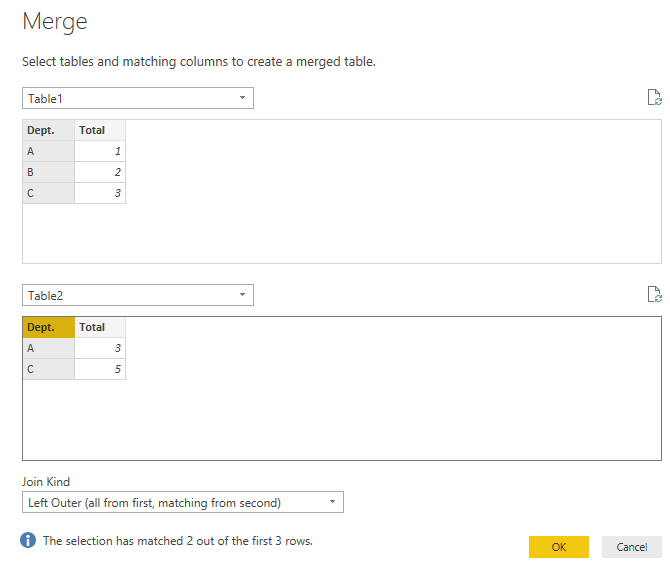
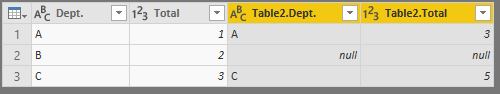
Then delete Table2.Dept. , the result is like below:
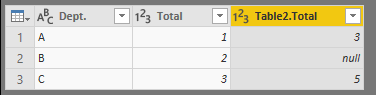
Regards,
Jimmy Tao
- Mark as New
- Bookmark
- Subscribe
- Mute
- Subscribe to RSS Feed
- Permalink
- Report Inappropriate Content
Hi holydragon,
You may merge table1 and table2 first, click query editor-> merge.
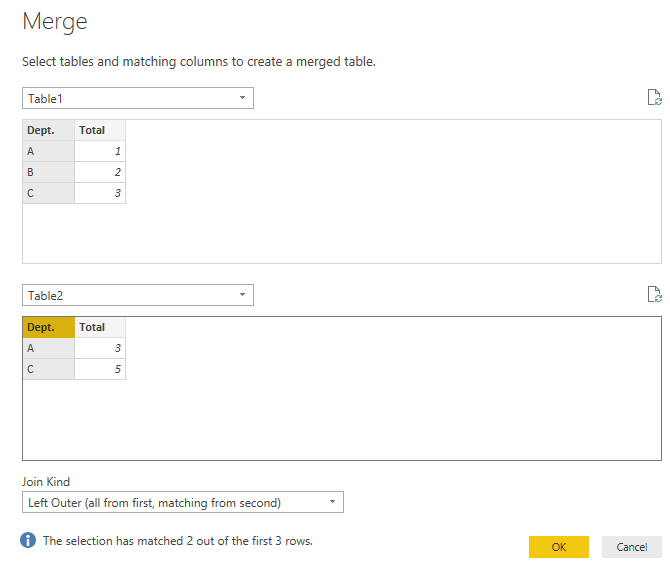
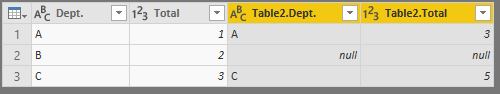
Then delete Table2.Dept. , the result is like below:
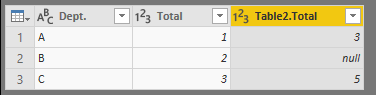
Regards,
Jimmy Tao
Helpful resources

Europe’s largest Microsoft Fabric Community Conference
Join the community in Stockholm for expert Microsoft Fabric learning including a very exciting keynote from Arun Ulag, Corporate Vice President, Azure Data.

Power BI Monthly Update - June 2024
Check out the June 2024 Power BI update to learn about new features.

| User | Count |
|---|---|
| 139 | |
| 106 | |
| 105 | |
| 74 | |
| 60 |
| User | Count |
|---|---|
| 266 | |
| 127 | |
| 119 | |
| 100 | |
| 88 |
