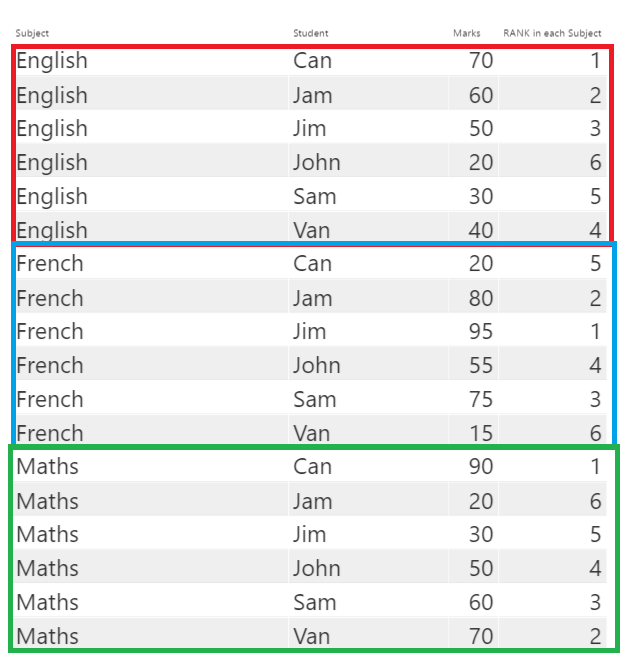Join us at the 2025 Microsoft Fabric Community Conference
Microsoft Fabric Community Conference 2025, March 31 - April 2, Las Vegas, Nevada. Use code MSCUST for a $150 discount.
Register now- Power BI forums
- Get Help with Power BI
- Desktop
- Service
- Report Server
- Power Query
- Mobile Apps
- Developer
- DAX Commands and Tips
- Custom Visuals Development Discussion
- Health and Life Sciences
- Power BI Spanish forums
- Translated Spanish Desktop
- Training and Consulting
- Instructor Led Training
- Dashboard in a Day for Women, by Women
- Galleries
- Webinars and Video Gallery
- Data Stories Gallery
- Themes Gallery
- Contests Gallery
- Quick Measures Gallery
- R Script Showcase
- COVID-19 Data Stories Gallery
- Community Connections & How-To Videos
- 2021 MSBizAppsSummit Gallery
- 2020 MSBizAppsSummit Gallery
- 2019 MSBizAppsSummit Gallery
- Events
- Ideas
- Custom Visuals Ideas
- Issues
- Issues
- Events
- Upcoming Events
The Power BI DataViz World Championships are on! With four chances to enter, you could win a spot in the LIVE Grand Finale in Las Vegas. Show off your skills.
- Power BI forums
- Forums
- Get Help with Power BI
- Desktop
- Re: Displaying Top 3 and Others based on dynamic r...
- Subscribe to RSS Feed
- Mark Topic as New
- Mark Topic as Read
- Float this Topic for Current User
- Bookmark
- Subscribe
- Printer Friendly Page
- Mark as New
- Bookmark
- Subscribe
- Mute
- Subscribe to RSS Feed
- Permalink
- Report Inappropriate Content
Displaying Top 3 and Others based on dynamic ranking
The Requirement is to show the "Top 3" and "Others" in the Pie Chart.
Following is the sample data:
| Subject | Student | Marks |
| Maths | John | 50 |
| Maths | Sam | 60 |
| Maths | Van | 70 |
| Maths | Jim | 30 |
| Maths | Jam | 20 |
| Maths | Can | 90 |
| English | John | 20 |
| English | Sam | 30 |
| English | Van | 40 |
| English | Jim | 50 |
| English | Jam | 60 |
| English | Can | 70 |
| French | John | 55 |
| French | Sam | 75 |
| French | Van | 15 |
| French | Jim | 95 |
| French | Jam | 80 |
| French | Can | 20 |
Subject will be the filter.
need to obtain Top 3 Students based on their Marks. the ranking will change for every subject choosen from the filter.
I have tried using RANKX Function , but not able to get to the solution.
Any suggestions on this will be helpfull.
Thanks in advance
Solved! Go to Solution.
- Mark as New
- Bookmark
- Subscribe
- Mute
- Subscribe to RSS Feed
- Permalink
- Report Inappropriate Content
You can also use a MEASURE. This will allow you to determine RANK when you select more than 1 subject
RANK =
RANKX (
ALLSELECTED ( TableName[Student ] ),
CALCULATE ( SUM ( TableName[Marks] ) ),
,
DESC,
DENSE
)
Regards
Zubair
Please try my custom visuals
- Mark as New
- Bookmark
- Subscribe
- Mute
- Subscribe to RSS Feed
- Permalink
- Report Inappropriate Content
How about adding a Calculated Column that will RANK students for each subject separately
RANK in each Subject =
RANKX (
FILTER (
ALL ( TableName ),
TableName[Subject] = EARLIER ( TableName[Subject] )
),
TableName[Marks],
,
DESC,
DENSE
)
Regards
Zubair
Please try my custom visuals
- Mark as New
- Bookmark
- Subscribe
- Mute
- Subscribe to RSS Feed
- Permalink
- Report Inappropriate Content
Regards
Zubair
Please try my custom visuals
- Mark as New
- Bookmark
- Subscribe
- Mute
- Subscribe to RSS Feed
- Permalink
- Report Inappropriate Content
HI @Cgowdar
Now you can also add another Column that will help in Pie Chart
Is Top 3 Student? = IF ( TableName[RANK in each Subject] <= 3, TableName[Student ], "Others" )
Regards
Zubair
Please try my custom visuals
- Mark as New
- Bookmark
- Subscribe
- Mute
- Subscribe to RSS Feed
- Permalink
- Report Inappropriate Content
Thanks for the reply , this works perfectly fine.
but facing isssues while i have to apply other filers on the data
for example , currencly the filter is only on "Subject"
we may also have additional filters like "Month" or "Grade / Standard " etc
Kinldy share your views on this issue if possible.
Thanks in advance
- Mark as New
- Bookmark
- Subscribe
- Mute
- Subscribe to RSS Feed
- Permalink
- Report Inappropriate Content
HI @Cgowdar
I believe this MEASURE should work fine even with other FILTERs
To test it I added another column in your sample data "YEAR" and added it as a slicer
Regards
Zubair
Please try my custom visuals
- Mark as New
- Bookmark
- Subscribe
- Mute
- Subscribe to RSS Feed
- Permalink
- Report Inappropriate Content
This measure is fine , but our main moto was to display the "Others" pie slice on the chart , where as this measure helps in displaying in the tool tip.
Thanks
- Mark as New
- Bookmark
- Subscribe
- Mute
- Subscribe to RSS Feed
- Permalink
- Report Inappropriate Content
OK, So you want to Group the "OTHERS" together which a MEASURE doesnot allow..Right?
Regards
Zubair
Please try my custom visuals
- Mark as New
- Bookmark
- Subscribe
- Mute
- Subscribe to RSS Feed
- Permalink
- Report Inappropriate Content
Yes , Exactly
- Mark as New
- Bookmark
- Subscribe
- Mute
- Subscribe to RSS Feed
- Permalink
- Report Inappropriate Content
You can also use a MEASURE. This will allow you to determine RANK when you select more than 1 subject
RANK =
RANKX (
ALLSELECTED ( TableName[Student ] ),
CALCULATE ( SUM ( TableName[Marks] ) ),
,
DESC,
DENSE
)
Regards
Zubair
Please try my custom visuals