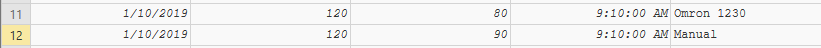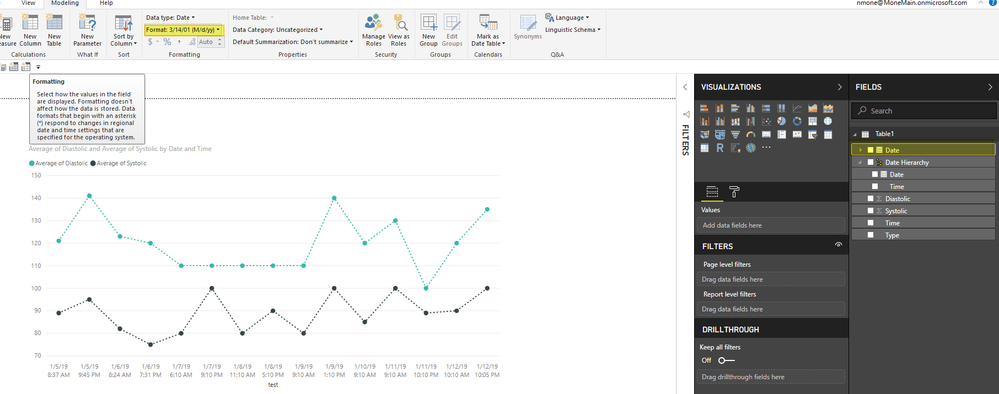Join us at the 2025 Microsoft Fabric Community Conference
March 31 - April 2, 2025, in Las Vegas, Nevada. Use code MSCUST for a $150 discount! Early bird discount ends December 31.
Register Now- Power BI forums
- Get Help with Power BI
- Desktop
- Service
- Report Server
- Power Query
- Mobile Apps
- Developer
- DAX Commands and Tips
- Custom Visuals Development Discussion
- Health and Life Sciences
- Power BI Spanish forums
- Translated Spanish Desktop
- Training and Consulting
- Instructor Led Training
- Dashboard in a Day for Women, by Women
- Galleries
- Community Connections & How-To Videos
- COVID-19 Data Stories Gallery
- Themes Gallery
- Data Stories Gallery
- R Script Showcase
- Webinars and Video Gallery
- Quick Measures Gallery
- 2021 MSBizAppsSummit Gallery
- 2020 MSBizAppsSummit Gallery
- 2019 MSBizAppsSummit Gallery
- Events
- Ideas
- Custom Visuals Ideas
- Issues
- Issues
- Events
- Upcoming Events
Be one of the first to start using Fabric Databases. View on-demand sessions with database experts and the Microsoft product team to learn just how easy it is to get started. Watch now
- Power BI forums
- Forums
- Get Help with Power BI
- Desktop
- Re: Display vital signs
- Subscribe to RSS Feed
- Mark Topic as New
- Mark Topic as Read
- Float this Topic for Current User
- Bookmark
- Subscribe
- Printer Friendly Page
- Mark as New
- Bookmark
- Subscribe
- Mute
- Subscribe to RSS Feed
- Permalink
- Report Inappropriate Content
Display vital signs
Friends,
I am trying to create a set of reports and dashboard for the health vertical. The intent is to display patient's vital signs e.g., temperature, blood pressure, blood sugar etc. as they fluctuate throughout a day. There are mutliple values that are captured during the day and the purpose is for a health care professsional to quickly visualize and identify an anomaly. Below is my sample data set for your reference. I am pulling my hair off at the moment because other than recreating this chart itself as a grid, Power BI pretty much always forces to pick an aggregation. I do not need aggregation, I need to plot data without it. Is it even possible in Power BI?
| Date | Diastolic | Systolic | Time | Type |
| 1/12/2019 | 120 | 90 | 10:10 AM | Manual |
| 1/11/2019 | 100 | 89 | 10:10 PM | Omron 1230 |
| 1/11/2019 | 130 | 100 | 9:10 AM | Manual |
| 1/10/2019 | 120 | 90 | 9:10 AM | Manual |
| 1/10/2019 | 120 | 80 | 9:10 AM | Omron 1230 |
| 1/9/2019 | 110 | 80 | 9:10 AM | Omron 1230 |
| 1/9/2019 | 140 | 100 | 1:10 PM | Omron 1230 |
| 1/8/2019 | 110 | 80 | 11:10 AM | Manual |
| 1/8/2019 | 110 | 90 | 5:10 PM | Manual |
| 1/7/2019 | 110 | 100 | 9:10 PM | Manual |
| 1/7/2019 | 110 | 80 | 6:10 AM | Omron 1230 |
| 1/6/2019 | 120 | 75 | 7:31 PM | Omron 1230 |
| 1/6/2019 | 123 | 82 | 8:24 AM | Manual |
| 1/5/2019 | 121 | 89 | 8:37 AM | Omron 1230 |
| 1/5/2019 | 141 | 95 | 9:45 PM | Omron 1230 |
| 1/12/2019 | 135 | 100 | 10:05 PM | Manual |
Solved! Go to Solution.
- Mark as New
- Bookmark
- Subscribe
- Mute
- Subscribe to RSS Feed
- Permalink
- Report Inappropriate Content
It definitely is. If you put Date and Time on the axis of the chart, and Diastolic and Systolic in the values it will work. The filter context will be for a specific date with a specific time, which should be only one value. So you can use any aggregator ( min, max, average, etc) and get the same result since it is just the one value. The issue is, what do you want to happen when you have a few rows with the same date and same time, such as:
Doubt you want to sum those. Maybe an Average? Or does Type have a precedence?
- Mark as New
- Bookmark
- Subscribe
- Mute
- Subscribe to RSS Feed
- Permalink
- Report Inappropriate Content
Hi @khurram75
Power BI removes duplicate rows from a table by default like this post. The way around this would be to create a index column in query editor to provide the uniqueness of rows.Then use the index column in the visual you need.
Regards,
Cherie
If this post helps, then please consider Accept it as the solution to help the other members find it more quickly.
- Mark as New
- Bookmark
- Subscribe
- Mute
- Subscribe to RSS Feed
- Permalink
- Report Inappropriate Content
It definitely is. If you put Date and Time on the axis of the chart, and Diastolic and Systolic in the values it will work. The filter context will be for a specific date with a specific time, which should be only one value. So you can use any aggregator ( min, max, average, etc) and get the same result since it is just the one value. The issue is, what do you want to happen when you have a few rows with the same date and same time, such as:
Doubt you want to sum those. Maybe an Average? Or does Type have a precedence?
- Mark as New
- Bookmark
- Subscribe
- Mute
- Subscribe to RSS Feed
- Permalink
- Report Inappropriate Content
Thanks a lot my friend @Anonymous for the kind help. It worked. Now my problem is to format the axis label in a way that the date and time values stay on separate lines. Any idea how that can be accomplished?
- Mark as New
- Bookmark
- Subscribe
- Mute
- Subscribe to RSS Feed
- Permalink
- Report Inappropriate Content
Best thing I could think of is just formatting them differently., but there's probably a better way (not my strength)
Helpful resources

Join us at the Microsoft Fabric Community Conference
March 31 - April 2, 2025, in Las Vegas, Nevada. Use code MSCUST for a $150 discount!

Microsoft Fabric Community Conference 2025
Arun Ulag shares exciting details about the Microsoft Fabric Conference 2025, which will be held in Las Vegas, NV.

| User | Count |
|---|---|
| 114 | |
| 76 | |
| 57 | |
| 52 | |
| 44 |
| User | Count |
|---|---|
| 167 | |
| 117 | |
| 63 | |
| 57 | |
| 50 |