New Offer! Become a Certified Fabric Data Engineer
Check your eligibility for this 50% exam voucher offer and join us for free live learning sessions to get prepared for Exam DP-700.
Get Started- Power BI forums
- Get Help with Power BI
- Desktop
- Service
- Report Server
- Power Query
- Mobile Apps
- Developer
- DAX Commands and Tips
- Custom Visuals Development Discussion
- Health and Life Sciences
- Power BI Spanish forums
- Translated Spanish Desktop
- Training and Consulting
- Instructor Led Training
- Dashboard in a Day for Women, by Women
- Galleries
- Community Connections & How-To Videos
- COVID-19 Data Stories Gallery
- Themes Gallery
- Data Stories Gallery
- R Script Showcase
- Webinars and Video Gallery
- Quick Measures Gallery
- 2021 MSBizAppsSummit Gallery
- 2020 MSBizAppsSummit Gallery
- 2019 MSBizAppsSummit Gallery
- Events
- Ideas
- Custom Visuals Ideas
- Issues
- Issues
- Events
- Upcoming Events
Don't miss out! 2025 Microsoft Fabric Community Conference, March 31 - April 2, Las Vegas, Nevada. Use code MSCUST for a $150 discount. Prices go up February 11th. Register now.
- Power BI forums
- Forums
- Get Help with Power BI
- Desktop
- Re: Display top 3 filter - seeking advice.
- Subscribe to RSS Feed
- Mark Topic as New
- Mark Topic as Read
- Float this Topic for Current User
- Bookmark
- Subscribe
- Printer Friendly Page
- Mark as New
- Bookmark
- Subscribe
- Mute
- Subscribe to RSS Feed
- Permalink
- Report Inappropriate Content
Display top 3 filter - seeking advice.
Hello
There are many examples of how to display a TOP 3 of your values of data, but my data is just text, not numbers.
For example if my data was looking at the top 3 animal types that appear in our data,
If the data is:
Animal Type
Dog
Dog
Cat
Cat
Mouse
Mouse
Snake
The top 3 would only display Dog, Cats and Mice.
I have looked here at RANKX Function (DAX) : https://msdn.microsoft.com/en-us/query-bi/dax/rankx-function-dax
You would use this function and then filter the results yes?
Think is i have to add up my animal types to give the data any newmerical value and I am confused how to do this. This was the the example they had.
=RANKX(ALL(Products), SUMX(RELATEDTABLE(InternetSales), [SalesAmount])) Not sure where to go from here...
any help welcome.
Solved! Go to Solution.
- Mark as New
- Bookmark
- Subscribe
- Mute
- Subscribe to RSS Feed
- Permalink
- Report Inappropriate Content
If so, you can do this just using the filter options. I have attached a PBIX file
- Mark as New
- Bookmark
- Subscribe
- Mute
- Subscribe to RSS Feed
- Permalink
- Report Inappropriate Content
If so, you can do this just using the filter options. I have attached a PBIX file
- Mark as New
- Bookmark
- Subscribe
- Mute
- Subscribe to RSS Feed
- Permalink
- Report Inappropriate Content
Thanks everyone for the support - a non-coding solution works best for me - I am NOT a super user...(yet)
CHEERS!
- Mark as New
- Bookmark
- Subscribe
- Mute
- Subscribe to RSS Feed
- Permalink
- Report Inappropriate Content
Hi @steambucky,
Based on the example that you have given I have derived my below suggestion. Hope this suits your need!!
As you need to display only the TOP 3 Animals, there is no doubt that you need some column based on which you will define the TOP 3. For this purpose I am considering a pet shop data and that I have an additional no column for each of the animals. In my case it is the "no. sold"column of the below example


I join these two table based on ID.
Now when I drag the columns Name and Nos. Sold to a table, I will get the sold quantity split by animal
Here is where my Rank Measure comes into picture. It is as follows
Rank Animals = RANKX(ALL(Animal),SUMX(RELATEDTABLE('Animal Sales'), 'Animal Sales'[Nos]),,DESC,Dense)The Above measure gives me the Rank of animals by Quantity Sold and my table will look like the one below
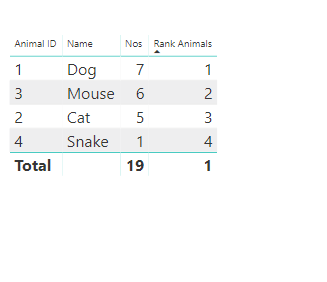
Now to show only the TOP 3 Animals, add the measure as a filter to the table and remove the other unwanted columns as shown below
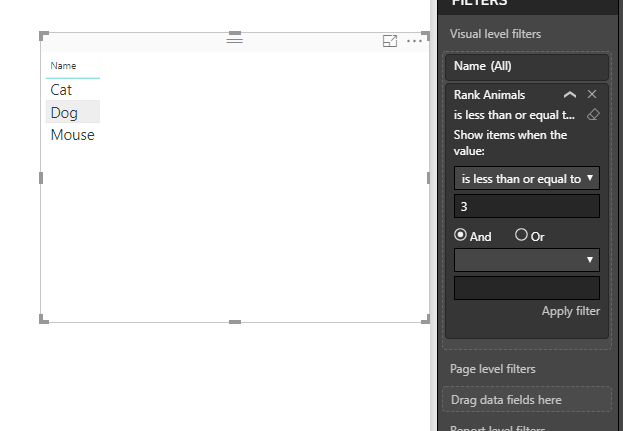
Best Regards
- Mark as New
- Bookmark
- Subscribe
- Mute
- Subscribe to RSS Feed
- Permalink
- Report Inappropriate Content
So do you want to display the top three (Dog, Cat& Mouse), ranked by the count of times they occur in your dataset?
Helpful resources
| User | Count |
|---|---|
| 115 | |
| 73 | |
| 60 | |
| 48 | |
| 47 |
| User | Count |
|---|---|
| 173 | |
| 123 | |
| 60 | |
| 59 | |
| 57 |



