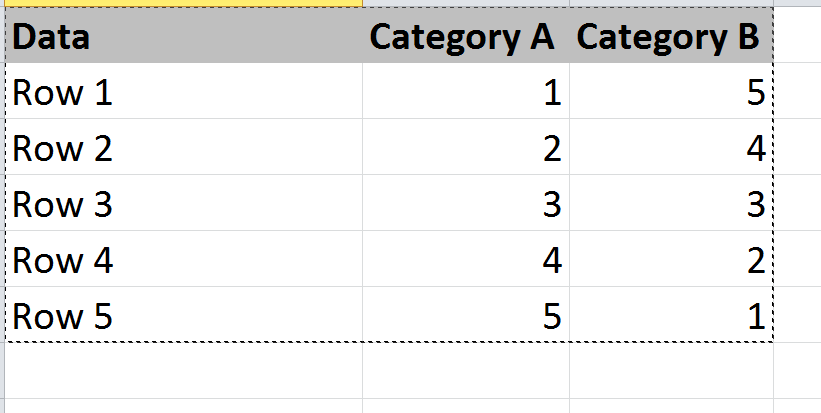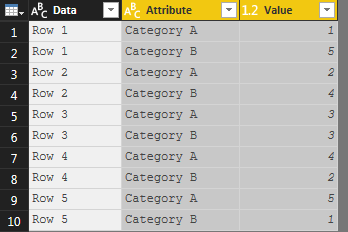FabCon is coming to Atlanta
Join us at FabCon Atlanta from March 16 - 20, 2026, for the ultimate Fabric, Power BI, AI and SQL community-led event. Save $200 with code FABCOMM.
Register now!- Power BI forums
- Get Help with Power BI
- Desktop
- Service
- Report Server
- Power Query
- Mobile Apps
- Developer
- DAX Commands and Tips
- Custom Visuals Development Discussion
- Health and Life Sciences
- Power BI Spanish forums
- Translated Spanish Desktop
- Training and Consulting
- Instructor Led Training
- Dashboard in a Day for Women, by Women
- Galleries
- Data Stories Gallery
- Themes Gallery
- Contests Gallery
- QuickViz Gallery
- Quick Measures Gallery
- Visual Calculations Gallery
- Notebook Gallery
- Translytical Task Flow Gallery
- TMDL Gallery
- R Script Showcase
- Webinars and Video Gallery
- Ideas
- Custom Visuals Ideas (read-only)
- Issues
- Issues
- Events
- Upcoming Events
Get Fabric Certified for FREE during Fabric Data Days. Don't miss your chance! Request now
- Power BI forums
- Forums
- Get Help with Power BI
- Desktop
- Re: Display (text) table filtered by 2 criteria, e...
- Subscribe to RSS Feed
- Mark Topic as New
- Mark Topic as Read
- Float this Topic for Current User
- Bookmark
- Subscribe
- Printer Friendly Page
- Mark as New
- Bookmark
- Subscribe
- Mute
- Subscribe to RSS Feed
- Permalink
- Report Inappropriate Content
Display (text) table filtered by 2 criteria, each from different tables
I have some data that I want to categorise by assigning a number between 1-5 to each row. (Leaving blank is also valid)
It's possible that some rows will belong in more than one catergory, so I have 2 category columns A and B.
What I want, is a way to filter the data by category (1-5) by considering both columns.
e.g. I slice by catgeory 5 and see Row 1 and Row 5 returned.
I'm having no luck figuring out the best way to do this, so any help would be appreciated.
Thank you!
Solved! Go to Solution.
- Mark as New
- Bookmark
- Subscribe
- Mute
- Subscribe to RSS Feed
- Permalink
- Report Inappropriate Content
Hi @Anonymous,
Presuming you source data look like your screenshot below, I would "unpivot" the data:
- Go to Power BI query editor
- Go to the "Transform" menu
- Select the Category A and Category B columns
- Click "Unpivot Columns"
This should give you something like the below, which will enable you to filter on "Value" and see the rows which have either Category A or Category B with the value you filter on.
Hope that helps
Alex
- Mark as New
- Bookmark
- Subscribe
- Mute
- Subscribe to RSS Feed
- Permalink
- Report Inappropriate Content
Hi @Anonymous,
Presuming you source data look like your screenshot below, I would "unpivot" the data:
- Go to Power BI query editor
- Go to the "Transform" menu
- Select the Category A and Category B columns
- Click "Unpivot Columns"
This should give you something like the below, which will enable you to filter on "Value" and see the rows which have either Category A or Category B with the value you filter on.
Hope that helps
Alex
- Mark as New
- Bookmark
- Subscribe
- Mute
- Subscribe to RSS Feed
- Permalink
- Report Inappropriate Content
Helpful resources

Power BI Monthly Update - November 2025
Check out the November 2025 Power BI update to learn about new features.

Fabric Data Days
Advance your Data & AI career with 50 days of live learning, contests, hands-on challenges, study groups & certifications and more!

| User | Count |
|---|---|
| 103 | |
| 80 | |
| 63 | |
| 50 | |
| 45 |