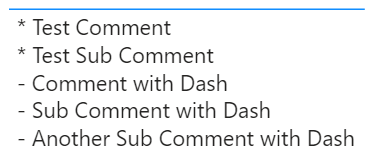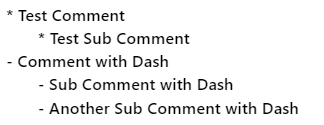FabCon is coming to Atlanta
Join us at FabCon Atlanta from March 16 - 20, 2026, for the ultimate Fabric, Power BI, AI and SQL community-led event. Save $200 with code FABCOMM.
Register now!- Power BI forums
- Get Help with Power BI
- Desktop
- Service
- Report Server
- Power Query
- Mobile Apps
- Developer
- DAX Commands and Tips
- Custom Visuals Development Discussion
- Health and Life Sciences
- Power BI Spanish forums
- Translated Spanish Desktop
- Training and Consulting
- Instructor Led Training
- Dashboard in a Day for Women, by Women
- Galleries
- Data Stories Gallery
- Themes Gallery
- Contests Gallery
- QuickViz Gallery
- Quick Measures Gallery
- Visual Calculations Gallery
- Notebook Gallery
- Translytical Task Flow Gallery
- TMDL Gallery
- R Script Showcase
- Webinars and Video Gallery
- Ideas
- Custom Visuals Ideas (read-only)
- Issues
- Issues
- Events
- Upcoming Events
The Power BI Data Visualization World Championships is back! Get ahead of the game and start preparing now! Learn more
- Power BI forums
- Forums
- Get Help with Power BI
- Desktop
- Display text in table/matrix without removing whit...
- Subscribe to RSS Feed
- Mark Topic as New
- Mark Topic as Read
- Float this Topic for Current User
- Bookmark
- Subscribe
- Printer Friendly Page
- Mark as New
- Bookmark
- Subscribe
- Mute
- Subscribe to RSS Feed
- Permalink
- Report Inappropriate Content
Display text in table/matrix without removing whitespace
Hello everyone,
I have some text that include some "manual" formating with \n and spaces. It seems to load correctly in the dataset:
But when I use it in a visual like a Table or Matrix, the whitespace are automatically trimmed.
With a Card visual there is a "Source spacing" option which looks like it could work but as far as can tell there is no way to align left so it's hard to tell. Anyway Cards are very limited and probably wouldn't be sufficient for my needs.
Is there a way to display text "as is" in a table or matrix?
Edit:
Small addendum: I can make it work using a custom visual "Text Wrapper by MAQ Software" so it's definitely not a issue with the data itself. However just like the card it's very limiting and I really wish there was a solution for the table/matrix.
Thanks!
Solved! Go to Solution.
- Mark as New
- Bookmark
- Subscribe
- Mute
- Subscribe to RSS Feed
- Permalink
- Report Inappropriate Content
Hi @JeanMartinL ,
The problem here is that the spaces get trimmed in this case you need to replace the space by the empty character.
You can copy paste from this link:
Has you can see below I have two rows one with the spaces and the empty character:
In this I have made a replace values:
= Table.ReplaceValue(#"Added Custom"," ","<u+200f><u+200f><u+200e> <u+200e>",Replacer.ReplaceText,{"Custom"})nbsp;e.ReplaceValue(#"Added
nbsp;e.ReplaceValue(#"AddedThe text seems the same thing but is from the white space.
Regards
Miguel Félix
Did I answer your question? Mark my post as a solution!
Proud to be a Super User!
Check out my blog: Power BI em Português- Mark as New
- Bookmark
- Subscribe
- Mute
- Subscribe to RSS Feed
- Permalink
- Report Inappropriate Content
Hi @JeanMartinL ,
The problem here is that the spaces get trimmed in this case you need to replace the space by the empty character.
You can copy paste from this link:
Has you can see below I have two rows one with the spaces and the empty character:
In this I have made a replace values:
= Table.ReplaceValue(#"Added Custom"," ","<u+200f><u+200f><u+200e> <u+200e>",Replacer.ReplaceText,{"Custom"})nbsp;e.ReplaceValue(#"Added
nbsp;e.ReplaceValue(#"AddedThe text seems the same thing but is from the white space.
Regards
Miguel Félix
Did I answer your question? Mark my post as a solution!
Proud to be a Super User!
Check out my blog: Power BI em Português- Mark as New
- Bookmark
- Subscribe
- Mute
- Subscribe to RSS Feed
- Permalink
- Report Inappropriate Content
I accomplished this in a similar way to MFelix. Power BI will trim the leading spaces on a new line, but it won't trim "non breaking spaces." And Power Query has an easy way to turn normal spaces into non-breaking spaces.
For my purposes, I made the indents in excel using 3 or 4 spaces. I had Power Query change every double space into two non-breaking spaces.
You can actually accomplish this from the GUI.
- Mark as New
- Bookmark
- Subscribe
- Mute
- Subscribe to RSS Feed
- Permalink
- Report Inappropriate Content
Well done! That's a tricky solution that I never thought about.
This works perfectly for my needs, thanks!
Helpful resources

Power BI Dataviz World Championships
The Power BI Data Visualization World Championships is back! Get ahead of the game and start preparing now!

| User | Count |
|---|---|
| 62 | |
| 47 | |
| 40 | |
| 36 | |
| 23 |
| User | Count |
|---|---|
| 177 | |
| 120 | |
| 106 | |
| 77 | |
| 52 |