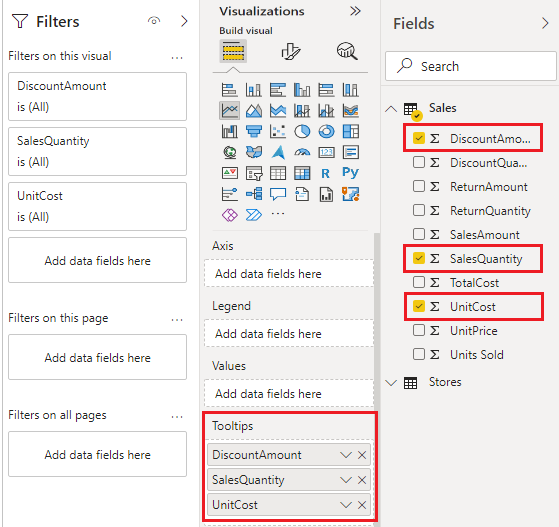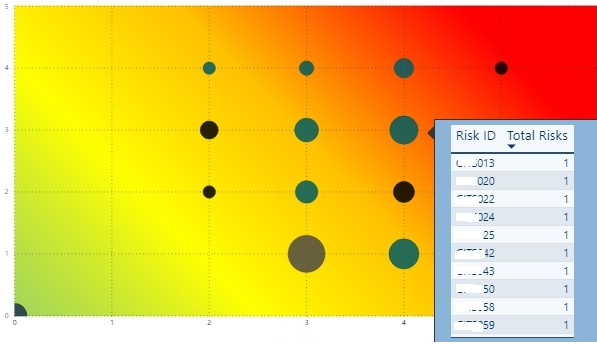- Power BI forums
- Updates
- News & Announcements
- Get Help with Power BI
- Desktop
- Service
- Report Server
- Power Query
- Mobile Apps
- Developer
- DAX Commands and Tips
- Custom Visuals Development Discussion
- Health and Life Sciences
- Power BI Spanish forums
- Translated Spanish Desktop
- Power Platform Integration - Better Together!
- Power Platform Integrations (Read-only)
- Power Platform and Dynamics 365 Integrations (Read-only)
- Training and Consulting
- Instructor Led Training
- Dashboard in a Day for Women, by Women
- Galleries
- Community Connections & How-To Videos
- COVID-19 Data Stories Gallery
- Themes Gallery
- Data Stories Gallery
- R Script Showcase
- Webinars and Video Gallery
- Quick Measures Gallery
- 2021 MSBizAppsSummit Gallery
- 2020 MSBizAppsSummit Gallery
- 2019 MSBizAppsSummit Gallery
- Events
- Ideas
- Custom Visuals Ideas
- Issues
- Issues
- Events
- Upcoming Events
- Community Blog
- Power BI Community Blog
- Custom Visuals Community Blog
- Community Support
- Community Accounts & Registration
- Using the Community
- Community Feedback
Register now to learn Fabric in free live sessions led by the best Microsoft experts. From Apr 16 to May 9, in English and Spanish.
- Power BI forums
- Forums
- Get Help with Power BI
- Desktop
- Display details table when legend is clicked
- Subscribe to RSS Feed
- Mark Topic as New
- Mark Topic as Read
- Float this Topic for Current User
- Bookmark
- Subscribe
- Printer Friendly Page
- Mark as New
- Bookmark
- Subscribe
- Mute
- Subscribe to RSS Feed
- Permalink
- Report Inappropriate Content
Display details table when legend is clicked
Hello,
As you know, when you create any graph with a legend, clicking on an element in the legend highlights it in the graph.
But recently, without knowing how, when I clicked on the legend of my graph, a table with the details of the values taken into account for this legend element appeared.
It wasn't the same table as when you right-click -> show as table. The table actually contained all the columns of all the lines involved in the calculation of this filter, which was very practical.
And this morning after refreshing my data, the graph reacted as before, simply highlighting the element selected in the legend, and doing right-click -> show as table only create a table with the x-axis as line and the already calculated element as data.
Anyone know how to reproduce this?
Solved! Go to Solution.
- Mark as New
- Bookmark
- Subscribe
- Mute
- Subscribe to RSS Feed
- Permalink
- Report Inappropriate Content
I came searching for this answer as well! A little more digging showed me that if you select your visual, navigate to the Data/Drill tab on your ribbon and click the "Data point table" button you can turn this feature on or off!
- Mark as New
- Bookmark
- Subscribe
- Mute
- Subscribe to RSS Feed
- Permalink
- Report Inappropriate Content
Hi @BaptisteAnge ,
It will just highlight the corresponding data in the graph normally when you click on a legend entry. However, you mentioned that clicking on a legend entry previously brought up a detailed table of values. Did you make some specific settings for the graph? Which type of visualization you are using?
If you want to click the graph to show the details of table, you can refer the following links to get it.
By using bookmarks:
Solved: VISUALS: click on the graphic and open a table wit... - Microsoft Fabric Community
I believe there is a possible workaround using Bookmarks.
Just hide your visual behind a transparent bookmark. Assign an action to bookmark so that when you click it, it takes you that new tab where you have further details
I wrote this post quite recently. See link below
http://www.excelnaccess.com/triggering-bookmarks-by-clicking-visuals/
By using tooltips:
Customizing tooltips in Power BI Desktop - Power BI | Microsoft Learn
Custom tooltips: Report tooltip pages in Power BI - Data Bear - Power BI Training and Consulting
Best Regards
If this post helps, then please consider Accept it as the solution to help the other members find it more quickly.
- Mark as New
- Bookmark
- Subscribe
- Mute
- Subscribe to RSS Feed
- Permalink
- Report Inappropriate Content
I have made no changes or additions of any kind to the page.
As I remember, it worked with several kind of graph, not one in particular.
It looks like the second Tooltip part you're showing me, but displayed in a page similar to right-click -> show as table. I hadn't done all this manipulating of new pages and so on before.
Also, I wrote that it was when I clicked in the legend but it had the same reaction when I clicked in any element of the graph (a bar, a date...)
- Mark as New
- Bookmark
- Subscribe
- Mute
- Subscribe to RSS Feed
- Permalink
- Report Inappropriate Content
I came searching for this answer as well! A little more digging showed me that if you select your visual, navigate to the Data/Drill tab on your ribbon and click the "Data point table" button you can turn this feature on or off!
- Mark as New
- Bookmark
- Subscribe
- Mute
- Subscribe to RSS Feed
- Permalink
- Report Inappropriate Content
Wow, I wasn't expecting an answer after that much time.
That's exactly what I was looking for, thanks a lot!
Helpful resources

Microsoft Fabric Learn Together
Covering the world! 9:00-10:30 AM Sydney, 4:00-5:30 PM CET (Paris/Berlin), 7:00-8:30 PM Mexico City

Power BI Monthly Update - April 2024
Check out the April 2024 Power BI update to learn about new features.

| User | Count |
|---|---|
| 104 | |
| 95 | |
| 80 | |
| 67 | |
| 62 |
| User | Count |
|---|---|
| 147 | |
| 109 | |
| 107 | |
| 85 | |
| 63 |