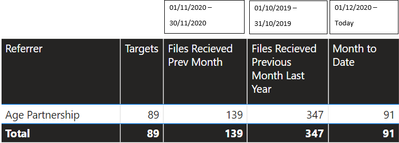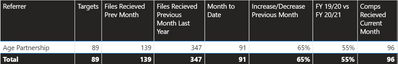Join us at the 2025 Microsoft Fabric Community Conference
Microsoft Fabric Community Conference 2025, March 31 - April 2, Las Vegas, Nevada. Use code MSCUST for a $150 discount.
Register now- Power BI forums
- Get Help with Power BI
- Desktop
- Service
- Report Server
- Power Query
- Mobile Apps
- Developer
- DAX Commands and Tips
- Custom Visuals Development Discussion
- Health and Life Sciences
- Power BI Spanish forums
- Translated Spanish Desktop
- Training and Consulting
- Instructor Led Training
- Dashboard in a Day for Women, by Women
- Galleries
- Webinars and Video Gallery
- Data Stories Gallery
- Themes Gallery
- Contests Gallery
- Quick Measures Gallery
- R Script Showcase
- COVID-19 Data Stories Gallery
- Community Connections & How-To Videos
- 2021 MSBizAppsSummit Gallery
- 2020 MSBizAppsSummit Gallery
- 2019 MSBizAppsSummit Gallery
- Events
- Ideas
- Custom Visuals Ideas
- Issues
- Issues
- Events
- Upcoming Events
The Power BI DataViz World Championships are on! With four chances to enter, you could win a spot in the LIVE Grand Finale in Las Vegas. Show off your skills.
- Power BI forums
- Forums
- Get Help with Power BI
- Desktop
- Display date range as a column header
- Subscribe to RSS Feed
- Mark Topic as New
- Mark Topic as Read
- Float this Topic for Current User
- Bookmark
- Subscribe
- Printer Friendly Page
- Mark as New
- Bookmark
- Subscribe
- Mute
- Subscribe to RSS Feed
- Permalink
- Report Inappropriate Content
Display date range as a column header
Hello Community
I have a report that uses the table visual with columns that show a count of “X” between various date ranges. I have used a DimDate table linked to a Fact table with 4 joins using the “USERELATIONSHIP” function.
They are all working well but I wondered if there was anyway to display the different date ranges above each column, to give the user confidence that they are looking at the correct data as it changes each month dependent on a date slicer.
Ideally this would be in the column headers but if not I could put the date range in cards above each column.
Many thanks
Solved! Go to Solution.
- Mark as New
- Bookmark
- Subscribe
- Mute
- Subscribe to RSS Feed
- Permalink
- Report Inappropriate Content
Hi @Anonymous ,
You could create 3 measures as below:
Fils Received Prev Month =
var _mindate=CALCULATE(MIN('Slicer table'[Date]),PREVIOUSMONTH('Slicer table'[Date]))
var _maxdate=CALCULATE(MAX('Slicer table'[Date]),PREVIOUSMONTH('Slicer table'[Date]))
Return
_mindate& " - "&_maxdateFils Received Prev Month last year =
var _table=CALCULATETABLE(VALUES('Slicer table'[Date]),PREVIOUSMONTH('Slicer table'[Date]))
var _mindate=CALCULATE(Min('Slicer table'[Date]),DATEADD(_table,-1,MONTH))
var _maxdate=CALCULATE(MAX('Slicer table'[Date]),DATEADD(_table,-1,MONTH))
Return
_mindate& " - "&_maxdate_Month to date = SELECTEDVALUE('Slicer table'[Date]) & " - Today"And you will see:
For the related .pbix file,pls see attached.
Best Regards,
Kelly
Did I answer your question? Mark my post as a solution!
- Mark as New
- Bookmark
- Subscribe
- Mute
- Subscribe to RSS Feed
- Permalink
- Report Inappropriate Content
Sorry I wasn't clear, the DAX is fine but I hope the image below will explain what I am trying to achieve
- Mark as New
- Bookmark
- Subscribe
- Mute
- Subscribe to RSS Feed
- Permalink
- Report Inappropriate Content
Hi @Anonymous ,
You could create 3 measures as below:
Fils Received Prev Month =
var _mindate=CALCULATE(MIN('Slicer table'[Date]),PREVIOUSMONTH('Slicer table'[Date]))
var _maxdate=CALCULATE(MAX('Slicer table'[Date]),PREVIOUSMONTH('Slicer table'[Date]))
Return
_mindate& " - "&_maxdateFils Received Prev Month last year =
var _table=CALCULATETABLE(VALUES('Slicer table'[Date]),PREVIOUSMONTH('Slicer table'[Date]))
var _mindate=CALCULATE(Min('Slicer table'[Date]),DATEADD(_table,-1,MONTH))
var _maxdate=CALCULATE(MAX('Slicer table'[Date]),DATEADD(_table,-1,MONTH))
Return
_mindate& " - "&_maxdate_Month to date = SELECTEDVALUE('Slicer table'[Date]) & " - Today"And you will see:
For the related .pbix file,pls see attached.
Best Regards,
Kelly
Did I answer your question? Mark my post as a solution!
- Mark as New
- Bookmark
- Subscribe
- Mute
- Subscribe to RSS Feed
- Permalink
- Report Inappropriate Content
Sorry
- Mark as New
- Bookmark
- Subscribe
- Mute
- Subscribe to RSS Feed
- Permalink
- Report Inappropriate Content
I have added a screenshot below
The DAX for the third column is
- Mark as New
- Bookmark
- Subscribe
- Mute
- Subscribe to RSS Feed
- Permalink
- Report Inappropriate Content
@Anonymous , Try measures like, [Count of 1629] should be a measure or use
count('Performance Against Target'[Count of 1629]) in place of 'Performance Against Target'[Count of 1629]
CALCULATE (
CALCULATE (
'Performance Against Target'[Count of 1629],
USERELATIONSHIP ( 'Performance Against Target'[1629], DimDate[Date] )),
PREVIOUSMONTH ( DimDate[Date] )
)
The DAX for the 4th column is
Files Recieved Previous Month Last Year =
CALCULATE (
CALCULATE (
'Performance Against Target'[Count of 1629],USERELATIONSHIP ( 'Performance Against Target'[1629], DimDate[Date] )),
DATEADD (
DimDate[Date],
-13,
MONTH
))
- Mark as New
- Bookmark
- Subscribe
- Mute
- Subscribe to RSS Feed
- Permalink
- Report Inappropriate Content
- Mark as New
- Bookmark
- Subscribe
- Mute
- Subscribe to RSS Feed
- Permalink
- Report Inappropriate Content
@Anonymous , not very clear. See if this blog can help
https://community.powerbi.com/t5/Community-Blog/Comparing-Data-Across-Date-Ranges/ba-p/823601
- Mark as New
- Bookmark
- Subscribe
- Mute
- Subscribe to RSS Feed
- Permalink
- Report Inappropriate Content
Hi @Anonymous ,
Can you add some additional information like sample data, screenshots of your report and what is required?
Your query is incomplete without any screenshots.
Thanks,
Pragati
Helpful resources

Join us at the Microsoft Fabric Community Conference
March 31 - April 2, 2025, in Las Vegas, Nevada. Use code MSCUST for a $150 discount!

Join our Community Sticker Challenge 2025
If you love stickers, then you will definitely want to check out our Community Sticker Challenge!

| User | Count |
|---|---|
| 126 | |
| 78 | |
| 78 | |
| 59 | |
| 51 |
| User | Count |
|---|---|
| 165 | |
| 83 | |
| 68 | |
| 68 | |
| 59 |