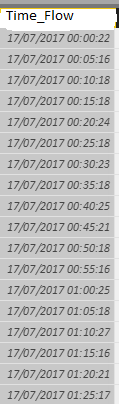FabCon is coming to Atlanta
Join us at FabCon Atlanta from March 16 - 20, 2026, for the ultimate Fabric, Power BI, AI and SQL community-led event. Save $200 with code FABCOMM.
Register now!- Power BI forums
- Get Help with Power BI
- Desktop
- Service
- Report Server
- Power Query
- Mobile Apps
- Developer
- DAX Commands and Tips
- Custom Visuals Development Discussion
- Health and Life Sciences
- Power BI Spanish forums
- Translated Spanish Desktop
- Training and Consulting
- Instructor Led Training
- Dashboard in a Day for Women, by Women
- Galleries
- Data Stories Gallery
- Themes Gallery
- Contests Gallery
- Quick Measures Gallery
- Notebook Gallery
- Translytical Task Flow Gallery
- TMDL Gallery
- R Script Showcase
- Webinars and Video Gallery
- Ideas
- Custom Visuals Ideas (read-only)
- Issues
- Issues
- Events
- Upcoming Events
Calling all Data Engineers! Fabric Data Engineer (Exam DP-700) live sessions are back! Starting October 16th. Sign up.
- Power BI forums
- Forums
- Get Help with Power BI
- Desktop
- Display data after every 30 mins
- Subscribe to RSS Feed
- Mark Topic as New
- Mark Topic as Read
- Float this Topic for Current User
- Bookmark
- Subscribe
- Printer Friendly Page
- Mark as New
- Bookmark
- Subscribe
- Mute
- Subscribe to RSS Feed
- Permalink
- Report Inappropriate Content
Display data after every 30 mins
Please help
This data below is in every 5mins. Please I want the data to display every 30mins. Please What column or measure or expression to achieve this??
Solved! Go to Solution.
- Mark as New
- Bookmark
- Subscribe
- Mute
- Subscribe to RSS Feed
- Permalink
- Report Inappropriate Content
Hi @Anonymous,
As a workaround, rather than creating a calculated table where date/time displays every 30 minutes, please add two calculated columns in original table 'A2011_ConfigData'.
Minute diff = IF ( MINUTE ( FORMAT ( A2011_ConfigData[DataTimePrevious], "hh:mm:ss" ) ) < 30, 30 - MINUTE ( FORMAT ( A2011_ConfigData[DataTimePrevious], "hh:mm:ss" ) ), 60 - MINUTE ( FORMAT ( A2011_ConfigData[DataTimePrevious], "hh:mm:ss" ) ) ) every 30 minutes = SWITCH ( A2011_ConfigData[Minute diff], 5, A2011_ConfigData[DataTimePrevious] + TIME ( 0, 5, 0 ), 10, A2011_ConfigData[DataTimePrevious] + TIME ( 0, 10, 0 ), 15, A2011_ConfigData[DataTimePrevious] + TIME ( 0, 15, 0 ), 20, A2011_ConfigData[DataTimePrevious] + TIME ( 0, 20, 0 ), 25, A2011_ConfigData[DataTimePrevious] + TIME ( 0, 25, 0 ), 30, A2011_ConfigData[DataTimePrevious] + TIME ( 0, 0, 0 ) )
Add 'A2011_ConfigData'[DataValueDelta] and 'A2011_ConfigData'[every 30 minutes] to your line chart.
Best regards,
Yuliana Gu
If this post helps, then please consider Accept it as the solution to help the other members find it more quickly.
- Mark as New
- Bookmark
- Subscribe
- Mute
- Subscribe to RSS Feed
- Permalink
- Report Inappropriate Content
Hi @Anonymous,
What do you mean the calculated table does not responding to other charts, it doesnt respond appropriately like the original 5minutes chart data do? Do you mean the chart based on the calculated table doesn't show data conditionally according to the selection from slicer?
Based on my test, it did respond to the slicer selection, you coule see the difference from below screenshot. You can set the value range on Y-axis to a smaller value so that you can see the difference more clearly.
Regards,
Yuliana Gu
If this post helps, then please consider Accept it as the solution to help the other members find it more quickly.
- Mark as New
- Bookmark
- Subscribe
- Mute
- Subscribe to RSS Feed
- Permalink
- Report Inappropriate Content
Solved
- Mark as New
- Bookmark
- Subscribe
- Mute
- Subscribe to RSS Feed
- Permalink
- Report Inappropriate Content
Hi @Anonymous,
As a workaround, rather than creating a calculated table where date/time displays every 30 minutes, please add two calculated columns in original table 'A2011_ConfigData'.
Minute diff = IF ( MINUTE ( FORMAT ( A2011_ConfigData[DataTimePrevious], "hh:mm:ss" ) ) < 30, 30 - MINUTE ( FORMAT ( A2011_ConfigData[DataTimePrevious], "hh:mm:ss" ) ), 60 - MINUTE ( FORMAT ( A2011_ConfigData[DataTimePrevious], "hh:mm:ss" ) ) ) every 30 minutes = SWITCH ( A2011_ConfigData[Minute diff], 5, A2011_ConfigData[DataTimePrevious] + TIME ( 0, 5, 0 ), 10, A2011_ConfigData[DataTimePrevious] + TIME ( 0, 10, 0 ), 15, A2011_ConfigData[DataTimePrevious] + TIME ( 0, 15, 0 ), 20, A2011_ConfigData[DataTimePrevious] + TIME ( 0, 20, 0 ), 25, A2011_ConfigData[DataTimePrevious] + TIME ( 0, 25, 0 ), 30, A2011_ConfigData[DataTimePrevious] + TIME ( 0, 0, 0 ) )
Add 'A2011_ConfigData'[DataValueDelta] and 'A2011_ConfigData'[every 30 minutes] to your line chart.
Best regards,
Yuliana Gu
If this post helps, then please consider Accept it as the solution to help the other members find it more quickly.
- Mark as New
- Bookmark
- Subscribe
- Mute
- Subscribe to RSS Feed
- Permalink
- Report Inappropriate Content
Hi @Anonymous,
Not sure what is your desired output. If you want the data to display every 30mins, how to deal with those records within 30 minutes? Also, how to deal with other columns in the same table?
If you want the time flow to be displayed every 30mins via removing extra records, you could new a calculated table with this formula:
filter time table = FILTER('TimeTable', MOD(MINUTE('TimeTable'[Time Flow]),30)=0)
For further analysis, please provide more information to better illustrate your scenario.
Best regards,
Yuliana Gu
If this post helps, then please consider Accept it as the solution to help the other members find it more quickly.