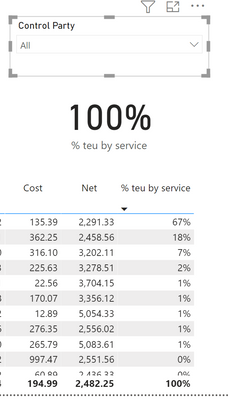Join us at FabCon Vienna from September 15-18, 2025
The ultimate Fabric, Power BI, SQL, and AI community-led learning event. Save €200 with code FABCOMM.
Get registered- Power BI forums
- Get Help with Power BI
- Desktop
- Service
- Report Server
- Power Query
- Mobile Apps
- Developer
- DAX Commands and Tips
- Custom Visuals Development Discussion
- Health and Life Sciences
- Power BI Spanish forums
- Translated Spanish Desktop
- Training and Consulting
- Instructor Led Training
- Dashboard in a Day for Women, by Women
- Galleries
- Data Stories Gallery
- Themes Gallery
- Contests Gallery
- Quick Measures Gallery
- Notebook Gallery
- Translytical Task Flow Gallery
- TMDL Gallery
- R Script Showcase
- Webinars and Video Gallery
- Ideas
- Custom Visuals Ideas (read-only)
- Issues
- Issues
- Events
- Upcoming Events
Enhance your career with this limited time 50% discount on Fabric and Power BI exams. Ends August 31st. Request your voucher.
- Power BI forums
- Forums
- Get Help with Power BI
- Desktop
- Display card based on measure and filter
- Subscribe to RSS Feed
- Mark Topic as New
- Mark Topic as Read
- Float this Topic for Current User
- Bookmark
- Subscribe
- Printer Friendly Page
- Mark as New
- Bookmark
- Subscribe
- Mute
- Subscribe to RSS Feed
- Permalink
- Report Inappropriate Content
Display card based on measure and filter
I have created a measure to calculate the percentage of the amount by the total (filtered by main services)
My measure calculation is as follow
% teu by service =
VAR teu = CALCULATE( SUM(summary_table[Total TEUs]))
VAR t_total =
CALCULATE(
CALCULATE( SUM(summary_table[Total TEUs])),
ALLSELECTED( summary_table[control_party_name]))
VAR result = DIVIDE(teu , t_total)
RETURN
result
While at the same time, the report has several filters, in customer segment, main services and control party name.
In this case, the above only returns % over the total by main service.
However i would like the option to be able to select the control party name, in which a card would display the respective % exposure.
The rows below is by control party name. So example if i select the control party name of the first row, example A, it would show 67% on the card instead of the 100% and B would return 18%.
- Mark as New
- Bookmark
- Subscribe
- Mute
- Subscribe to RSS Feed
- Permalink
- Report Inappropriate Content
@jeanL , Please use an independent table control_party_name slicer
% teu by service =
var _control_party_name = allselected(control_party_name[control_party_name])
VAR teu = CALCULATE( SUM(summary_table[Total TEUs]))
VAR t_total =
CALCULATE(
CALCULATE( SUM(summary_table[Total TEUs])),
filter(summary_table, summary_table[control_party_name] =_control_party_name ))
VAR result = DIVIDE(teu , t_total)
RETURN
result
refer
Need of an Independent Table in Power BI: https://youtu.be/lOEW-YUrAbE
- Mark as New
- Bookmark
- Subscribe
- Mute
- Subscribe to RSS Feed
- Permalink
- Report Inappropriate Content
Hi @amitchandak
I receive the error as such.
A table of multiple values was supplied where a single value was expected.