- Power BI forums
- Updates
- News & Announcements
- Get Help with Power BI
- Desktop
- Service
- Report Server
- Power Query
- Mobile Apps
- Developer
- DAX Commands and Tips
- Custom Visuals Development Discussion
- Health and Life Sciences
- Power BI Spanish forums
- Translated Spanish Desktop
- Training and Consulting
- Instructor Led Training
- Dashboard in a Day for Women, by Women
- Galleries
- Community Connections & How-To Videos
- COVID-19 Data Stories Gallery
- Themes Gallery
- Data Stories Gallery
- R Script Showcase
- Webinars and Video Gallery
- Quick Measures Gallery
- 2021 MSBizAppsSummit Gallery
- 2020 MSBizAppsSummit Gallery
- 2019 MSBizAppsSummit Gallery
- Events
- Ideas
- Custom Visuals Ideas
- Issues
- Issues
- Events
- Upcoming Events
- Community Blog
- Power BI Community Blog
- Power BI 中文博客
- Community Support
- Community Accounts & Registration
- Using the Community
- Community Feedback
Get certified in Microsoft Fabric—for free! For a limited time, the Microsoft Fabric Community team will be offering free DP-600 exam vouchers. Prepare now
- Power BI forums
- Forums
- Get Help with Power BI
- Desktop
- Re: Display bar chart/line chart result as per dat...
- Subscribe to RSS Feed
- Mark Topic as New
- Mark Topic as Read
- Float this Topic for Current User
- Bookmark
- Subscribe
- Printer Friendly Page
- Mark as New
- Bookmark
- Subscribe
- Mute
- Subscribe to RSS Feed
- Permalink
- Report Inappropriate Content
Display bar chart/line chart result as per date range selection (month wise, week wise, day wise).
Hello All,
I am a beginner in PowerBI, I require help for one of the requirements :
Display bar chart/line chart result as per date range selection (month wise, week wise, day wise).
If date range selection > 1 month, show chart in months.
If it's < 1 month, show chart in weeks.
If it's < 1 week, show chart in days.
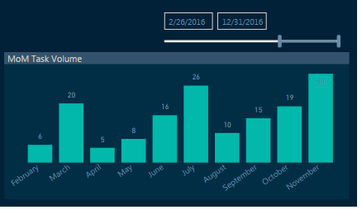
How can this be achieved in PowerBI desktop (November update)? Or a work around for the same will also do.
Thanks in advance !
Solved! Go to Solution.
- Mark as New
- Bookmark
- Subscribe
- Mute
- Subscribe to RSS Feed
- Permalink
- Report Inappropriate Content
Hi @PrernaPedamkar,
Date hierarchy doesn't contain week automatically. You need to create a calculated column to calculate the weeknum values. You can download the attached .pbix in my original post to have a look.
Best Regards,
Qiuyun Yu
If this post helps, then please consider Accept it as the solution to help the other members find it more quickly.
- Mark as New
- Bookmark
- Subscribe
- Mute
- Subscribe to RSS Feed
- Permalink
- Report Inappropriate Content
Ok Sure. I am definitely going to work upon this work around. Thanks !
- Mark as New
- Bookmark
- Subscribe
- Mute
- Subscribe to RSS Feed
- Permalink
- Report Inappropriate Content
Hi @PrernaPedamkar,
Based on my research, it's not supported to change chart X-axis field dynamically based on the selected range in a slicer.
In your scenario, you can drag a Month, Week, Date fields into Axis property, when you checked different date range in a slicer visual, you are able to see values in different hierarchies manually. For more information, see: Visual hierarchies and drill-down behavior.
Best Regards,
Qiuyun Yu
If this post helps, then please consider Accept it as the solution to help the other members find it more quickly.
- Mark as New
- Bookmark
- Subscribe
- Mute
- Subscribe to RSS Feed
- Permalink
- Report Inappropriate Content
Hi @v-qiuyu-msft,
Thanks for the reply. I'll surely work upon the suggestion. However, for displaying weekwise data I donot see week hierarchy for my date column (Column Updated- refer below screenshot). Do I have to create a separate date table or is there any other workaround?
Thank you again for the help. 🙂
- Mark as New
- Bookmark
- Subscribe
- Mute
- Subscribe to RSS Feed
- Permalink
- Report Inappropriate Content
Hi,
I'm new on this forum.
Where can i find the attachment?
Thanks
Tolga
I found it 🙂
Thanks
- Mark as New
- Bookmark
- Subscribe
- Mute
- Subscribe to RSS Feed
- Permalink
- Report Inappropriate Content
Hello, I am wondering where I can fin the attachment. Sorry, I just recently used this tool.
- Mark as New
- Bookmark
- Subscribe
- Mute
- Subscribe to RSS Feed
- Permalink
- Report Inappropriate Content
Hi @PrernaPedamkar,
Date hierarchy doesn't contain week automatically. You need to create a calculated column to calculate the weeknum values. You can download the attached .pbix in my original post to have a look.
Best Regards,
Qiuyun Yu
If this post helps, then please consider Accept it as the solution to help the other members find it more quickly.
- Mark as New
- Bookmark
- Subscribe
- Mute
- Subscribe to RSS Feed
- Permalink
- Report Inappropriate Content
- Mark as New
- Bookmark
- Subscribe
- Mute
- Subscribe to RSS Feed
- Permalink
- Report Inappropriate Content
Hi @PrernaPedamkar,
Are you satisfied with our response? If that is a case, would you please mark a proper reply as an answer so that we can close the thread? If you have any question, please feel free to ask.
Best Regards,
Qiuyun Yu
If this post helps, then please consider Accept it as the solution to help the other members find it more quickly.
- Mark as New
- Bookmark
- Subscribe
- Mute
- Subscribe to RSS Feed
- Permalink
- Report Inappropriate Content
Ok Sure. I am definitely going to work upon this work around. Thanks !
- Mark as New
- Bookmark
- Subscribe
- Mute
- Subscribe to RSS Feed
- Permalink
- Report Inappropriate Content
Hi @PrernaPedamkar,
Please mark a post which is the solution to the question as an answer. It will benefit other communities who has the seem issue to find the answer.
Best Regards,
Qiuyun Yu
If this post helps, then please consider Accept it as the solution to help the other members find it more quickly.
Helpful resources

Power BI Monthly Update - October 2024
Check out the October 2024 Power BI update to learn about new features.

Microsoft Fabric & AI Learning Hackathon
Learn from experts, get hands-on experience, and win awesome prizes.

| User | Count |
|---|---|
| 115 | |
| 113 | |
| 105 | |
| 95 | |
| 58 |
| User | Count |
|---|---|
| 175 | |
| 147 | |
| 134 | |
| 105 | |
| 82 |




