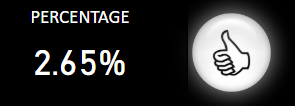FabCon is coming to Atlanta
Join us at FabCon Atlanta from March 16 - 20, 2026, for the ultimate Fabric, Power BI, AI and SQL community-led event. Save $200 with code FABCOMM.
Register now!- Power BI forums
- Get Help with Power BI
- Desktop
- Service
- Report Server
- Power Query
- Mobile Apps
- Developer
- DAX Commands and Tips
- Custom Visuals Development Discussion
- Health and Life Sciences
- Power BI Spanish forums
- Translated Spanish Desktop
- Training and Consulting
- Instructor Led Training
- Dashboard in a Day for Women, by Women
- Galleries
- Data Stories Gallery
- Themes Gallery
- Contests Gallery
- QuickViz Gallery
- Quick Measures Gallery
- Visual Calculations Gallery
- Notebook Gallery
- Translytical Task Flow Gallery
- TMDL Gallery
- R Script Showcase
- Webinars and Video Gallery
- Ideas
- Custom Visuals Ideas (read-only)
- Issues
- Issues
- Events
- Upcoming Events
The Power BI Data Visualization World Championships is back! It's time to submit your entry. Live now!
- Power BI forums
- Forums
- Get Help with Power BI
- Desktop
- Display Image based on value
- Subscribe to RSS Feed
- Mark Topic as New
- Mark Topic as Read
- Float this Topic for Current User
- Bookmark
- Subscribe
- Printer Friendly Page
- Mark as New
- Bookmark
- Subscribe
- Mute
- Subscribe to RSS Feed
- Permalink
- Report Inappropriate Content
Display Image based on value
Hi All,
I have data percentage that need to display using card custom visual. Then I want to show the picture changes according to the data percentage.
Example : If value percentage is positive then the thumb-up picture will display, then if percentage is negative the thumb picture will change to thumb-down.
There is any suggestion custom visual to use or DAX cosding to be apply?
Thanks
Solved! Go to Solution.
- Mark as New
- Bookmark
- Subscribe
- Mute
- Subscribe to RSS Feed
- Permalink
- Report Inappropriate Content
Hi @Anonymous
Here is a quick and easy way to do it. Drop this calculated measure in and replace the hardcoded values for myVal & myTarget with your own values.
Measure =
VAR myVal = 4
VAR myTarget = 0
RETURN IF(
myVal <= myTarget ,
-- THEN --
UNICHAR(128402) , -- Thumbs up!
-- ELSE --
UNICHAR(128403) -- Thumbs down
)
- Mark as New
- Bookmark
- Subscribe
- Mute
- Subscribe to RSS Feed
- Permalink
- Report Inappropriate Content
I LOVE THIS and am hoping I can get it to work for my needs (if thumbs up was green and down was red that'd be even better but if not this meets the needs)
So I think the thumb is meeting extra complication because for the visualization of the 95% on the left and the 93% on the right, the only difference between these two donuts is I've used a filter to filter for only the % favorable for that specific question.
For gained an maintained the target is 88% or above so the thumbs up is right, but when I changed myTarget to 95, then gained and maintained would not be hitting the mark and should be thumbs down.
So either, can you help me build this formula to also filter for specific question or do I have to make calcualted measures for each question % favorable??
Thank you!!
- Mark as New
- Bookmark
- Subscribe
- Mute
- Subscribe to RSS Feed
- Permalink
- Report Inappropriate Content
Hi @Anonymous
Here is a quick and easy way to do it. Drop this calculated measure in and replace the hardcoded values for myVal & myTarget with your own values.
Measure =
VAR myVal = 4
VAR myTarget = 0
RETURN IF(
myVal <= myTarget ,
-- THEN --
UNICHAR(128402) , -- Thumbs up!
-- ELSE --
UNICHAR(128403) -- Thumbs down
)
- Mark as New
- Bookmark
- Subscribe
- Mute
- Subscribe to RSS Feed
- Permalink
- Report Inappropriate Content
Hi @Phil_Seamark,
Can I chnage the UNICAR code to image URL?
Where should I find the UNICHAR code for other code or picture?
Thanks
- Mark as New
- Bookmark
- Subscribe
- Mute
- Subscribe to RSS Feed
- Permalink
- Report Inappropriate Content
- Mark as New
- Bookmark
- Subscribe
- Mute
- Subscribe to RSS Feed
- Permalink
- Report Inappropriate Content
Hi @Phil_Seamark,
What is myVal and my Traget? it is for my percentage value?
Can I send to you my power Bi file
- Mark as New
- Bookmark
- Subscribe
- Mute
- Subscribe to RSS Feed
- Permalink
- Report Inappropriate Content
myVal should be the number you are using in your percentage. MyTarget can be 0
Yes, please send me your PBIX file (or a link to a Onedrive with it)
- Mark as New
- Bookmark
- Subscribe
- Mute
- Subscribe to RSS Feed
- Permalink
- Report Inappropriate Content
Helpful resources

Power BI Dataviz World Championships
The Power BI Data Visualization World Championships is back! It's time to submit your entry.

Power BI Monthly Update - January 2026
Check out the January 2026 Power BI update to learn about new features.

| User | Count |
|---|---|
| 61 | |
| 47 | |
| 39 | |
| 24 | |
| 23 |
| User | Count |
|---|---|
| 144 | |
| 106 | |
| 63 | |
| 38 | |
| 31 |