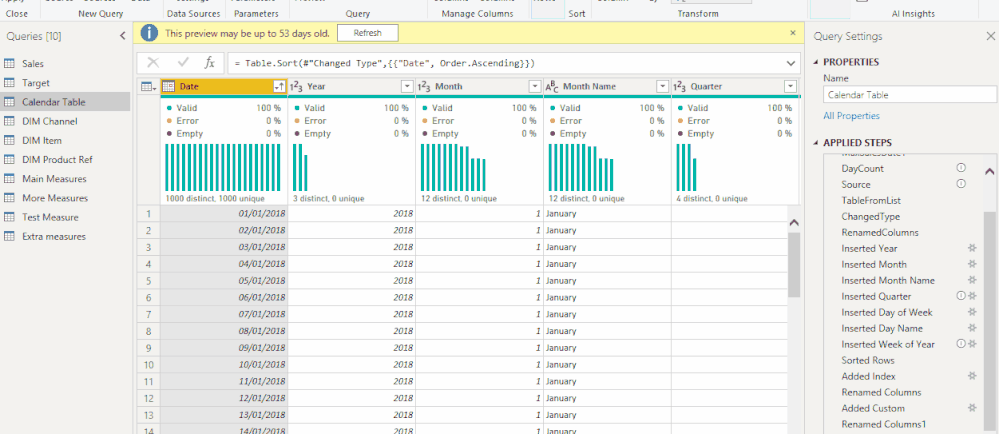Fabric Data Days starts November 4th!
Advance your Data & AI career with 50 days of live learning, dataviz contests, hands-on challenges, study groups & certifications and more!
Get registered- Power BI forums
- Get Help with Power BI
- Desktop
- Service
- Report Server
- Power Query
- Mobile Apps
- Developer
- DAX Commands and Tips
- Custom Visuals Development Discussion
- Health and Life Sciences
- Power BI Spanish forums
- Translated Spanish Desktop
- Training and Consulting
- Instructor Led Training
- Dashboard in a Day for Women, by Women
- Galleries
- Data Stories Gallery
- Themes Gallery
- Contests Gallery
- Quick Measures Gallery
- Visual Calculations Gallery
- Notebook Gallery
- Translytical Task Flow Gallery
- TMDL Gallery
- R Script Showcase
- Webinars and Video Gallery
- Ideas
- Custom Visuals Ideas (read-only)
- Issues
- Issues
- Events
- Upcoming Events
Get Fabric Certified for FREE during Fabric Data Days. Don't miss your chance! Learn more
- Power BI forums
- Forums
- Get Help with Power BI
- Desktop
- Disconnect Desktop Report from Power BI Service Da...
- Subscribe to RSS Feed
- Mark Topic as New
- Mark Topic as Read
- Float this Topic for Current User
- Bookmark
- Subscribe
- Printer Friendly Page
- Mark as New
- Bookmark
- Subscribe
- Mute
- Subscribe to RSS Feed
- Permalink
- Report Inappropriate Content
Disconnect Desktop Report from Power BI Service Dataset - connect to a completely different dataset
Hi All ....
I'm running a simple B2B business ...
Customer 1 - For my first customer I have
- Sharepoint Online Site
- Power BI Dataset connected to the Sharepoint site
- Power BI Reports in Power BI Service
I have created Customer 2 ... on a completely different Sharepoint online service ... i.e. different domain
Customer 2 -
- Sharepoint Online 2 - TICK
- Power BI Dataset 2 ... connected to Sharepoint Online 2 ... but on local hard drive (not published)
- Power BI Reports 2 ... I want to connect to Power BI Dataset 2 (locally?)
How do I disconnect Power BI Report 2 from Power BI Service Dataset 1 and reconnect to Power BI Dataset 2 ... please remember that they are not on the same domain or connected in any way.
Options as I see it ...
Option1 ... you can't connect Power BI Report pbix file to local dataset file ... so Publish Dataset 2 into Power BI Service 2
... then connect Power BI Report 2 to Power BI Service 2 ... is this possible to switch domains? I'd rather find out before buying the service for my development.
Option 2 ... start from scratch and build new Power BI Report every time for every new Customer ... surely this is CRAP and not intended?
Its driving me nuts!! Please help ... Power BI can't be this amazing and this crap at the same time, can it?
- Mark as New
- Bookmark
- Subscribe
- Mute
- Subscribe to RSS Feed
- Permalink
- Report Inappropriate Content
Not a single reply? Surely I'm not the only one who has come across this problem and wants to use Power BI for a B2B service?
- Mark as New
- Bookmark
- Subscribe
- Mute
- Subscribe to RSS Feed
- Permalink
- Report Inappropriate Content
All you need to do is change the data source in the Desktop file and point it to the dataset2 on the local drive (bear in mind you will need to set up a Gateway to update the data when changes to the dataset occur).
You can change the source dataset easily by going into Power Query and select the query, click on settings icon in the first step in the query (Source) and redirect to the local file.
Obvisouly save the new file with a different name. You might also consider using different workspaces in the service for different clients.
Did I answer your question? Mark my post as a solution!
In doing so, you are also helping me. Thank you!
Proud to be a Super User!
Paul on Linkedin.
Helpful resources

Fabric Data Days
Advance your Data & AI career with 50 days of live learning, contests, hands-on challenges, study groups & certifications and more!

Power BI Monthly Update - October 2025
Check out the October 2025 Power BI update to learn about new features.