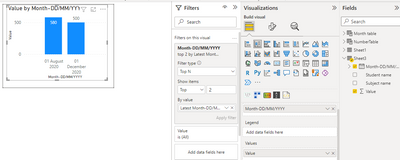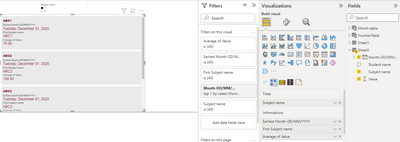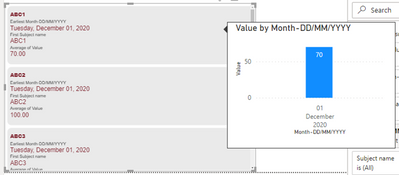Become a Certified Power BI Data Analyst!
Join us for an expert-led overview of the tools and concepts you'll need to pass exam PL-300. The first session starts on June 11th. See you there!
Get registered- Power BI forums
- Get Help with Power BI
- Desktop
- Service
- Report Server
- Power Query
- Mobile Apps
- Developer
- DAX Commands and Tips
- Custom Visuals Development Discussion
- Health and Life Sciences
- Power BI Spanish forums
- Translated Spanish Desktop
- Training and Consulting
- Instructor Led Training
- Dashboard in a Day for Women, by Women
- Galleries
- Webinars and Video Gallery
- Data Stories Gallery
- Themes Gallery
- Contests Gallery
- Quick Measures Gallery
- Notebook Gallery
- Translytical Task Flow Gallery
- R Script Showcase
- Ideas
- Custom Visuals Ideas (read-only)
- Issues
- Issues
- Events
- Upcoming Events
Power BI is turning 10! Let’s celebrate together with dataviz contests, interactive sessions, and giveaways. Register now.
- Power BI forums
- Forums
- Get Help with Power BI
- Desktop
- Disable specific filter on tooltip chart
- Subscribe to RSS Feed
- Mark Topic as New
- Mark Topic as Read
- Float this Topic for Current User
- Bookmark
- Subscribe
- Printer Friendly Page
- Mark as New
- Bookmark
- Subscribe
- Mute
- Subscribe to RSS Feed
- Permalink
- Report Inappropriate Content
Disable specific filter on tooltip chart
Hi All,
Appreacite your help on his in advance.
I have below data
| Month-DD/MM/YYYY | Value | Student name | Subject name |
| 01/01/2020 | 100 | A | ABC1 |
| 01/03/2020 | 80 | A | ABC1 |
| 01/08/2020 | 90 | A | ABC1 |
| 01/12/2020 | 70 | A | ABC1 |
| 01/01/2020 | 70 | A | ABC2 |
| 01/03/2020 | 80 | A | ABC2 |
| 01/08/2020 | 90 | A | ABC2 |
| 01/12/2020 | 100 | A | ABC2 |
| 01/01/2020 | 10 | B | ABC1 |
| 01/03/2020 | 100 | B | ABC1 |
| 01/08/2020 | 70 | B | ABC1 |
| 01/12/2020 | 40 | B | ABC1 |
| 01/01/2020 | 30 | B | ABC2 |
| 01/03/2020 | 80 | B | ABC2 |
| 01/08/2020 | 30 | B | ABC2 |
| 01/12/2020 | 10 | B | ABC2 |
I have created multi row card based on few parameters & data in that card shown on date level like example given below
Card1
| 01/01/2020 | 100 | A | ABC1 |
Card2
| 01/03/2020 | 80 | A | ABC1 |
Card3
| 01/08/2020 | 90 | A | ABC1 |
etc..
I have a tooltip column chart created with latest two dates filtered on filter pane of the chart. This chart is shown on hovering the multi row card but when I hover on multi row card of a specific month, it shows the value only of that month & not recent two months.
How to get to see recent two month values on hovering on any specfic date card of multi row card?
Solved! Go to Solution.
- Mark as New
- Bookmark
- Subscribe
- Mute
- Subscribe to RSS Feed
- Permalink
- Report Inappropriate Content
Hi @harshadrokade,
I think you need to change your tooltip report page DAX expression to add 'all' functions to ignore the current filter and add variables to store and calculate the previous date period.
Managing “all” functions in DAX: ALL, ALLSELECTED, ALLNOBLANKROW, ALLEXCEPT - SQLBI
Then you can use this variable as a condition to calculate corresponding results.
formual =
VAR currDate =
MAX ( Table[Date] )
VAR prevDate =
DATE ( YEAR ( currDate ) - 1, MONTH ( currDate ), DAY ( currDate ) )
RETURN
CALCULATE (
SUM ( Table[Value] ),
FILTER ( ALL ( Table ), [Date] = prevDate ),
VALUES ( Table[Student name] ),
VALUES ( Table[Subject name] )
)Regards,
Xiaoxin Sheng
- Mark as New
- Bookmark
- Subscribe
- Mute
- Subscribe to RSS Feed
- Permalink
- Report Inappropriate Content
HI @harshadrokade,
Can you please share some more detail about the custom tooltip chart design and filter settings? They will help us clarify your scenarios and test.
How to Get Your Question Answered Quickly
Regards,
Xiaoxin Sheng
- Mark as New
- Bookmark
- Subscribe
- Mute
- Subscribe to RSS Feed
- Permalink
- Report Inappropriate Content
Hi @Anonymous
I have created a tooltip chart as below where I have added a filter that filters the chart by showing latest 2 dates on X axis. I want to show this chart on card visual (Shown below) when I hover on a specific card from the multi card. The issue is when I hover on the card, it shows me only latest year on tooltip bar chart. It may be because the card visual also has a filter applied as mentioned below-
Sample dummy data-
| Month-DD/MM/YYYY | Value | Student name | Subject name |
| 01-01-2020 | 100 | A | ABC1 |
| 01-03-2020 | 80 | A | ABC1 |
| 01-08-2020 | 90 | A | ABC1 |
| 01-12-2020 | 70 | A | ABC1 |
| 01-01-2020 | 70 | A | ABC2 |
| 01-03-2020 | 80 | A | ABC2 |
| 01-08-2020 | 90 | A | ABC2 |
| 01-12-2020 | 100 | A | ABC2 |
| 01-01-2020 | 10 | B | ABC1 |
| 01-03-2020 | 100 | B | ABC1 |
| 01-08-2020 | 70 | B | ABC1 |
| 01-12-2020 | 40 | B | ABC1 |
| 01-01-2020 | 30 | B | ABC2 |
| 01-03-2020 | 80 | B | ABC2 |
| 01-08-2020 | 30 | B | ABC2 |
| 01-12-2020 | 10 | B | ABC2 |
| 01-01-2020 | 40 | A | ABC3 |
| 01-03-2020 | 30 | A | ABC3 |
| 01-08-2020 | 80 | A | ABC3 |
| 01-12-2020 | 100 | A | ABC3 |
| 01-01-2020 | 10 | B | ABC3 |
| 01-03-2020 | 100 | B | ABC3 |
| 01-08-2020 | 70 | B | ABC3 |
| 01-12-2020 | 40 | B | ABC3 |
| 01-01-2020 | 40 | A | ABC4 |
| 01-03-2020 | 30 | A | ABC4 |
| 01-08-2020 | 80 | A | ABC4 |
| 01-12-2020 | 100 | A | ABC4 |
| 01-01-2020 | 10 | B | ABC4 |
| 01-03-2020 | 100 | B | ABC4 |
| 01-08-2020 | 70 | B | ABC4 |
| 01-12-2020 | 40 | B | ABC4 |
Multi card visual with filter aplied to show only latest year data. So when you hover on latest card of a specific Subject (filtered on latest month), you should be able to see last two period bar chart created on tooltip chart tab.
As of now it shows the column chart of only latest year as below. I want to see previous year comparison on column chart for the selected student & subject on which hover is done.
- Mark as New
- Bookmark
- Subscribe
- Mute
- Subscribe to RSS Feed
- Permalink
- Report Inappropriate Content
Hi @harshadrokade,
I think you need to change your tooltip report page DAX expression to add 'all' functions to ignore the current filter and add variables to store and calculate the previous date period.
Managing “all” functions in DAX: ALL, ALLSELECTED, ALLNOBLANKROW, ALLEXCEPT - SQLBI
Then you can use this variable as a condition to calculate corresponding results.
formual =
VAR currDate =
MAX ( Table[Date] )
VAR prevDate =
DATE ( YEAR ( currDate ) - 1, MONTH ( currDate ), DAY ( currDate ) )
RETURN
CALCULATE (
SUM ( Table[Value] ),
FILTER ( ALL ( Table ), [Date] = prevDate ),
VALUES ( Table[Student name] ),
VALUES ( Table[Subject name] )
)Regards,
Xiaoxin Sheng
- Mark as New
- Bookmark
- Subscribe
- Mute
- Subscribe to RSS Feed
- Permalink
- Report Inappropriate Content
Hi @Anonymous Can u pls help here..
Helpful resources

Join our Fabric User Panel
This is your chance to engage directly with the engineering team behind Fabric and Power BI. Share your experiences and shape the future.

Power BI Monthly Update - June 2025
Check out the June 2025 Power BI update to learn about new features.

| User | Count |
|---|---|
| 84 | |
| 75 | |
| 68 | |
| 41 | |
| 35 |
| User | Count |
|---|---|
| 107 | |
| 56 | |
| 52 | |
| 48 | |
| 40 |