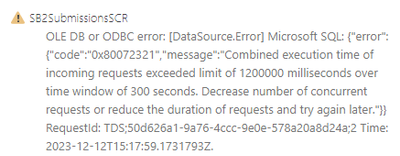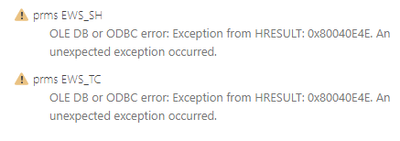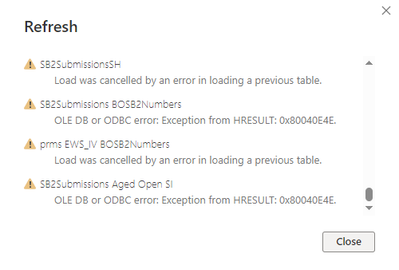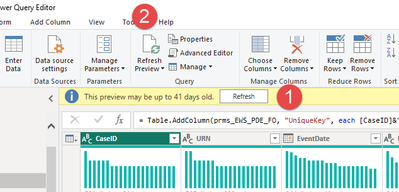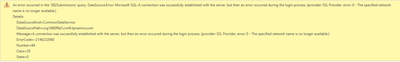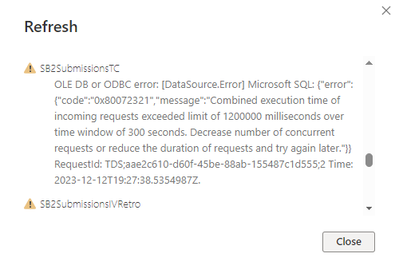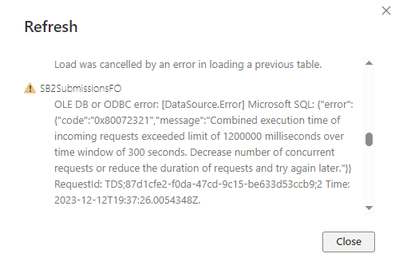- Power BI forums
- Updates
- News & Announcements
- Get Help with Power BI
- Desktop
- Service
- Report Server
- Power Query
- Mobile Apps
- Developer
- DAX Commands and Tips
- Custom Visuals Development Discussion
- Health and Life Sciences
- Power BI Spanish forums
- Translated Spanish Desktop
- Power Platform Integration - Better Together!
- Power Platform Integrations (Read-only)
- Power Platform and Dynamics 365 Integrations (Read-only)
- Training and Consulting
- Instructor Led Training
- Dashboard in a Day for Women, by Women
- Galleries
- Community Connections & How-To Videos
- COVID-19 Data Stories Gallery
- Themes Gallery
- Data Stories Gallery
- R Script Showcase
- Webinars and Video Gallery
- Quick Measures Gallery
- 2021 MSBizAppsSummit Gallery
- 2020 MSBizAppsSummit Gallery
- 2019 MSBizAppsSummit Gallery
- Events
- Ideas
- Custom Visuals Ideas
- Issues
- Issues
- Events
- Upcoming Events
- Community Blog
- Power BI Community Blog
- Custom Visuals Community Blog
- Community Support
- Community Accounts & Registration
- Using the Community
- Community Feedback
Register now to learn Fabric in free live sessions led by the best Microsoft experts. From Apr 16 to May 9, in English and Spanish.
- Power BI forums
- Forums
- Get Help with Power BI
- Desktop
- Re: Different Errors on each refresh in Desktop
- Subscribe to RSS Feed
- Mark Topic as New
- Mark Topic as Read
- Float this Topic for Current User
- Bookmark
- Subscribe
- Printer Friendly Page
- Mark as New
- Bookmark
- Subscribe
- Mute
- Subscribe to RSS Feed
- Permalink
- Report Inappropriate Content
Different Errors on each refresh in Desktop
A spelling error was corrected on a field in one of my data sources so my online scheduled refresh failed. I opened my report to update it in desktop and when I try to refresh the data in desktop, I keep getting different errors that jump around to different data sources. I have tried to only refresh my parent data sources and disable refresh on all my referenced child tables, I have two data source types, one is Dataverse and one is SQL. Anything with prms as the prefix is SQL, and anything SB2 is Dataverse. I was going to try to disable loading the data, but that would have broken my visuals on the pages it warned so I haven't tried that yet.
Solved! Go to Solution.
- Mark as New
- Bookmark
- Subscribe
- Mute
- Subscribe to RSS Feed
- Permalink
- Report Inappropriate Content
So what I ended up doing to fix it was download the PBIX file from the online service and then ran the refresh and updated the fields that had the spelling change.
- Mark as New
- Bookmark
- Subscribe
- Mute
- Subscribe to RSS Feed
- Permalink
- Report Inappropriate Content
So what I ended up doing to fix it was download the PBIX file from the online service and then ran the refresh and updated the fields that had the spelling change.
- Mark as New
- Bookmark
- Subscribe
- Mute
- Subscribe to RSS Feed
- Permalink
- Report Inappropriate Content
I have had this issue repeat 2 more times since I found a solution to this, and my solution did not work the subsequent times. I did get it to work one more time by using my personal computer and ISP, but that did not work again the 3rd time I encountered the error.
- Mark as New
- Bookmark
- Subscribe
- Mute
- Subscribe to RSS Feed
- Permalink
- Report Inappropriate Content
Hello @scottrmeredith ,
what i would do is that i go to power query and try to refresh every table alone to see where is the error is coming from and then solve the issue.
Proud to be a Super User! |  |
- Mark as New
- Bookmark
- Subscribe
- Mute
- Subscribe to RSS Feed
- Permalink
- Report Inappropriate Content
So I went table by table in the power query editor and refreshed each table by either clicking the refresh button if it displayed or the Refresh Preview button if it did not.
One table did give me the following error when trying to refresh the preview, but I did it a second time and it refreshed fine.
So then I did refresh from the vidual editor screen and got this error message.
So I went back into transformations and re-did the preview refresh on that table and tried the overall refresh again. The second time I get the same error, but on a different child referenced table.
- Mark as New
- Bookmark
- Subscribe
- Mute
- Subscribe to RSS Feed
- Permalink
- Report Inappropriate Content
I have also tried to clear the permissions for the data sources and re-connect. Same error, just a different child referenced table from Dataverse.
Helpful resources

Microsoft Fabric Learn Together
Covering the world! 9:00-10:30 AM Sydney, 4:00-5:30 PM CET (Paris/Berlin), 7:00-8:30 PM Mexico City

Power BI Monthly Update - April 2024
Check out the April 2024 Power BI update to learn about new features.

| User | Count |
|---|---|
| 108 | |
| 106 | |
| 87 | |
| 77 | |
| 69 |
| User | Count |
|---|---|
| 124 | |
| 112 | |
| 94 | |
| 84 | |
| 75 |