FabCon is coming to Atlanta
Join us at FabCon Atlanta from March 16 - 20, 2026, for the ultimate Fabric, Power BI, AI and SQL community-led event. Save $200 with code FABCOMM.
Register now!- Power BI forums
- Get Help with Power BI
- Desktop
- Service
- Report Server
- Power Query
- Mobile Apps
- Developer
- DAX Commands and Tips
- Custom Visuals Development Discussion
- Health and Life Sciences
- Power BI Spanish forums
- Translated Spanish Desktop
- Training and Consulting
- Instructor Led Training
- Dashboard in a Day for Women, by Women
- Galleries
- Data Stories Gallery
- Themes Gallery
- Contests Gallery
- Quick Measures Gallery
- Notebook Gallery
- Translytical Task Flow Gallery
- TMDL Gallery
- R Script Showcase
- Webinars and Video Gallery
- Ideas
- Custom Visuals Ideas (read-only)
- Issues
- Issues
- Events
- Upcoming Events
To celebrate FabCon Vienna, we are offering 50% off select exams. Ends October 3rd. Request your discount now.
- Power BI forums
- Forums
- Get Help with Power BI
- Desktop
- Difference between SUM and value of differents mod...
- Subscribe to RSS Feed
- Mark Topic as New
- Mark Topic as Read
- Float this Topic for Current User
- Bookmark
- Subscribe
- Printer Friendly Page
- Mark as New
- Bookmark
- Subscribe
- Mute
- Subscribe to RSS Feed
- Permalink
- Report Inappropriate Content
Difference between SUM and value of differents models
Hello,
I need help to plan a check between two numbers on different models.
I have one Sharepoint extraction with this data:
| Year | Week | Data |
| 2021 | 1 | 25 |
| 2021 | 1 | 45 |
| 2021 | 3 | 70 |
| 2020 | 5 | 18 |
| 2020 | 5 | 15 |
Where by using a slicer I check Years/Week Data SUM.
I also have another Sharepoint data list like this:
| Year | Week | Data |
| 2021 | 1 | 200 |
| 2021 | 2 | 150 |
| 2020 | 3 | 300 |
| 2021 | 4 | 270 |
| 2020 | 5 | 250 |
Is there a way to connect 2 models and have the difference between the SUM of the "Data" of the first Sharepoint list and the TOTAL of the single line by Year/Week on the second Sharepoint list?
Like:
200 - 25+45 (of the week 1 on year 2021) = 130
Thank you!
Solved! Go to Solution.
- Mark as New
- Bookmark
- Subscribe
- Mute
- Subscribe to RSS Feed
- Permalink
- Report Inappropriate Content
Hi, @ESS
To create Year-Week calculated column in two tables:
VAR _sum =
CALCULATE (
SUM ( 'T1'[Data] ),
FILTER ( 'T1', 'T1'[Year-Week T1] = MAX ( 'T2'[Year-Week T2] ) )
)
RETURN
SUM ( 'T2'[Data] ) - _sum
result:
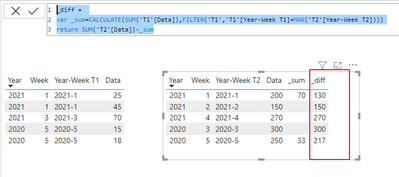
Please refer to the attachment below for details. Hope this helps.
Best Regards,
Community Support Team _ Zeon Zheng
If this post helps, then please consider Accept it as the solution to help the other members find it more quickly.
- Mark as New
- Bookmark
- Subscribe
- Mute
- Subscribe to RSS Feed
- Permalink
- Report Inappropriate Content
Hi, @ESS
To create Year-Week calculated column in two tables:
VAR _sum =
CALCULATE (
SUM ( 'T1'[Data] ),
FILTER ( 'T1', 'T1'[Year-Week T1] = MAX ( 'T2'[Year-Week T2] ) )
)
RETURN
SUM ( 'T2'[Data] ) - _sum
result:
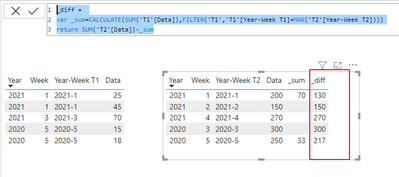
Please refer to the attachment below for details. Hope this helps.
Best Regards,
Community Support Team _ Zeon Zheng
If this post helps, then please consider Accept it as the solution to help the other members find it more quickly.
- Mark as New
- Bookmark
- Subscribe
- Mute
- Subscribe to RSS Feed
- Permalink
- Report Inappropriate Content
Thank you so much 🙂
- Mark as New
- Bookmark
- Subscribe
- Mute
- Subscribe to RSS Feed
- Permalink
- Report Inappropriate Content
@ESS , Create a common table for year week nad join with both of them
New table= distinct(union(summarize(Table1, Table1[Year],Table1[week]),summarize(Table2, Table2[Year],Table2[week])))
Create a new column in all three tables
year week = [Year]*100 + [Week]
Join the new table with the other two and analyze it together
new measure = sum(Table1[data]) -sum(Table2[Date])
- Mark as New
- Bookmark
- Subscribe
- Mute
- Subscribe to RSS Feed
- Permalink
- Report Inappropriate Content
Thanks for the answer.
I didn't understand how it work. Distinct formula remove duplicates but on there is Week 30 in 2020 and also in 2021. I'm sorry but I wrote just 2021 in my example but I have few years on the table.

