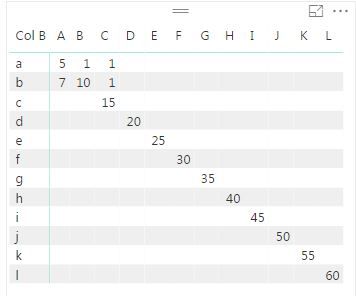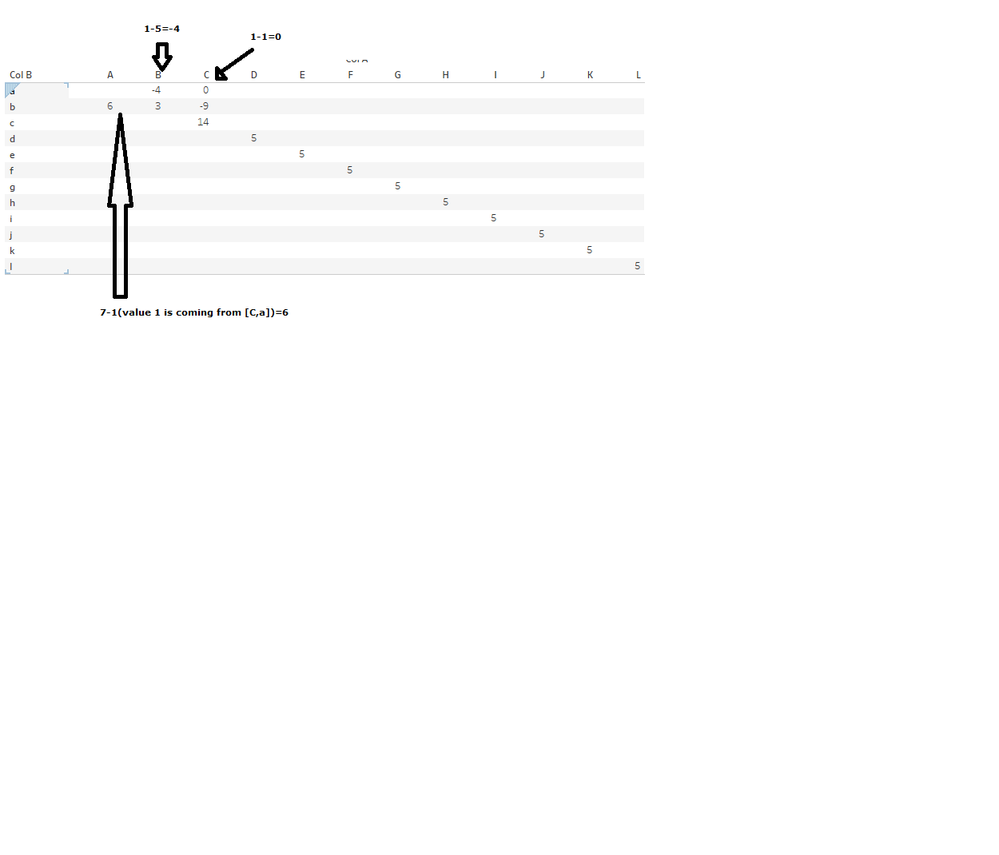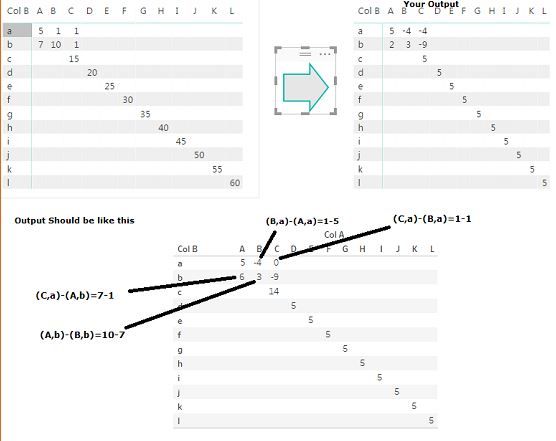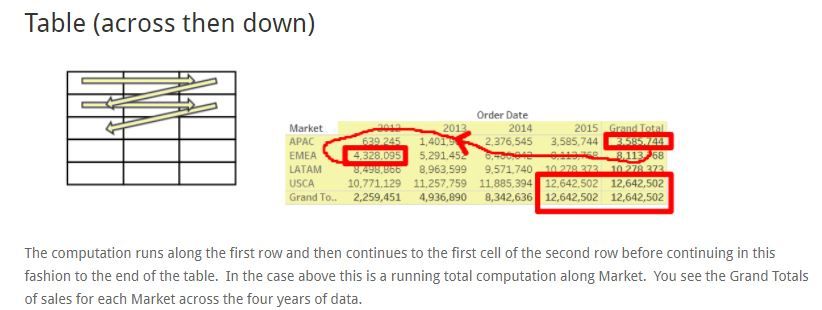Join us at the 2025 Microsoft Fabric Community Conference
March 31 - April 2, 2025, in Las Vegas, Nevada. Use code MSCUST for a $150 discount! Early bird discount ends December 31.
Register Now- Power BI forums
- Get Help with Power BI
- Desktop
- Service
- Report Server
- Power Query
- Mobile Apps
- Developer
- DAX Commands and Tips
- Custom Visuals Development Discussion
- Health and Life Sciences
- Power BI Spanish forums
- Translated Spanish Desktop
- Training and Consulting
- Instructor Led Training
- Dashboard in a Day for Women, by Women
- Galleries
- Community Connections & How-To Videos
- COVID-19 Data Stories Gallery
- Themes Gallery
- Data Stories Gallery
- R Script Showcase
- Webinars and Video Gallery
- Quick Measures Gallery
- 2021 MSBizAppsSummit Gallery
- 2020 MSBizAppsSummit Gallery
- 2019 MSBizAppsSummit Gallery
- Events
- Ideas
- Custom Visuals Ideas
- Issues
- Issues
- Events
- Upcoming Events
Be one of the first to start using Fabric Databases. View on-demand sessions with database experts and the Microsoft product team to learn just how easy it is to get started. Watch now
- Power BI forums
- Forums
- Get Help with Power BI
- Desktop
- Re: Difference (Accross Then Down)--DAX Formula
- Subscribe to RSS Feed
- Mark Topic as New
- Mark Topic as Read
- Float this Topic for Current User
- Bookmark
- Subscribe
- Printer Friendly Page
- Mark as New
- Bookmark
- Subscribe
- Mute
- Subscribe to RSS Feed
- Permalink
- Report Inappropriate Content
Difference (Accross Then Down)--DAX Formula
Hi Guys,
Here is my sample data:-
| Col A | Col B | Value |
| A | a | 5 |
| B | a | 1 |
| B | b | 10 |
| C | b | 1 |
| C | a | 1 |
| C | c | 15 |
| D | d | 20 |
| E | e | 25 |
| F | f | 30 |
| G | g | 35 |
| H | h | 40 |
| I | i | 45 |
| J | j | 50 |
| K | k | 55 |
| L | l | 60 |
| A | b | 7 |
When I draft it in power bi it looks like this:-
Now What I want is to find out Difference(Across row then Down By Column), So basicly the difference will be calculated left to right in a row, when row ends then it should not restart, rather take the value from previous row last column and continues the calculation. Below is the desired output.
Solved! Go to Solution.
- Mark as New
- Bookmark
- Subscribe
- Mute
- Subscribe to RSS Feed
- Permalink
- Report Inappropriate Content
I did the same thing but there is some mismatch, I think you are finding the difference for current value and previous MAX value, but I want Difference between Current value and Previous value----->
Here is the output what I got from your calculation, and what I need exactly
Here is the Pbix file also,
https://drive.google.com/file/d/1DqF4zUb5RYgYIiJPrBAh-7je83A6mYlz/view?usp=sharing
- Mark as New
- Bookmark
- Subscribe
- Mute
- Subscribe to RSS Feed
- Permalink
- Report Inappropriate Content
@kaushikd- I created a measure for this that does away with all of the intermediary tables, columns, etc. I put it in the Quick Measure gallery here:
https://community.powerbi.com/t5/Quick-Measures-Gallery/Across-then-Down/m-p/366354#M108
Follow on LinkedIn
@ me in replies or I'll lose your thread!!!
Instead of a Kudo, please vote for this idea
Become an expert!: Enterprise DNA
External Tools: MSHGQM
YouTube Channel!: Microsoft Hates Greg
Latest book!: Power BI Cookbook Third Edition (Color)
DAX is easy, CALCULATE makes DAX hard...
- Mark as New
- Bookmark
- Subscribe
- Mute
- Subscribe to RSS Feed
- Permalink
- Report Inappropriate Content
Out of blatant curiousity, what is the use case for this or is this just a mental excercise?
Follow on LinkedIn
@ me in replies or I'll lose your thread!!!
Instead of a Kudo, please vote for this idea
Become an expert!: Enterprise DNA
External Tools: MSHGQM
YouTube Channel!: Microsoft Hates Greg
Latest book!: Power BI Cookbook Third Edition (Color)
DAX is easy, CALCULATE makes DAX hard...
- Mark as New
- Bookmark
- Subscribe
- Mute
- Subscribe to RSS Feed
- Permalink
- Report Inappropriate Content
Actually there is a functioinality in Tableau(i.e Compute using-->Table Across then Down)
I need to replicate the same thing in power bi, and yes this is urgently required by the customers.
If any solution is possible, or else any work around.
Here is the link:-
https://www.thedataschool.co.uk/megan-hunt/quick-tips-pics-2-compute-using-table-calcs/
- Mark as New
- Bookmark
- Subscribe
- Mute
- Subscribe to RSS Feed
- Permalink
- Report Inappropriate Content
This strikes me as Tableau Troll, but sure, why not.
Create this table "RowIndex":
Row CharacterRow Index
| a | 1 |
| b | 2 |
| c | 3 |
| d | 4 |
| e | 5 |
| f | 6 |
| g | 7 |
| h | 8 |
| i | 9 |
| j | 10 |
| k | 11 |
| l | 12 |
Now this table, "ColumnIndex":
Column CharacterColumn Index
| A | 1 |
| B | 2 |
| C | 3 |
| D | 4 |
| E | 5 |
| F | 6 |
| G | 7 |
| H | 8 |
| I | 9 |
| J | 10 |
| K | 11 |
| L | 12 |
Now this column in your table:
Column = LOOKUPVALUE(RowIndex[Row Index],RowIndex[Row Character],[Col B]) * 10 + LOOKUPVALUE(ColumnIndex[Column Index],ColumnIndex[Column Character],[Col A])
Now this:
Column 2 = [Value]-MAXX(FILTER(Table1,Table1[Column]<EARLIER([Column])),[Value])
Again, saying it's a Tableau thing doesn't explain the actual use case for this.
Follow on LinkedIn
@ me in replies or I'll lose your thread!!!
Instead of a Kudo, please vote for this idea
Become an expert!: Enterprise DNA
External Tools: MSHGQM
YouTube Channel!: Microsoft Hates Greg
Latest book!: Power BI Cookbook Third Edition (Color)
DAX is easy, CALCULATE makes DAX hard...
- Mark as New
- Bookmark
- Subscribe
- Mute
- Subscribe to RSS Feed
- Permalink
- Report Inappropriate Content
I did the same thing but there is some mismatch, I think you are finding the difference for current value and previous MAX value, but I want Difference between Current value and Previous value----->
Here is the output what I got from your calculation, and what I need exactly
Here is the Pbix file also,
https://drive.google.com/file/d/1DqF4zUb5RYgYIiJPrBAh-7je83A6mYlz/view?usp=sharing
- Mark as New
- Bookmark
- Subscribe
- Mute
- Subscribe to RSS Feed
- Permalink
- Report Inappropriate Content
@kaushikd- I created a measure for this that does away with all of the intermediary tables, columns, etc. I put it in the Quick Measure gallery here:
https://community.powerbi.com/t5/Quick-Measures-Gallery/Across-then-Down/m-p/366354#M108
Follow on LinkedIn
@ me in replies or I'll lose your thread!!!
Instead of a Kudo, please vote for this idea
Become an expert!: Enterprise DNA
External Tools: MSHGQM
YouTube Channel!: Microsoft Hates Greg
Latest book!: Power BI Cookbook Third Edition (Color)
DAX is easy, CALCULATE makes DAX hard...
- Mark as New
- Bookmark
- Subscribe
- Mute
- Subscribe to RSS Feed
- Permalink
- Report Inappropriate Content
Great..!!
It worked fine...this made me your fan... ![]()
Thanks a lot
- Mark as New
- Bookmark
- Subscribe
- Mute
- Subscribe to RSS Feed
- Permalink
- Report Inappropriate Content
@kaushikd- Glad we got there. That's an odd calculation can you tell me the business context in which this is used? Is this something dealing with HR, manufacturing, finance? Just curious, I haven't come across that particular calculation before.
Follow on LinkedIn
@ me in replies or I'll lose your thread!!!
Instead of a Kudo, please vote for this idea
Become an expert!: Enterprise DNA
External Tools: MSHGQM
YouTube Channel!: Microsoft Hates Greg
Latest book!: Power BI Cookbook Third Edition (Color)
DAX is easy, CALCULATE makes DAX hard...
- Mark as New
- Bookmark
- Subscribe
- Mute
- Subscribe to RSS Feed
- Permalink
- Report Inappropriate Content
Yeah, I jacked that up a little bit. Try this:
Column = LOOKUPVALUE(RowIndex[Row Index],RowIndex[Row Character],[Col B]) * 10 + LOOKUPVALUE(ColumnIndex[Column Index],ColumnIndex[Column Character],[Col A]) Column 2 = MAXX(FILTER(Table1,Table1[Column]<EARLIER([Column])),[Column]) Column 3 = [Value]-LOOKUPVALUE([Value],[Column],[Column 2])
Follow on LinkedIn
@ me in replies or I'll lose your thread!!!
Instead of a Kudo, please vote for this idea
Become an expert!: Enterprise DNA
External Tools: MSHGQM
YouTube Channel!: Microsoft Hates Greg
Latest book!: Power BI Cookbook Third Edition (Color)
DAX is easy, CALCULATE makes DAX hard...
Helpful resources

Join us at the Microsoft Fabric Community Conference
March 31 - April 2, 2025, in Las Vegas, Nevada. Use code MSCUST for a $150 discount!

We want your feedback!
Your insights matter. That’s why we created a quick survey to learn about your experience finding answers to technical questions.

Microsoft Fabric Community Conference 2025
Arun Ulag shares exciting details about the Microsoft Fabric Conference 2025, which will be held in Las Vegas, NV.

| User | Count |
|---|---|
| 129 | |
| 90 | |
| 75 | |
| 58 | |
| 53 |
| User | Count |
|---|---|
| 200 | |
| 104 | |
| 101 | |
| 67 | |
| 55 |